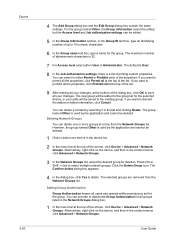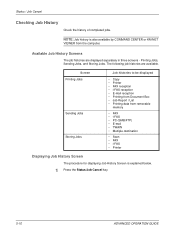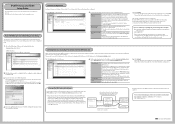Kyocera KM-2560 Support Question
Find answers below for this question about Kyocera KM-2560.Need a Kyocera KM-2560 manual? We have 20 online manuals for this item!
Question posted by kennethmazige13 on August 6th, 2022
Firmware For Kyocera 2560
kyocera 2560 when I turn on,it give green light only with blank dark screen but at first it was OK
Current Answers
Answer #1: Posted by Odin on August 6th, 2022 12:55 PM
Hope this is useful. Please don't forget to click the Accept This Answer button if you do accept it. My aim is to provide reliable helpful answers, not just a lot of them. See https://www.helpowl.com/profile/Odin.
Answer #2: Posted by SonuKumar on August 6th, 2022 10:03 PM
http://kyocera.drivercan.com/all-one-multifunctional/km-2560/
https://www.manualslib.com/manual/359937/Kyocera-Km-2560.html?page=183#manual
Please respond to my effort to provide you with the best possible solution by using the "Acceptable Solution" and/or the "Helpful" buttons when the answer has proven to be helpful.
Regards,
Sonu
Your search handyman for all e-support needs!!
Related Kyocera KM-2560 Manual Pages
Similar Questions
Kx Drivers Does Not Recognize Km-2560
all the kx drivers i downloaded are not driving my km-2560 OEM 2H0254026 and i need to use it for pr...
all the kx drivers i downloaded are not driving my km-2560 OEM 2H0254026 and i need to use it for pr...
(Posted by ericsonjohn247 1 year ago)
How To Update Firmware Km 2560 Cbf 30
how to update firmware km 2560 cbf 30
how to update firmware km 2560 cbf 30
(Posted by mfwangavo 2 years ago)
I Need Firmware For Kyocera Mita Km-c830. Where Can I Find It? [email protected]
(Posted by crown4ever 12 years ago)
I Need Firmware For Kyocera Mita Km-c830. Where Can I Find It?
(Posted by crown4ever 12 years ago)