Kyocera KM-2550 Support Question
Find answers below for this question about Kyocera KM-2550.Need a Kyocera KM-2550 manual? We have 22 online manuals for this item!
Question posted by jakale on July 6th, 2014
Cannot See Scanner Kyocera Km 2550
The person who posted this question about this Kyocera product did not include a detailed explanation. Please use the "Request More Information" button to the right if more details would help you to answer this question.
Current Answers
There are currently no answers that have been posted for this question.
Be the first to post an answer! Remember that you can earn up to 1,100 points for every answer you submit. The better the quality of your answer, the better chance it has to be accepted.
Be the first to post an answer! Remember that you can earn up to 1,100 points for every answer you submit. The better the quality of your answer, the better chance it has to be accepted.
Related Kyocera KM-2550 Manual Pages
KM-NET ADMIN Operation Guide for Ver 2.0 - Page 75


In contrast to device-based accounting, Print Job Manager is an optional console for most printers and multifunction printers (MFPs). For proper functioning of tracking usage by domain ...for initial access to http://hostname:port/kmnetadmin, where hostname and port are limited and must install KM Host Agent and configure print queues on to install Print Job Manager at the same time as...
KM-NET ADMIN Operation Guide for Ver 2.0 - Page 98


...Kyocera software tool for customizing the scan system of the new group. Device Filter A function of polling that gathers only counter information.
Device Link A connection between devices in Map View.
Linked devices...As Default Console. Device Manager A console for selecting the members of an
MFP for each console. Configure Queues Software component in KM Service Manager that ...
KM-NET ADMIN Operation Guide for Ver 2.0 - Page 100


... A view that supports all Kyocera products by specific Account IDs. Typically, multifunction printers can log on a given
host. By communicating with the server when the user manages or releases print jobs. If Job Release is installed, the KM Service Manager is regularly polled and updated. Managed Device A device that organizes devices and related data into tables...
KM-NET for Direct Printing Operation Guide Rev-3.2 - Page 6


...Insert the CD-ROM that any of the computer. Startup
Install KM-NET for installation. Follow the instructions for Direct Printing in your...came with the printing system. The Kyocera Extended Driver is completed, you can start the KM-NET for Direct Printing by proceeding from the start menu > All Programs > Kyocera > KM-NET for Direct Printing.
2
KM-NET for Direct Printing Installation and...
KM-NET for Accounting Operation Guide Rev-1.4 - Page 7


... InstallShield Wizard starts.
2 Follow the instructions displayed on the window to install KM-NET for Accounting. 2.2. Starting the KM-NET for Accounting
When the installation is complete, you can start KM-NET for Accounting by clicking the start menu > All Programs > Kyocera > KM-NET for
Accounting.
2.3. Select the checkbox for Use Windows Domain authentication to...
KM-NET for Accounting Operation Guide Rev-1.4 - Page 10


...ID List Configuration on page 9.
8
KM-NET for each time you to enable the accounting function. 6 Select one of
the printing system appears.
3 Select the Device Settings tab. 4 Click on the ...printing system. This is convenient if the PC is similar to Prompt for Account ID
This prompts you to Kyocera Extended Driver.
1 Open...
KM-NET for Clients Operation Guide Rev-3.7 - Page 7


... application, check that came with the printing system. Insert the CD-ROM that the KX driver is completed, start the KM-NET for Clients by proceeding from the start menu > All Programs > Kyocera > KM-NET for Clients on the computer.
Operation Guide
3 The installation program starts up automatically. Installation and Startup
2.1. Installation
Install...
KX Driver User Guide Version 5.90 - Page 2


...or trademarks of their respective companies.
Copyright © 2007 KYOCERA Corporation Copyright © 2007 Revised Edition KYOCERA MITA Corporation All rights reserved. Examples of the operations given ... FS-9500DN FS-9520DN KM-1530 KM-1650 KM-1815 KM-2030 KM-2050 KM-2530 KM-2550 KM-3035 KM-3530 KM-4030 KM-4035 KM-4530 KM-5035 KM-5530 KM-6330 KM-7530 KM-C830 KM-C850 KM-C2630
*Not supported in...
KX Driver User Guide Version 5.90 - Page 97


...system how to the printing system with a four- This
feature requires an optional finishing device such as a group. Available page description languages are deleted when the printing system ...print in the output tray.
K
KM-NET Software that uses black toner only. MP tray Source tray used by using the Access code. PRESCRIBE Kyocera's scripting language that sends secure print...
KX Driver Operation Guide Rev. 1.3.1 - Page 2


...KM- 1510 KM- 1530 KM- 1810 KM- 1815 KM- 1820 / FS- 1118MFP KM- 2030 KM- 2530 KM- 2550 KM- 3035 KM- 3530 KM- 4030 KM- 4035
KM- 4230 KM- 4530 KM- 5035 KM- 5230 KM- 5530 KM- 6030 KM- 6230 KM- 6330 KM- 7530 KM- 8030 FS- 1118MFP KM...6300
KM- C2630 KM- C8026N Ci1100 DP- 1400 DP- 1800 DP- 2800 DP- 2800+ DP- 3600
©2002-2005 KYOCERA MITA Corporation All rights reserved. Revision 1.3
C850 KM-...
KX Driver Operation Guide Rev. 1.3.1 - Page 45


... of old and new media sources allows all installed drivers. For further details on page 39 to maintain compatibility under the new Kyocera Extended Driver. Setting the Device Compatibility 1 On the Device Settings tab, click Compatibility... .
41
If the values for all macros created under previous drivers to enter a new password. Refer to...
KX Driver Operation Guide Rev. 1.3.1 - Page 140


...113 Jobs
temporary and permanent 119- 120
K
KM-NET for Clients
using to print saved jobs 121
KPDL 36- 38, 52 settings 76- 77
Kyocera Image Refinement 73
L
Language Preference Selection 35 Left...MP tray 56 Multiple Pages 51
N
Network Connection 1, 14 Non-Collating 106
O
Offset 91 Optional devices
installing 30
Options for cover printing 94, 97
P
Page Description Language (PDL) Settings 36 Page Insert...
Kyocera Extended Driver 4.0 User Guide Rev-2.1 - Page 2


...- We cannot be held liable for improvement without notice. Models supported by the KX printer driver
Copier/ MFP
KM- 1650 KM- 1815 KM- 2050 KM- 2530 KM- 2550 KM- 3035 KM- 3530
KM- 4030 KM- 4035 KM- 4530 KM- 5035 KM- 5530 KM- 6030 KM- 6330 KM- 7530 KM- 8030
KM-
C3232 KM-
C5020N FS- Examples of the operations given in this product, regardless of the information herein. C830D...
Kyocera Extended Driver 4.0 User Guide Rev-2.1 - Page 116


... An accounting system that breaks down text and graphics. KM-NET Software that saves print jobs for labels, transparencies,...user can be varied by scaling
down an image into dots. tional device such as a Booklet stitcher or Multi finisher.
Glossary-2
KX Driver ...printing system is the language used with Virtual Mailbox. Kyocera image refinement (KIR) Imaging feature that can be...
Kyocera Extended Driver 4.0 User Guide Rev-2.1 - Page 122


... 6-12 Imaging 6-1
Inserting a page 7-5 - 7-6
Installing Components 1-9 Installing Optional Devices 2-1 Inversion Options 6-5
J
Job Accounting 2-8 administrator password 2-9 password protect 2-9
Job... barcodes 8-8 virtual mailbox 8-8
Index-2
K
KIR 6-2 KM-NET for Clients
using to print saved jobs 8-3
KPDL 2-6 - 2-8, 3-5, 6-6
Kyocera Image Refinement 6-2
L
Language Preference Selection 2-5
Layout ...
Kyocera Extended Driver 3.x User Guide Rev-1.4 - Page 2


... change for any problems arising from your printing system.
©2002-2005 KYOCERA MITA Corporation All rights reserved. C850
FS- 6350TW FS- 6700 FS- 6750...KM-
C8008N FS-
Models supported by the KX printer driver
Copier/MFP Printers
KM- 1510 KM- 1530 KM- 1810 KM- 1815 KM- 1820 / FS- 1118MFP KM- 2030 KM- 2530
KM- 2550 KM- 3035 KM- 3530 KM- 4030 KM- 4035 KM- 4230 KM- 5035 KM...
Kyocera Extended Driver 3.x User Guide Rev-1.4 - Page 41


... from applications that save paper source information within documents • the paper source settings are specified by your nearest Kyocera dealer. You can be adjusted by clicking Reset.
35 Changing the device settings may result in the Media Source
Enumeration group box, select the paper supply method.
From the list in printing...
1650/2050/2550 Operation Guide Rev-4 (Basic) - Page 19


... as to the original retail purchaser (referred to be defective within the warranty period, Kyocera's only obligation and the Customer's exclusive remedy shall be replacement of the drum unit, the fixing unit, and the developing unit. 1650/2050/2550 MULTIFUNCTIONAL PRODUCT LIMITED WARRANTY
1. This warranty does not cover Maintenance Kits or the components...
Basic Guide - Page 1
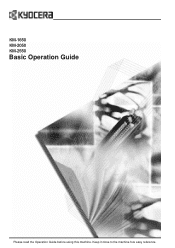
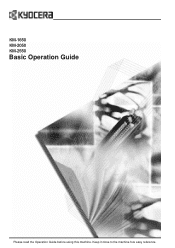
KM-1650 KM-2050 KM-2550
Basic Operation Guide
Please read the Operation Guide before using this machine. Keep it close to the machine fore easy reference.
Basic Guide - Page 7


... Sales or Service Representative can be lengthened.
International Energy Star Program standards require that multifunction devices come equipped with the standards laid out in the International Energy Star Program. For ... accompanies energy consumption by promoting the manufacture and sale of products that this device. Legal and Safety Information
Legal Restriction On Copying
• It may be...
Similar Questions
My Km-2550 Won't Turn On After Being Moved Any Interlocks I Should Know About?
My KM-2550 won't turn on after move. No power indicator
My KM-2550 won't turn on after move. No power indicator
(Posted by cbazan 12 years ago)

