Kyocera KM-2550 Support Question
Find answers below for this question about Kyocera KM-2550.Need a Kyocera KM-2550 manual? We have 22 online manuals for this item!
Question posted by hoekicho on May 3rd, 2014
How To Reset Kyocera Km 2550 Default Factory
The person who posted this question about this Kyocera product did not include a detailed explanation. Please use the "Request More Information" button to the right if more details would help you to answer this question.
Current Answers
There are currently no answers that have been posted for this question.
Be the first to post an answer! Remember that you can earn up to 1,100 points for every answer you submit. The better the quality of your answer, the better chance it has to be accepted.
Be the first to post an answer! Remember that you can earn up to 1,100 points for every answer you submit. The better the quality of your answer, the better chance it has to be accepted.
Related Kyocera KM-2550 Manual Pages
KM-NET ADMIN Operation Guide for Ver 2.0 - Page 98


....
Totals are tracked in Map View.
D
Database Assistant Kyocera software tool for customizing the scan system of devices that shows detailed device information. The Accounting Manager console monitors all device counters. Default Console The console that gathers only counter information. Device Filter A function of the device icons in Print Job Manager and My Print Jobs...
KM-NET Viewer Operation Guide Rev-5.2-2010.10 - Page 10
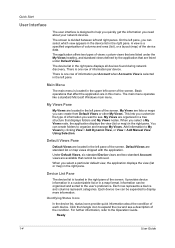
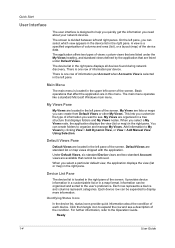
... affect the application are lists or maps you need about the condition of views: custom views that are located in this menu. Under Default Views, six standard Device views and two standard Account views are available that are standard list or map views shipped with the application. Click the triangle icon to...
KM-NET Viewer Operation Guide Rev-5.2-2010.10 - Page 13


... or black & white, print speed, duplex, total memory, hard disk, scan, fax, staple, punch, address book, document box, user list, and job log. The following default Device views are not saved when you switch to the views in all views.
To save the view, click Update View.
In any view except Map...
KM-NET Viewer Operation Guide Rev-5.2-2010.10 - Page 57


... can open the wizard by right-clicking on one group to apply settings to multiple devices simultaneously. The devices are organized by those Multi-Set supports. Selecting Settings in Multi-Set
You can select available settings on the devices.
Device Default Settings Settings that will receive settings by pressing the Ctrl key, and clicking on...
PRESCRIBE Commands Command Reference Manual Rev 4.8 - Page 234


... not held in the printing system. This mode is enabled for all color spaces, all color modes and all monitor simulation modes. The RES command resets saturation to its default state. If ink simulation is set to other than none, this reason, color balance is...
KM-NET for Direct Printing Operation Guide Rev-3.2 - Page 6


... for Direct Printing The installation program starts up automatically. Installation and Startup
2.1. The Kyocera Extended Driver is completed, you can start the KM-NET for Direct Printing by proceeding from the start menu > All Programs > Kyocera > KM-NET for Direct Printing.
2
KM-NET for Direct Printing in your computer. When the installation is provided on...
Kyocera Command Center Operation Guide Rev 6.3 - Page 3


... > Start ...3-2 Start > Status Pages ...3-3 Start > Information ...3-4 Start > Links ...3-4
Basic Page ...3-5 Basic > Defaults > Network ...3-5 Basic > Defaults > Time ...3-6 Basic > Defaults > Reset ...3-6 Basic > Defaults > Device Defaults 3-7 Basic > Defaults > Address Book > Contacts 3-9 Basic > Defaults > Address Book > Groups 3-10 Basic > Security > Account Settings 3-10 Basic > Security...
PRESCRIBE Commands Technical Reference Manual - Rev. 4.7 - Page 27


... width of specified lengths and angles. !R! Result of Draw Commands: Relative Lines
Edge limits
In this command sequence, the PRESCRIBE mode begins with the !R!, resets the printing system defaults to the right of the cursor position and 1 inch above it started. DRPA 2, 293; on the previous page.
DRPA 2, 221; The command MRP...
PRESCRIBE Commands Technical Reference Manual - Rev. 4.7 - Page 117


... IBM-printer fonts: Courier, Prestige Elite, and Courier Proportional (See the table on next page).
FRPO U7, 1;
Figure 7. 4. At power-up or after a reset, the printing system defaults to use another give double-high version of all four fonts. IBM Proprinter Emulation Print Samples
The IBM Proprinter X24E emulation supports embedded commands...
PRESCRIBE Commands Technical Reference Manual - Rev. 4.7 - Page 145


...KM-3530 PCL 6C, KPDL 3
Fast 1200, 600, 300
AGFA161
26 KM-4230 PCL 6, KPDL
600
AGFA80 Fonts
27 KM-5230 PCL 6, KPDL
600
AGFA80 Fonts
28 KM-6230 PCL 6, KPDL
600
AGFA80 Fonts
The factory default...with the U6 and U7 parameters. The Kyocera printing systems support to power up in LaserJet mode, send the following HP printer language as the default font, add the following lines:
FRPO V3...
PRESCRIBE Commands Technical Reference Manual - Rev. 4.7 - Page 152


A permanent default can be reset. or !R!
Table 7.19. N9 = 0, resource protection is Kyocera's implementation of copies, orientation, and margins.
7-40 No ...switching, regardless of whether they are shown in the third line prints a status page that the factory default setting for resource protection using the following table summarizes the features and functions of the FRPO N9 ...
KM-NET for Accounting Operation Guide Rev-1.4 - Page 7


... is logged onto the domain,
then a password is complete, you can start KM-NET for Accounting by clicking the start menu > All Programs > Kyocera > KM-NET for Accounting
5 2.2. The InstallShield Wizard starts.
2 Follow the instructions displayed on the window to install KM-NET for Accounting without entering the administrator password.
2 Click Next. 3 Register a database...
KM-NET for Clients Operation Guide Rev-3.7 - Page 7


...system into the optical drive of the computer. Follow the installation instructions.
2.2. Installation
Install KM-NET for Clients. Installation and Startup
2. Note Before installing this application, check that came... is completed, start the KM-NET for Clients by proceeding from the start menu > All Programs > Kyocera > KM-NET for Clients on the computer. Installation and Startup
2.1....
KX Driver User Guide Version 5.90 - Page 2


... KM-1820 KM-2540* KM-2560* KM-3040* KM-3050* KM-3060* KM-4050 * KM-5050 * KM-6030 KM-8030
KM-C2520 KM-C3225 KM-C3232 KM-C4008 KM-C4035E KM-C3232E KM-C3225E KM-... KM-1530 KM-1650 KM-1815 KM-2030 KM-2050 KM-2530 KM-2550 KM-3035 KM-3530 KM-4030 KM-4035 KM-4530 KM-5035 KM-5530 KM-6330 KM-7530 KM-C830 KM-C850 KM-...C3232E CS-C3225E CS-C2525E CS-1650 CS-2050 CS-2550 EP 370DN* EP 470DN* EP 510DN* EP C170N* ...
KX Driver Operation Guide Rev. 1.3.1 - Page 2


... printer driver
Copier/MFP Printers
KM- 1510 KM- 1530 KM- 1810 KM- 1815 KM- 1820 / FS- 1118MFP KM- 2030 KM- 2530 KM- 2550 KM- 3035 KM- 3530 KM- 4030 KM- 4035
KM- 4230 KM- 4530 KM- 5035 KM- 5230 KM- 5530 KM- 6030 KM- 6230 KM- 6330 KM- 7530 KM- 8030 FS- 1118MFP KM-
and/or other brand and...1400 DP- 1800 DP- 2800 DP- 2800+ DP- 3600
©2002-2005 KYOCERA MITA Corporation All rights reserved.
Kyocera Extended Driver 4.0 User Guide Rev-2.1 - Page 2


... of their respective companies.
Models supported by the KX printer driver
Copier/ MFP
KM- 1650 KM- 1815 KM- 2050 KM- 2530 KM- 2550 KM- 3035 KM- 3530
KM- 4030 KM- 4035 KM- 4530 KM- 5035 KM- 5530 KM- 6030 KM- 6330 KM- 7530 KM- 8030
KM- C850D KM- C2630 KM- C4008
CS- 1650 CS- 1815 CS- 2050 CS- 2550 CS- 6030 CS- 8030
Printers
FS- 820 FS- 920 FS- 1010 FS...
Kyocera Extended Driver 4.0 User Guide Rev-2.1 - Page 106
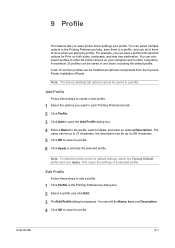
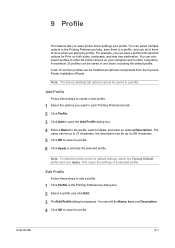
...with selected options for the profile, select an Icon, and enter an optional Description. Note: The Device Settings tab options cannot be saved in the Printing Preferences dialog box.
1
2 Select a profile... Kyocera Printer Installation Wizard. The name can be up to 31 characters, the description can be up to 256 characters. 4
5 Click OK to default settings, select the Factory Default ...
Kyocera Extended Driver 3.x User Guide Rev-1.4 - Page 2


...
©2002-2005 KYOCERA MITA Corporation All rights reserved.
C850D KM- C8026N FS- 5800C FS- 5900C+ FS- 8000C FS- Revision 1.3 C830 KM- C2630 KM- C2630 KM-
Models supported by the KX printer driver
Copier/MFP Printers
KM- 1510 KM- 1530 KM- 1810 KM- 1815 KM- 1820 / FS- 1118MFP KM- 2030 KM- 2530
KM- 2550 KM- 3035 KM- 3530 KM- 4030 KM- 4035 KM- 4230 KM- 5035 KM- 5230
FS- 600...
Basic Guide - Page 1
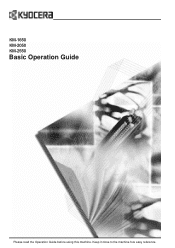
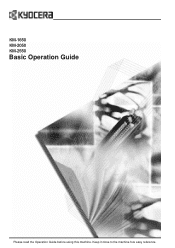
KM-1650 KM-2050 KM-2550
Basic Operation Guide
Please read the Operation Guide before using this machine. Keep it close to the machine fore easy reference.
Basic Guide - Page 7


...as a participating company in the International Energy Star Program that this device. International Energy Star Program standards require that fulfill program standards. ...by promoting the manufacture and sale of products that multifunction devices come equipped with International Energy Star Program standards:
Low Power Mode
The device automatically enters Low Power Mode after 30 minutes (16...
Similar Questions
My Km-2550 Won't Turn On After Being Moved Any Interlocks I Should Know About?
My KM-2550 won't turn on after move. No power indicator
My KM-2550 won't turn on after move. No power indicator
(Posted by cbazan 12 years ago)

