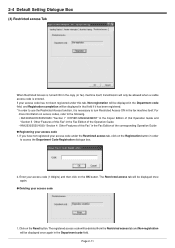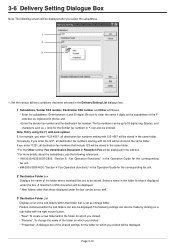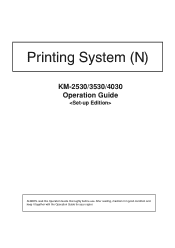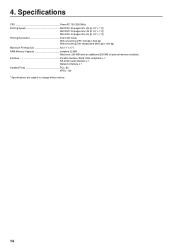Kyocera KM-2530 Support Question
Find answers below for this question about Kyocera KM-2530.Need a Kyocera KM-2530 manual? We have 29 online manuals for this item!
Question posted by robertsseremba on March 27th, 2014
How To Cancel Several Cords Of 2530 Km
The person who posted this question about this Kyocera product did not include a detailed explanation. Please use the "Request More Information" button to the right if more details would help you to answer this question.
Current Answers
Related Kyocera KM-2530 Manual Pages
Similar Questions
What Is The Default Password/username For Kyocera Km 2530 Network Access. Need
setting up a scanner on km-2530 and network asks for a user name/password. is there a default i can ...
setting up a scanner on km-2530 and network asks for a user name/password. is there a default i can ...
(Posted by mrsdesertdweller 9 years ago)
How Do I Set Up Scan To Folder (rather Than Scan To Pc)on My Km 2530 Machine?
(Posted by cgarrett96710 10 years ago)
How To Cancel An Incoming Fax From Kyocera Km-2050 Model?
is there a way to stop or cancel an incoming fax that keeps jamming when trying to print?
is there a way to stop or cancel an incoming fax that keeps jamming when trying to print?
(Posted by nadia58916 11 years ago)
Networking A Km 2530
my km 2530 didn't come with a network card and I am trying to be able to scan to a pc. I am assuming...
my km 2530 didn't come with a network card and I am trying to be able to scan to a pc. I am assuming...
(Posted by jenniferh 12 years ago)