Kyocera KM-2050 Support Question
Find answers below for this question about Kyocera KM-2050.Need a Kyocera KM-2050 manual? We have 21 online manuals for this item!
Current Answers
There are currently no answers that have been posted for this question.
Be the first to post an answer! Remember that you can earn up to 1,100 points for every answer you submit. The better the quality of your answer, the better chance it has to be accepted.
Be the first to post an answer! Remember that you can earn up to 1,100 points for every answer you submit. The better the quality of your answer, the better chance it has to be accepted.
Related Kyocera KM-2050 Manual Pages
KM-NET ADMIN Operation Guide for Ver 2.0 - Page 4


...the Firmware Upgrade 3-23 Cancelling a Firmware Upgrade 3-24 Firmware Upgrade Log File 3-24 Device Properties ...3-24 Displaying Device Properties 3-25 Polling Defaults ...3-30 Alert Configuration ...3-30 Custom Properties ...3-31 Device Manager Report ...3-32 Creating a Device Manager Report 3-32 Editing Device IDs and Device Properties 3-32 Selecting a Report Template 3-33
ii
User Guide
KM-NET ADMIN Operation Guide for Ver 2.0 - Page 53


... properties in the Selected Properties list. Setting Custom Properties
You can select custom printing device properties to appear in the Properties dialog box for each printing device. Special Alerts
Special Alerts are included, they appear as Host Name, sysLocation, IP Address, Serial Number, and System Firmware. Alert Details
Alert Details allows you to determine...
KM-NET ADMIN Operation Guide for Ver 2.0 - Page 58


... printing devices.
By default, the right pane displays 20 devices or accounts. You can select custom naming conventions for printing devices. Create groups of views. Set up a polling schedule for devices and ... in the device subtracts one or more counters, such as serial number and IP address. Each page that let you monitor all counters, as well as current device information such ...
KM-NET ADMIN Operation Guide for Ver 2.0 - Page 87


... service Test the connection of the server that the Server Host name or IP address in step 4 is Running in KM Service Manager to configure Job Release. If this setting, the application displays an...and the maximum is cleared, all print jobs are removed from the Installed Components list. The default value is also used to create or change it possible for the specified number of days, ...
KM-NET ADMIN Operation Guide for Ver 2.0 - Page 95


...3 Click Configure. Any changes made affect only this setting. If the connection is 3 days. The default value is successful, a message box stating "Test Succeeded" appears. The minimum setting is 0 MB,... by the application. To change it, type the server host name or IP address of the KM Service Manager, administrators can be established successfully. The application will stop saving ...
KM-NET ADMIN Operation Guide for Ver 2.0 - Page 100


... IP address, configure and test the server connection, enable or disable reprint, or set limits for Print
Job Manager. Job Accounting A KX driver feature that is also used to collect information about the devices managed by providing a common user interface and configuration.
which devices must be added by each Account ID. MFP Multifunction Printer (or Multifunction...
KM-NET Viewer Operation Guide Rev-5.2-2010.10 - Page 14


..., fax scanned pages, and other scanned pages.
Use any of the following default Accounting views are available: Accounting Devices View Displays general information and counters for devices that support accounting. Firmware View Displays firmware information, including system firmware, engine firmware, scanner firmware, fax firmware (Ports 1 and 2), panel firmware, and NIC firmware version...
KM-NET for Accounting Operation Guide Rev-1.4 - Page 9


...
5 After registration is complete, the selected printing system is saved by specifying an IP address or a host name.
1 Select Add printing system. Assigning the Account ID
1... their accounting administrator code, administrator user ID, or password modified from the default.
Registering of the printing systems, select the system and click Remove. The....
3 Click Finish. KM-NET for Accounting
7
KM-NET for Accounting Operation Guide Rev-1.4 - Page 14


...multifunctional copier, function or media can be selected from the combo box on the Tree. Copy (Mono color) The count of sub list.
Total displays the totals for each counter of each printing system. IP address/Host name The IP address...Main list
Displays the printing systems relating to the individual counter.
12
KM-NET for Accounting
FAX (Send time)
Total FAX send time in mono...
IB-23 User's Manual in PDF Format - Page 31
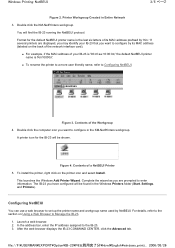
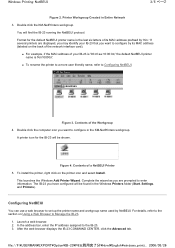
... IB-23 will be shown. In the address bar, enter the IP address assigned to configure by its MAC address (labeled on the back of the network interface card).
„ For example, if the MAC address of your IB-23 is '00:c0:ee:10:00:0d,' the default NetBEUI printer name is the last six...
IB-23 User's Manual in PDF Format - Page 79
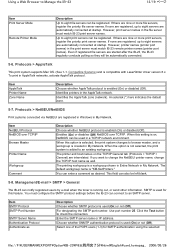
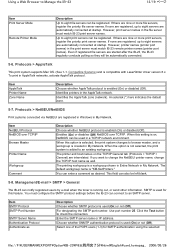
...default workgroup name is used for SMTP authentication using the selected
file://F:\USERMAN\EXPORT\Option\IB-23\P6 English\card_homepag... 2006/05/26 You must match IB-23 remote printer names (printer port names). Choose whether SNMTP authentication protocol is "KM...printer name, change the TCP/IP host name as well. Enter the SMTP server name or IP address. However, printer names (...
KM-Net ServiceGateway Quick Start Guide Rev-1 - Page 6


.... Establish a connection to the SMTP server. Enter the SMTP Server Name or IP address. Enable the SMTP Protocol. 5.
If the test fails, double check the IP address or name and DNS settings. Set the SMTP Port Number or use the SMTP default port 25. 6. KM-Net Service Gateway
) Step 5
Customer Site - Set Up E-mail Reports
Each...
Network Fax Online Manual (Revision) - Page 3


...the other applications.
It is also possible to import CSV-formatted address data that is designated in the Scanner File Utility.
Address Editor for sending documents directly from which you want to send the...be used by the Fax Kit in a folder that has been created with the KM-3035, KM-4035 and KM-5035. The Address Editor for FAX allows you install it is being shared. (See page 1-7.) ...
Network Fax Online Manual (Revision) - Page 39


... the "Network FAX Registration" settings, register the IP address or host name of the
computer in which you want to other computer on which you want to have the result of fax reception to any other computers by e-mail to a designated computer. When the Scanner File Utility is running, an icon that indicates...
Scan System (F) Operation Guide (Functions Edition) - Page 5
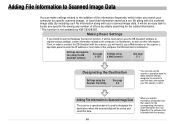
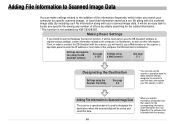
... the IP address or host name of others by KM-C830/830D. Making Basic Settings
If you intend to use the Database Connection function, it will be necessary to use the scanner s ...See page 3-129
Settings using a Web browser
See page 2-1
Designating the Destination
Settings using the Scanner File Utility
See page 3-4
* You can make network settings, designate the location to save the...
Scan System (F) Operation Guide (Functions Edition) - Page 60


...
The Top Frame
The top frame shows the IP address of the Scanner Interface Card and the status of the scanner. • Displays the IP address that is registered for the Scanner Interface Card. • If the scanner is in a "Ready" state, "GOK" will be displayed under Scanner Status. • If the scanner is not "Ready", "GOTHER" will be displayed...
Scan System (F) Operation Guide (Functions Edition) - Page 210
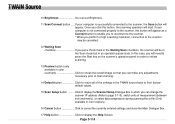
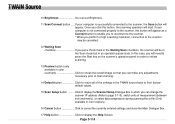
... to display the Scanner Setup Dialogue Box in which you can change the scanner' IP address (Refer to the scanner may be cancelled.
12 Waiting Scan checkbox If you put a check mark in the Waiting Scan checkbox, the scanner will be in... Dialogue Box.
17 Help button Click to their factory default values.
15 Scan Setup button ......... Once you can set Brightness.
11 Scan/Connect button .....
Scan System (F) Operation Guide (Functions Edition) - Page 212


Type in the correct IP address. 4.
Click on the OK button. Page 3-116 Click on the OK button to return to the Scanner Setup Dialogue Box. 5. The new scanner IP address will be registered. TWAIN Source
3.
Scan System (F) Operation Guide (Functions Edition) - Page 226


... to save the scanned image data and select either "KM-DB Link Handler" (for the PDF Keyword Assist option) or "Database Link Handler" (for scanned image data files. Use a Web browser or the operation panel on the scanner itself to register the IP address or the host name of registered file information for the...
Scan System (F) Operation Guide (Setup Edition) - Page 16
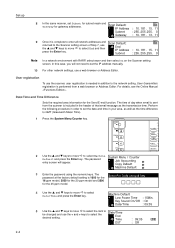
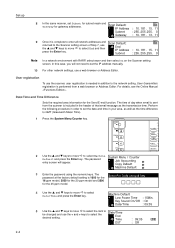
... the same manner, set Subnet for subnet mask and Gateway for the Send E-mail function. Scan Default: IP Address
: 10. 181. 15. 11
Subnet : 255. 255. 255. 0
Gateway : 10. 181. 13. 11
9
Once it is performed from the scanner is included in your area, as well as the transmission time.
For details, see the...
Similar Questions
How To Connect Scanner From My Multifunction Printer Km-2050
(Posted by halBookem 10 years ago)
What Is Default Ip Address Of Kyocera Km-3060
The touch panel of my Photocopier Machine Kyocera KM-3060 is not working. Now I want to assig it a I...
The touch panel of my Photocopier Machine Kyocera KM-3060 is not working. Now I want to assig it a I...
(Posted by farrukhmehmood 10 years ago)
How To Download For Kyocera Km 1635 Gx (1) Ip Address Or Host Name
i just now try to at the time inscellation for kyocera KM 1635 GX (1) it will not accept for inscela...
i just now try to at the time inscellation for kyocera KM 1635 GX (1) it will not accept for inscela...
(Posted by roginthjp 12 years ago)

