Kyocera KM-2050 Support Question
Find answers below for this question about Kyocera KM-2050.Need a Kyocera KM-2050 manual? We have 21 online manuals for this item!
Question posted by saWEW on March 2nd, 2014
How Can I Reset Kyocera Km 2050 Drum Unit
The person who posted this question about this Kyocera product did not include a detailed explanation. Please use the "Request More Information" button to the right if more details would help you to answer this question.
Current Answers
There are currently no answers that have been posted for this question.
Be the first to post an answer! Remember that you can earn up to 1,100 points for every answer you submit. The better the quality of your answer, the better chance it has to be accepted.
Be the first to post an answer! Remember that you can earn up to 1,100 points for every answer you submit. The better the quality of your answer, the better chance it has to be accepted.
Related Kyocera KM-2050 Manual Pages
KM-NET ADMIN Operation Guide for Ver 2.0 - Page 75


...We strongly recommend for most printers and multifunction printers (MFPs). Open a web browser, and navigate to ... where hostname and port are limited and must install KM Host Agent and configure print queues on page 6-6...based job accounting system that extends to desktop and workgroup devices. It integrates seamlessly into devices, Print Job Manager uses a more efficient method of ...
KM-NET ADMIN Operation Guide for Ver 2.0 - Page 98


... and installation date for the Job Release plug-in older Kyocera models. Counter A feature that keeps track of polling that shows detailed device information. Totals are tracked in Map View. Default Console ... in . Device Icon Setup A dialog used to log on the device it is applied to one device to .
CN (Common Name) LDAP attribute made up of the device icons in KM Service Manager...
KM-NET ADMIN Operation Guide for Ver 2.0 - Page 100


...KM Service Manager is regularly polled and updated.
Login User A user account with a manual group. These users can be printed that monitors the overall activity on to KMnet Admin.
MFP Multifunction Printer (or Multifunction Peripheral) A single device that organizes devices...and configuration.
Managed Device A device that administrators can ...devices managed by...device. which devices...
KM-NET ADMIN Operation Guide for Ver 2.0 - Page 102


... Trap A program interrupt, usually caused by e-mail. Service Status A control in the KM Service Manager that an administrator can use the same community strings that are authorized to receive... set of Device Manager that allows you its subscribers and the groups it is due for scheduled maintenance. The counters in an e-mail to the subscriber. Renew Counters A function that resets all print...
PRESCRIBE Commands Command Reference Manual Rev 4.8 - Page 7


...[Read/Write Resource File] Delete data on external device ------- 252 RWRF F - [Read/Write Resource File] Format external device ---------- 253 RWRF L - [Read/Write Resource File...- offset ReGiSTration 225 RPCS - Return to Previous Unit 233 RTTX - Return to Previous Position 230 RPPL ... PCRP - in Path, draw ELlipse 197 PIE - RESet 220 RESL - in Path, Move to Relative Position 193...
KM-NET for Direct Printing Operation Guide Rev-3.2 - Page 6


Startup
Install KM-NET for Direct Printing Note Before installing this utility, make sure that came ...
2.1. Follow the instructions for installation.
The Kyocera Extended Driver is completed, you can start the KM-NET for Direct Printing by proceeding from the start menu > All Programs > Kyocera > KM-NET for Direct Printing.
2
KM-NET for Direct Printing in your computer. ...
KM-NET for Direct Printing Operation Guide Rev-3.2 - Page 12


...Kyocera Image Refinement) is a smoothing function that the duplex printing settings set here may be invalid. Notes If you select Catalog or Booklet in Layout, the value of Duplex is fixed at the Flip on Short Edge. The default setting is disabled (not checked).
8
KM...automatically recognize whether or not a duplex printing unit is present in high-quality printing. The default setting ...
PRESCRIBE Commands Technical Reference Manual - Rev. 4.7 - Page 29


..., or to the left of measurement to centimeters, and the SPD (Set Pen Diameter) command on the second line sets the unit of the cursor if width is illustrated in the PRESCRIBE mode and resets printing system parameters. However, you omit these two commands, the printing system will print using the default...
KM-NET for Accounting Operation Guide Rev-1.4 - Page 5


... An account means a unit of the organization of KM-NET for Accounting
3
KM-NET for Accounting?
1.1. The count is then recorded on an account basis. What is KM-NET for Accounting is ...100BASE-TX)
KM-NET for Accounting are as follows:
Selectable Viewpoints
Accounting information can be displayed on each counter of the account.
KM-NET for Accounting
Kyocera Extended Driver
...
KM-NET for Accounting Operation Guide Rev-1.4 - Page 7


... Click Finish. Follow these steps to KM-NET for
Accounting.
2.3. Select the ...KM-NET for Accounting. Registering the passwords
When KM-NET for Accounting
1 Double-click Setup.exe. Starting the KM-NET for Accounting
When the installation is complete, you can start KM-NET for Accounting by clicking the start menu > All Programs > Kyocera > KM-NET for Accounting
5 Installing the KM...
KM-NET for Clients Operation Guide Rev-3.7 - Page 7


... is on your computer. The installation program starts up automatically. Installation
Install KM-NET for Clients. Insert the CD-ROM that the KX driver is completed, start the KM-NET for Clients by proceeding from the start menu > All Programs > Kyocera > KM-NET for Clients on the CD-ROM supplied with the printing system...
KX Driver User Guide Version 5.90 - Page 2


...9500DN FS-9520DN KM-1530 KM-1650 KM-1815 KM-2030 KM-2050 KM-2530 KM-2550 KM-3035 KM-3530 KM-4030 KM-4035 KM-4530 KM-5035 KM-5530 KM-6330 KM-7530 KM-C830 KM-C850 KM-C2630
*Not supported... liable for Microsoft Windows 2000/Vista environments.
Copyright © 2007 KYOCERA Corporation Copyright © 2007 Revised Edition KYOCERA MITA Corporation All rights reserved. and/or other
countries. •...
KX Driver User Guide Version 5.90 - Page 97


...
models only), and KPDL.
PRESCRIBE Kyocera's scripting language that you can use... that provides network-wide management of text and vector
graphics. K
KM-NET Software that allows you can be assigned at the printing system... print a document. This
feature requires an optional finishing device such as a poster. The job is reset or powered off. MP tray Source tray used by ...
IB-23 User's Manual in PDF Format - Page 84
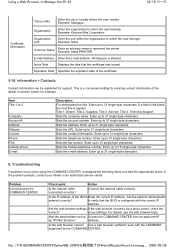
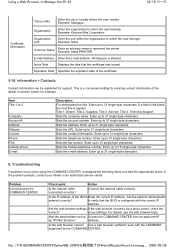
.... Title 4: Technical Support Sets the company name. Sets the telephone number.
Enter up to 31 single-byte characters. Sets the fax number.
Example: Kyocera Mita Corporation
Organization Unit
Enter the unit within the organization to which the user belongs.
Title 1: Dealer; For details, see the web browser Help. Title 3: Service; Enter up to...
Kyocera Extended Driver 4.0 User Guide Rev-2.1 - Page 2


... from the use of this guide is prohibited. Models supported by the KX printer driver
Copier/ MFP
KM- 1650 KM- 1815 KM- 2050 KM- 2530 KM- 2550 KM- 3035 KM- 3530
KM- 4030 KM- 4035 KM- 4530 KM- 5035 KM- 5530 KM- 6030 KM- 6330 KM- 7530 KM- 8030
KM- C3225 KM- C8026N
The explanatory screens shown in this guide is subject to change for improvement without notice. We...
Kyocera Extended Driver 4.0 User Guide Rev-2.1 - Page 106
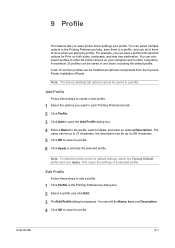
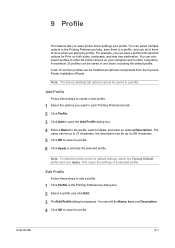
...Profile
Follow these steps to save printer driver settings as optional components from the Kyocera Printer Installation Wizard.
Note: The Device Settings tab options cannot be saved in one driver, including the default profile. ... the selected profile.
6
Note: To reset the printer driver to other KX printer drivers on both sides, landscape, and rear tray destination.
Kyocera Extended Driver 4.0 User Guide Rev-2.1 - Page 116


... the printing system
does not support a duplex unit. Halftone screen Imaging process that breaks down text... the number of printers and copiers. KM-NET Software that provides network-wide management...dots spaced farther apart create lighter shades.
Kyocera image refinement (KIR) Imaging feature that...
Once account IDs are constrained. tional device such as a Booklet stitcher or Multi...
1650/2050/2550 Operation Guide (Advanced) - Page 150
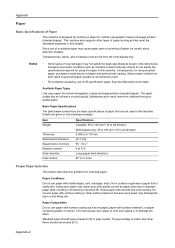
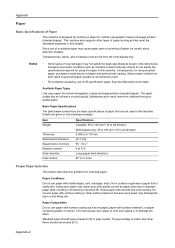
...printers (standard paper). The heat causes such paper to emit toxic gases or to damage the drum.
Appendix
Paper
Basic Specifications of off-specification paper, Kyocera Mita shall not be liable. Transparencies, labels, and envelopes must be fed from poor quality...-bypass tray.
Paper Conditions
Do not use of unsuitable paper may damage the drum or the fixing unit.
Appendix-2
1650/2050/2550 Operation Guide Rev-4 (Basic) - Page 19


1650/2050/2550 MULTIFUNCTIONAL PRODUCT LIMITED WARRANTY
1. In the event the MFP or an accessory is found to be defective within the warranty period, Kyocera's only obligation and the Customer's exclusive remedy shall be replacement of purchase.
3. This warranty is authorized to as the "Customer") of a new Kyocera MFP in the United States of America or...
1650/2050/2550 Operation Guide Rev-4 (Basic) - Page 118
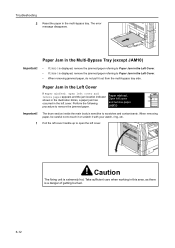
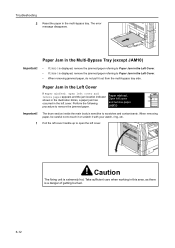
...left cover handle up to remove the jammed paper. JAM30
Important! Caution
The fixing unit is displayed, remove the jammed paper referring to Paper Jam in the left cover
and... • If JAM40 is extremely hot. Paper misfeed. Open left cover. The drum section inside the main body is a danger of getting burned.
6-12 When removing...
2 Reset the paper in the Left Cover
If Paper misfeed.
Similar Questions
How Can I Solve Paper Jam 10 ? No Paper Are Seen In Drum Unit.
model : kyocera taskalfa 180 troble : paper jam 10 findings : no piece of paper are found in drum un...
model : kyocera taskalfa 180 troble : paper jam 10 findings : no piece of paper are found in drum un...
(Posted by budhasamdhi 9 years ago)
Kyocera Km 2050 Having Problem
My kyocera KM 2050 copies comes with dark spots please assist what to do.
My kyocera KM 2050 copies comes with dark spots please assist what to do.
(Posted by techsolutions194 9 years ago)
Difference Between Drum Unit And Fuser Unit
aproximate price to reeplace them. it is wordthed?
aproximate price to reeplace them. it is wordthed?
(Posted by judith26128 11 years ago)

