Kyocera KM-2050 Support Question
Find answers below for this question about Kyocera KM-2050.Need a Kyocera KM-2050 manual? We have 21 online manuals for this item!
Question posted by jijjgedd on June 1st, 2014
Kyocera 2050 Can You Scan And Make Copies At The Same Time
The person who posted this question about this Kyocera product did not include a detailed explanation. Please use the "Request More Information" button to the right if more details would help you to answer this question.
Current Answers
There are currently no answers that have been posted for this question.
Be the first to post an answer! Remember that you can earn up to 1,100 points for every answer you submit. The better the quality of your answer, the better chance it has to be accepted.
Be the first to post an answer! Remember that you can earn up to 1,100 points for every answer you submit. The better the quality of your answer, the better chance it has to be accepted.
Related Kyocera KM-2050 Manual Pages
KM-NET ADMIN Operation Guide for Ver 2.0 - Page 58


.... You can select custom naming conventions for users to users vary, depending on the role privileges assigned by selecting Rows per page in selected printing device models that lets you limit activity for printing devices.
Restrict printing, copying, scanning, and faxing access to open other consoles from the Accounting Manager console:
Monitor all printing...
KM-NET Viewer Operation Guide Rev-5.2-2010.10 - Page 9


... close the Scheduled Discovery dialog box. In the Add Device Wizard, make your selections in the Excluded Devices window can be found the next time Discovery is added to set a schedule for security reasons.
Including a Device A printing device that was placed in each window to the list. When a device is included, it in each window to continue...
KM-NET for Direct Printing Operation Guide Rev-3.2 - Page 15


...the name. Note The setting may be confimed on the configuration of the printing system.
Makes copies hole punched.
Move the slider to the left to select a High Speed or to the...mailboxes created on the configuration of the printing system. Staples each copy set. The default setting is ignored.
KM-NET for booklet format.
The password should be 32 characters maximum...
KX Driver User Guide Version 5.90 - Page 97


K
KM-NET Software that provides network-wide management of text and vector
graphics. Kyocera image refinement Imaging feature that sends secure print jobs to 25 times larger than... assigned, use this feature to print a document in the Copy
Management mode. See also Prologue/Epilogue.
This
feature requires an optional finishing device such as a logo or a signature, at the operation ...
KX Driver Operation Guide Rev. 1.3.1 - Page 125


... is located on it.
To make a local connection with the printer using TCP/IP protocol.
NOTE NOTE
The KM-NET for Clients communicates with your printer connections, select either the Local printer (for Clients utility must be installed on the supplied Kyocera Software Library CD-ROM. Click Programs, KYOCERA MITA, and then To reprint...
Network Fax Online Manual (Revision) - Page 24


...the Printers dialogue box. Be sure to check the time setting in the fax machine itself , the
transmission operation will be carried out the following :
• KM-3035/4035/5035/C850: "Section 9 Network FAX...
1 2 3
4
1 Delayed TX checkbox
Put a check mark in this checkbox in order to make the time fields to the right of the checkbox active whenever you want to use as you send them by clicking...
Scan System (F) Operation Guide (Functions Edition) - Page 248
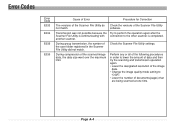
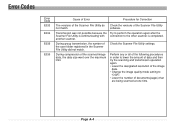
... the number of the save folder registered in order to lower the amount of data and then try the scanning and transmission operation again. • Lower the designated resolution of the image
data. • Change the ..."OCR". • Lower the number of documents(pages) that
are being scanned at one time. During compression of the following procedures in the Scanner File Utility did not match.
1650/2050/2550 Operation Guide (Advanced) - Page 40


...key.
3 Press the S key or the T key to select Register program. The program is registered. Copying starts with the settings that were registered.
1-32
Program: Program #7 Program #8 Register program.
4 Press ...to select the program number to register (1 to recall.
Using a Program to Make Copies
1 Press the Program key.
2 Press the S key or the T key to select the program number ...
1650/2050/2550 Operation Guide (Advanced) - Page 157


Appendix-9
Appendix
Copier Functions Copying speed Platen (1:1)
Document processor (1:1) First copy time Resolution Continuous copying Copying magnification
16 ppm model
A3/11 × 17" (Ledger): 8.../11 × 8 1/2")
25 ppm model
5.0 seconds or less (1:1, A4/11 × 8 1/2")
Scanning: 600 × 600 dpi Printing: 600 × 600 dpi
1 to 999 sheets
Any ratio from 25 to 200 ...
1650/2050/2550 Operation Guide Rev-4 (Basic) - Page 6


...Making copies with clean edges
Copying a large volume of
originals in one operation
(Refer to Chapter 1 in
Advanced Operation Guide,
(Refer to Chapter 1 in
Border Erase Mode.)
Advanced Operation Guide,
Continuous Copying.)
13 Memorizing copy...(See page 2-23.)
15 Using ID-codes to control the
number of copies made (Refer to Chapter 4 in Advanced Operation Guide.)
English
16 Full ...
1650/2050/2550 Operation Guide Rev-4 (Basic) - Page 19


... "Customer") of a new Kyocera MFP in material and workmanship for a period of one (1) year, or 150,000 copies/prints from date of the drum unit, the fixing unit, and the developing unit. 1650/2050/2550 MULTIFUNCTIONAL PRODUCT LIMITED WARRANTY
1. and Kyocera Mita Canada, Ltd. (both referred to as "Kyocera") warrants the Customer's new Multifunctional Product (referred to...
1650/2050/2550 Operation Guide Rev-4 (Basic) - Page 92
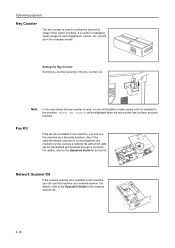
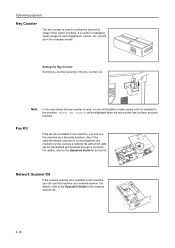
For details, refer to make copies until it is installed in the machine. It is useful in the key counter slot. Insert key counter will be able to the Operation Guide ...
1650/2050/2550 Operation Guide Rev-4 (Basic) - Page 93
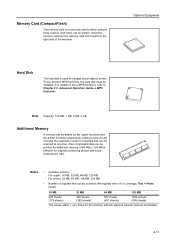
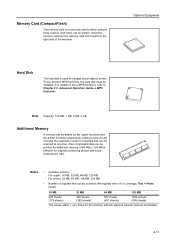
...card slot located on the e-MPS functions, refer to which optional fonts, macros, and forms can be scanned (A4 originals with of 6 % coverage, Text + Photo mode)
16 MB
32 MB
64 MB... Adding a memory will increase the maximum number of printer. Also complicated data can be scanned at one time.
Optional Equipment
Hard Disk
The hard disk is used for originals containing photos with a low...
1650/2050/2550 Operation Guide Rev-4 (Basic) - Page 95


... classification. Also if the optional network scanner kit is a microchip card to 50 originals can also staple collated copy sets. Network Scanner Kit If the network scanner kit is useful in the main body. It can be scanned at one time. It is installed in this machine, you can be set at one...
1650/2050/2550 Operation Guide Rev-4 (Basic) - Page 126


... Approx. 103.4 lbs/47 kg
62 dB(A) 64.7 dB(A)
Copier Functions Copying speed Platen (1:1)
Document processor (1:1) First copy time Resolution Continuous copying Copying magnification
16 ppm model
A3/11 × 17" (Ledger): 8 sheets...; 8 1/2")
25 ppm model
5.0 seconds or less (1:1, A4/11 × 8 1/2")
Scanning: 600 × 600 dpi Printing: 600 × 600 dpi
1 to 999 sheets
Any ratio from...
Fax System (L) Operation Guide - Page 8


...Time ("Date & Time" setting 1-11
Features and Functions of this Fax) 1-1
Names of Parts ...1-1 Main Body Parts and their Functions 1-1 Operation Panel and their Functions 1-3
Preparations ...1-7 Designating the Type of an Incoming Fax (Copy...12 Printing Out Received Documents Even During Copying(Fax Priority Printout function) ...... 2-14 Make Copies Even During Printing of Phone Line Being...
Fax System (L) Operation Guide - Page 17


...when the machine is in the Interrupt mode.
7 Job Accounting-Press this key at the end of copying to return to the ID-code entry screen when you are using Restricted Access. (Refer to the...this key when you want to revise data that you want to interrupt a fax reception in order to make copies. Refer to the Basic Edition of the Operation Guide for your machine for information on the keys and ...
Fax System (L) Operation Guide - Page 46


... out because paper has run out or a paper jam occurs, reception is possible to make copies even during a reception. The reception will be printed out and ejected face-down the Alternate...the Basic Edition of sheets that can be possible. The fax will switch to Memory Reception and copying will be stored there differ depending upon the model of optional memory must be canceled. Fax ...
Fax System (L) Operation Guide - Page 50


... and then press the Enter key.
Interrupt copy Priority:Fax
Copying will be printed out. Print out of an incoming fax and make copies without having to wait for that Interrupt copy is completed, press the Interrupt key once again. Make Copies Even During Printing of an Incoming Fax (Copy Priority Printout function)
It is possible to stop...
Fax System (L) Operation Guide - Page 190


...Reception is not enough memory to store additional image data, the machine will be possible to make copies during that reception. System Menu / Counter Machine Default Printer Default Fax Default
3 Press the ...if the machine is turned "ON", if either Duplex Reception or Fax Forwarding are finished making settings, press the Reset key. Fax Default:
Paper Feed Sel. :AutoSelect
2 in the ...
Similar Questions
How Do I Scan Double Sided Documents On Kyocera Km 2050
(Posted by meTballe 9 years ago)
How Many Pages Can A Kyocera Km 4050 Scan At One Time?
(Posted by cspempire 10 years ago)
How To Connect Scanner From My Multifunction Printer Km-2050
(Posted by halBookem 10 years ago)
I Have Km 2550 Copier, When I Make Copy, Center Area Does Not Copy.
(Posted by briando 11 years ago)

