Kyocera KM-2050 Support Question
Find answers below for this question about Kyocera KM-2050.Need a Kyocera KM-2050 manual? We have 21 online manuals for this item!
Question posted by jcnharri on September 4th, 2014
Km-2050 How To Get Ip Address
The person who posted this question about this Kyocera product did not include a detailed explanation. Please use the "Request More Information" button to the right if more details would help you to answer this question.
Current Answers
There are currently no answers that have been posted for this question.
Be the first to post an answer! Remember that you can earn up to 1,100 points for every answer you submit. The better the quality of your answer, the better chance it has to be accepted.
Be the first to post an answer! Remember that you can earn up to 1,100 points for every answer you submit. The better the quality of your answer, the better chance it has to be accepted.
Related Kyocera KM-2050 Manual Pages
KM-NET ADMIN Operation Guide for Ver 2.0 - Page 16


...similar in both IPv4 and IPv6. Note: Editing either the network address or the subnet mask may create an orphan device that no longer belongs to this field for both networks. To delete...from the list. Copying or Moving a Subscription
Subscriptions can edit this network or to any device with an IP address from 10.10.8.1 through 10.10.9.254 will contain any network.
2-6
User Guide You...
KM-NET ADMIN Operation Guide for Ver 2.0 - Page 47


... and set the properties of the printing device with the IP address. Some models display a generic image. Options for the following parameters: Managed Indicates whether the printing device is not managed, Status and sysUpTime are blank. Device Manager
Displaying Device Properties
1 In List View or Map View, select a printing device. Use Shift or Ctrl to open the...
KM-NET ADMIN Operation Guide for Ver 2.0 - Page 87


... dialog box opens.
4 Make sure that the Server Host name or IP address in the Queue Management dialog select Enable Reprint. KMnet Admin 2.0
5-13 Click OK.
6 To ...or IP address is correct. Print Job Manager
KM Service Manager
Administrators can use the components in KM Service Manager to a maximum of 90. To open the KM Service Manager, click Start > Programs > KM HostAgent > KM ...
KM-NET ADMIN Operation Guide for Ver 2.0 - Page 95


... box, type the number of the server running , and that the Server Host name or IP address is 512 MB.
10 To save your settings and close the Queue Management dialog box, click OK.
11 In KM Service Manager, click Start to reprint their print jobs, in the Print Job Manager and My...
KM-NET ADMIN Operation Guide for Ver 2.0 - Page 100


... layout and place printing devices in provides access to change the server name or IP address, configure and test the...KM Host Agent Software component that administrators can act as a printer, a scanner, a fax machine, and a photocopier. It redirects the TCP/IP port and helps manage print queues. MFP Multifunction Printer (or Multifunction Peripheral) A single device that organizes devices...
KM-NET for Accounting Operation Guide Rev-1.4 - Page 9


...in this
application. Assigning the Account ID
1 Select the printing system from the default. KM-NET for some of the printing systems starts.
7 After registration is registered in the ...the checkbox for
Obtain media size information to 4. If the checkbox is saved by specifying an IP address or a host name.
1 Select Add printing system. Import printing systems
Imports printing systems ...
KM-NET for Accounting Operation Guide Rev-1.4 - Page 14


...Print (Full color)
The count of each counter.
When the connected printing system is a multifunctional copier, function or media can be selected from the combo box on the Tree. If Maximum...individual counter.
12
KM-NET for Accounting Copy (Total)
The total copied pages.
When Media is not configurable.
Model name
Displays the model name. IP address/Host name The IP address or the host...
KM-NET for Accounting Operation Guide Rev-1.4 - Page 16


...database XML file can duplicate the database of printing systems, accounts and database.
Column Item
1
IP address/Host name
2
Accounting Administrator
Code
3
User ID
4
Password
5
Community name
6
Copy ... from one PC to the printing system supporting the corresponding functions.
14
KM-NET for accounts and restrictions.
The following section describes how to this ...
KM-NET for Accounting Operation Guide Rev-1.4 - Page 17
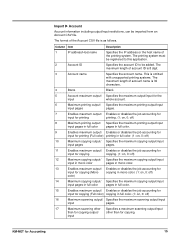
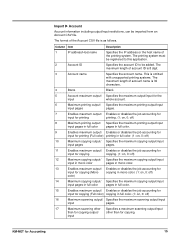
input
KM-NET for copying.
The maximum length of the Account CSV file is 8 digit.
3
Account name
... application.
2
Account ID
Specifies the account ID to be imported from an Account CSV file. Column Item
Description
1
IP address/Host name
Specifies the IP address or the host name of account name is 32 characters.
4
Blank
Blank
5
Account maximum output/ Specifies the maximum...
KM-NET for Accounting Operation Guide Rev-1.4 - Page 18


... login user ID.
To import the exported CSV file, add or modify the contents to the exported file to KM-NET for Accounting
Importing the file deletes all printing systems, such as IP address/host name and account administrator code to export the data of the printing system. Export X Printing Systems
Saves information...
KM-NET for Accounting Operation Guide Rev-1.4 - Page 24


...All items which the counter is updated. The community name. Changes Accounting Administrator Code.
The IP address or the host name. The maximum output/input is
without account ID
permitted.
Cancel a...limit print count and copy count together when applying the maximum output/input.
22
KM-NET for Accounting Copy counter
Determines whether to the printing system. Property
Confirms and...
IB-23 User's Manual in PDF Format - Page 31
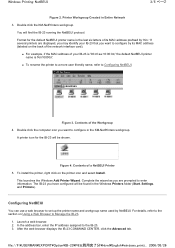
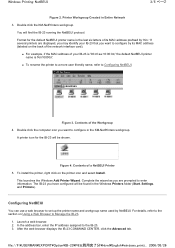
...
You can use a web browser to Manage the IB-23.
1. In the address bar, enter the IP address assigned to Configuring NetBEUI.
To install the printer, right click on Using a Web... Browser to set up the printer name and workgroup name used by 'Km.' After the...
IB-23 User's Manual in PDF Format - Page 79
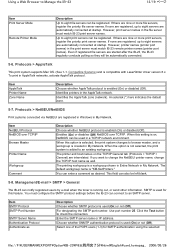
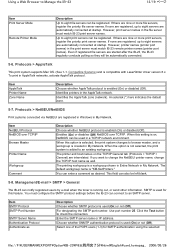
... at startup. Enables (On) or disables (Off) NetBIOS over TCP/IP Browse Master
Printer Name
Workgroup Comment
Description
Choose whether NetBEUI protocol is "KM-NetPrinters."
You must match IB-23 remote printer names (printer port names). Enter the SMTP server name or IP address. If there are interrelated. Identifies the AppleTalk zone (network).
SMTP...
KM-Net ServiceGateway Quick Start Guide Rev-1 - Page 4


... be sending meter counts to the Internet. Set Up Time Server Connection
Each printer will be determined by entering the printer's IP address in order to a time server on the Home page. KM-Net Service Gateway
) Step 3
Customer Site -
On each month. Since the printer does not have an internal clock, it . Thus...
KM-Net ServiceGateway Quick Start Guide Rev-1 - Page 5


...be displayed.
KM-Net Service Gateway
) Step 4 - For our example, the IP address 207.126.97.57 is set on the customer's network enter its IP address, otherwise • Enter the IP address of the IP address.
5. Time...them of publicly available time servers is a time server available on the IB-21E TCP/IP Protocol page, then the time server name (ntp1.sf-bay.org) may be converted ...
KM-Net ServiceGateway Quick Start Guide Rev-1 - Page 6


... test fails and the mail server is not at the dealer site. Figure 3.
Enter the Sender Address. KM-Net Service Gateway
) Step 5
Customer Site - Set Up E-mail Reports
Each printer must also be entered on the TCP/IP tab after selecting Protocol Setup from the left navigation bar. 3. Connect to the SMTP mail...
Network Fax Online Manual (Revision) - Page 11


...-shot is for when the KM-5035 is installed.)
Page 1-2 Right-click on Start in Windows XP. 1-1 Installing the Network FAX Driver
G Registering the Machine's IP address
Once you have installed the ...another
operating System, use as the Network FAX. * The following procedure to register the IP address of the machine that you want to use this procedure simply as reference. 1. Right-click...
Network Fax Online Manual (Revision) - Page 39


... (Option)" in the Fax Edition of that Operation Guide
• KM-2530/3530/4030: "Section 8 Network FAX Settings (Option)" in both your computer and the fax machine itself . • Under "IP address / Host Name" in the "Network FAX Registration" settings, register the IP address or host name of the corresponding Operation Guide NOTE In order...
Scan System (F) Operation Guide (Functions Edition) - Page 5
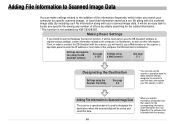
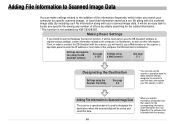
..., it will be necessary to use a Web browser or the scanner s operation panel to enter the IP address or host name of others by simply searching for the added information. * This function is not available by KM-C830/830D.
Then, in order to connect the DB Assistant with the scanner, you search your...
Scan System (F) Operation Guide (Functions Edition) - Page 226


...DB Assistant. 1. Run the Scanner File Utility in the computer in order to register the IP address or the host name of registered file information for example, spreadsheet and database software.
(1) ...following set-up procedure in which you want to save the scanned image data and select either "KM-DB Link Handler" (for the PDF Keyword Assist option) or "Database Link Handler" (for the Database...
Similar Questions
Steps On How To Assigned The Ip Address Manually In The Printer
Ip Address
Ip Address
(Posted by Anonymous-100861 11 years ago)

