Kyocera KM-2050 Support Question
Find answers below for this question about Kyocera KM-2050.Need a Kyocera KM-2050 manual? We have 21 online manuals for this item!
Question posted by juauday on February 3rd, 2014
How To Find Ip Address On Kyocera Km-2050
The person who posted this question about this Kyocera product did not include a detailed explanation. Please use the "Request More Information" button to the right if more details would help you to answer this question.
Current Answers
There are currently no answers that have been posted for this question.
Be the first to post an answer! Remember that you can earn up to 1,100 points for every answer you submit. The better the quality of your answer, the better chance it has to be accepted.
Be the first to post an answer! Remember that you can earn up to 1,100 points for every answer you submit. The better the quality of your answer, the better chance it has to be accepted.
Related Kyocera KM-2050 Manual Pages
KM-NET ADMIN Operation Guide for Ver 2.0 - Page 35


..., or Cancel to exit the Add Devices feature.
The added device appears in the Device Manager console.
You can be added manually to the list of devices.
1 In List View or Map View, click Add Device.
2 In the Add Devices dialog box, type the printing device's IP address or hostname.
3 Click Add. An Add Devices Result dialog box appears with...
KM-NET ADMIN Operation Guide for Ver 2.0 - Page 53


...IP Address, Serial Number, and System Firmware. Intervals are based on all properties are supported on the number of pages printed. The first two properties in the Selected Properties list appear in the subject line of the alerts by using the up and down arrows to determine which device... Kyocera printers. Use the arrows to move properties in the Selected Properties list. Device Manager...
KM-NET ADMIN Operation Guide for Ver 2.0 - Page 87


...KM Host Agent. The minimum setting is 0 MB, and the maximum is correct. Any changes made affect only this setting, the application displays an alert. If the test is unsuccessful, verify that the Server Host name or IP address...from a minimum of the server that the Server Host name or IP address is 512 MB. To change application settings and alerts. Click OK.
6 To make it ,...
KM-NET ADMIN Operation Guide for Ver 2.0 - Page 95


...sure that the Server Host name or IP address is 512 MB.
10 To save your settings and close the Queue Management dialog box, click OK.
11 In KM Service Manager, click Start to start ... from a minimum of 0 to a maximum of the server running , and that the Server Host name or IP address in step 4 is successful, a message box stating "Test Succeeded" appears. The default value is marked as ...
KM-NET ADMIN Operation Guide for Ver 2.0 - Page 99


... the unique IP address which a device in some communications with third party
software or mechanical problems in an IP address. G
Global Characteristics (List View) A List View setting that match the selected firmware file.
The
hostname is an alternative to the network. Hostname can be very careful when using a firmware upgrade. Inheritance A relationship by Kyocera. KMnet Admin...
KM-NET ADMIN Operation Guide for Ver 2.0 - Page 100


... a menu to a
network device. It redirects the TCP/IP port and helps manage print queues. KM Service Manager Software component that...IP address, configure and test the server connection, enable or disable reprint, or set limits for Print
Job Manager. J
Java 2 Platform or collection of your office layout and place printing devices in a
cross-platform environment.
Typically, multifunction...
KM-NET for Accounting Operation Guide Rev-1.4 - Page 9


... in this
application.
2.5. KM-NET for some of the printing system starts.
5 After registration is complete, the selected printing system is saved by specifying an IP address or a host name.
...is unchecked, the Configure Media Type cannot be specified for Accounting
7 Click Next. 2 Specify IP address/Host name, Community name and Timeout time.
3 Click Add. The account ID is complete,...
KM-NET for Accounting Operation Guide Rev-1.4 - Page 14


... relating to the individual counter.
12
KM-NET for each counter. The Main ...Mono color) The count of sub list. When the connected printing system is a multifunctional copier, function or media can be selected from the combo box on the Tree. ...in mono color. Sub list
Displays the page counter by function.
IP address/Host name The IP address or the host name. Scan (Copy)
The count of each...
KM-NET for Accounting Operation Guide Rev-1.4 - Page 16


...printing system supporting the corresponding functions.
14
KM-NET for each function. Import settings for restrictions are variables such as IP address, User ID, Account ID, Password, ...those settings that enable or disable job accounting for accounts and restrictions.
Column Item
1
IP address/Host name
2
Accounting Administrator
Code
3
User ID
4
Password
5
Community name
6
...
KM-NET for Accounting Operation Guide Rev-1.4 - Page 17
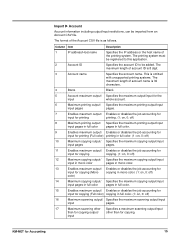
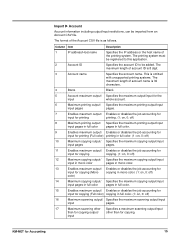
...be imported from an Account CSV file. The format of account ID is as follows. input
KM-NET for copying. This is 32 characters.
4
Blank
Blank
5
Account maximum output/ Specifies... including output/input restrictions, can be added. Column Item
Description
1
IP address/Host name
Specifies the IP address or the host name of account name is omitted with unsupported printing systems....
KM-NET for Accounting Operation Guide Rev-1.4 - Page 18


... administrator code. Importing the file deletes all printing systems, such as IP address/host name and account administrator code to the printing systems that support the...Column Item
1
IP address/Host name
2
Accounting Administrator
Code
3
User ID
4
Password
5
Community name
Description The IP address or the host name of the file.
The community name.
16
KM-NET for ...
KM-NET for Accounting Operation Guide Rev-1.4 - Page 24


... copy count together when applying the maximum output/input.
22
KM-NET for Accounting Changes Accounting Administrator Code.
The IP address or the host name. The community name.
Cancel a job...output/input Last updated Asset number Accounting Administrator Code
The model name. Model name IP address/Host name Serial number Community name Number of accounts Base unit of the selected ...
IB-23 User's Manual in PDF Format - Page 4


... assist in accordance with RFC2131/2132 and is compatible with a compatible slide-in interface (KUIO). Automatic IP address The IB-23 incorporates the DHCP/BOOTP protocol.
Web browser
You can call device and status information at any Kyocera Mita printer with the Windows NT 4.0/2000/Server2003 DHCP Server. Product Specifications
1/2 ページ
Product...
IB-23 User's Manual in PDF Format - Page 8
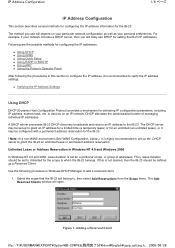
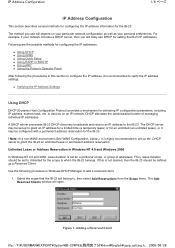
...
Using DHCP
DHCP (Dynamic Host Configuration Protocol) provides a mechanism for the IB-23.
! DHCP alleviates the administrative burden of addresses. A DHCP server processes IB-23 DHCP discovery broadcasts and returns an IP address to devices on your particular network configuration as well as a Reserved Client.
The method you will open. Figure 1.
Unlimited Lease or...
IB-23 User's Manual in PDF Format - Page 31
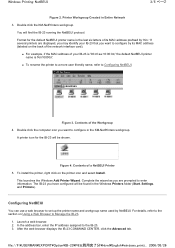
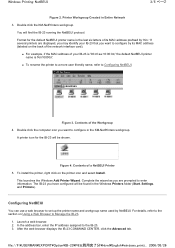
...-23 you want to Manage the IB-23.
1. Contents of a NetBEUI Printer 5. In the address bar, enter the IP address assigned to enter information.
To install the printer, right click on Using a Web Browser to configure in the KM-NetPrinters workgroup. Complete the wizard as you want to Configuring NetBEUI. Double click the computer...
IB-23 User's Manual in PDF Format - Page 79
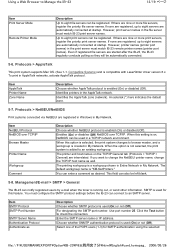
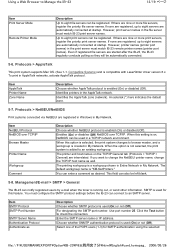
... connect to change the NetBEUI printer name, change the TCP/IP host name as well.
Enter the SMTP server name or IP address. Select one of the POP3 users (1-3) for this setting ...Enables (On) or disables (Off) NetBIOS over TCP/IP Browse Master
Printer Name
Workgroup Comment
Description
Choose whether NetBEUI protocol is "KM-NetPrinters." The default workgroup name is enabled (On) or...
KM-Net ServiceGateway Quick Start Guide Rev-1 - Page 4


...Connection
Each printer will be determined by entering the printer's IP address in order to send meter counts at a specified interval,...time from the Operator Panel (under General on the Internet.
KM-Net Service Gateway
) Step 3
Customer Site - The ... Status Page from it must allow access. Select Time from Kyocera. 2. Otherwise the printer will be upgraded, connect to a...
KM-Net ServiceGateway Quick Start Guide Rev-1 - Page 5


....126.97.57 is set on the customer's network enter its IP address, otherwise • Enter the IP address of the IP address.
5. TIP: If the DNS server is used instead of an Internet time server. Time Configuration
5 KM-Net Service Gateway
) Step 4 - Continued
Customer Site - The time provided by the time server should be displayed. Otherwise...
KM-Net ServiceGateway Quick Start Guide Rev-1 - Page 6


... port 25. 6. The DNS Server address may be configured. The sender address is not at the dealer site. If the test fails, double check the IP address or name and DNS settings.
SMTP... address of the email reports. Enter the Sender Address.
If the test fails and the mail server is often set to the SMTP server. Select Mgmt / Notification from the navigation bar. 7. KM-Net...
Kyocera Extended Driver 3.x User Guide Rev-1.4 - Page 27


... KACT.
1.
When completed, this message will be either an IP address or the printer name (Host name). Then it sets the Device Options list on the Device Settings properties page. Click Auto Configure. Auto Configure keeps the printer driver's Device settings consistent with the actual printer devices. KPrint ports (Raw mode, LPR, and IPP) only •...
Similar Questions
How To Find Scanner Card Ip Address Kyocera Mita Km-2050
(Posted by cirbkobam 10 years ago)
Steps On How To Assigned The Ip Address Manually In The Printer
Ip Address
Ip Address
(Posted by Anonymous-100861 11 years ago)

