Kyocera FS-C5350DN Support Question
Find answers below for this question about Kyocera FS-C5350DN.Need a Kyocera FS-C5350DN manual? We have 13 online manuals for this item!
Question posted by christianchristinem on March 21st, 2013
Machine Is Requesting 'load Cn Tray' What Is That? The Tray Has Paper In It??
Machine is requesting "Load CN Tray" what is that? the tray has paper in it??
Current Answers
There are currently no answers that have been posted for this question.
Be the first to post an answer! Remember that you can earn up to 1,100 points for every answer you submit. The better the quality of your answer, the better chance it has to be accepted.
Be the first to post an answer! Remember that you can earn up to 1,100 points for every answer you submit. The better the quality of your answer, the better chance it has to be accepted.
Related Kyocera FS-C5350DN Manual Pages
Kyocera Command Center Operation Guide Rev 6.3 - Page 22


... Mode Determines the behavior of paper feed selection when the paper you requested of size and/or type is 30 seconds. Available for some machines. Available on the System page. Duplex Mode Selects the default duplex mode from a USB flash device. COMMAND CENTER Pages
• AppleTalk Name
Printer > System
The table below provides a summary of...
Kyocera Command Center Operation Guide Rev 6.3 - Page 23


... list. The default setting is Off. Tray
Displays the trays including those provided by type and size. Type
Displays the paper type for saving the printing costs.
The default setting is \f. Available for some machines. Resolution
Changes the printing resolution. Printer > System > APL.Filter
This page allows you configure paper trays by option. Filter Name
Selects the...
Kyocera Command Center Operation Guide Rev 6.3 - Page 24


...Pages
Printer > Document Output
This page lets you identify color for the original document to scan.
Density This adjusts exposure (darkness) of the machine, such as addressed in the machine....long-term preservation as default scan resolution or original placement. Paper Output
Determines the default output tray. Scan Resolution Specifies the resolution. The maximum resolution using full...
PRESCRIBE Commands Technical Reference Manual - Rev. 4.7 - Page 108


...12: Uses Courier font for HP emulation; Default cassette
R4
0: Multi-purpose tray
1
1: Cassette 1
2: Cassette 2
3: Cassette 3
4: Cassette 4 or Envelope/universal feeder
5: Cassette 5
6: Cassette 6
99: Envelope/universal feeder (FS-9000)
Page protect
R5
1 - 3: Automatic
1
4 - 5: On
MP tray paper size R7
Same as the left margin in data. Interface-independent Parameters (Sheet...
FS-C5100DN/C5200DN/C5300DN/C5350DN/C5400DN Printer Driver User Guide Rev-12.18 - Page 43


... or reduced to search for the media requested by the application or the printer driver. The default is Auto source selection, which tray or cassette the printer uses for a printing job.
To change...tab, Source specifies which instructs the printer to match the Print Size. Media type instructs the printer to print. Ensure the paper is properly loaded by following the instructions outlined in ...
FS-C5350DN Operation Guide (Advanced) - Page 12


... mm (3.4 to 6 %. Paper Grain
When paper is manufactured, it stand in its original carton. All paper used with the machine should be 4 to 4.3 mils). Electrostatic discharge: During the printing process the paper is low and the paper loses moisture, the edges shrink and tighten, and print contrast may buckle in the machine, resulting in the Output Tray.
1-6
Handling Paper
FS-C5350DN Operation Guide (Advanced) - Page 19


... Can be stored No: Cannot be defined.
Paper Source
Paper Type
MP Tray
Paper Cassette Optional Paper Paper Weight Feeder PF-500
Duplex Path
Optional Paper Feeder PF-510
PLAIN
Yes
Yes
Normal 2... paper type setting can be made for the type of paper being used . For details, refer toType Adjust (Creating custom paper type) on page 2-37. Handling Paper
1-13 Paper Type
The printer is...
FS-C5350DN Operation Guide (Advanced) - Page 23


... panel. Check that the correct mode is selected for
example, if the paper is already printed on transparencies, feed the sheets into the
Load
Load
printer one side, try to counteract the curl. Correct
Incorrect
6 Set the MP tray paper size on envelopes, slide the envelope switch to the right to the position marked correspondingly.
5 Align...
FS-C5350DN Operation Guide (Advanced) - Page 36
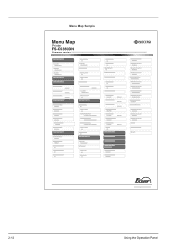
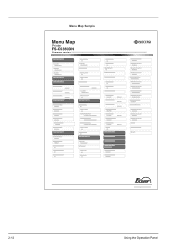
Menu Map Sample
Menu Map
Printer
FS-C5350DN
Firmware version
2-12
Using the Operation Panel
FS-C5350DN Operation Guide (Advanced) - Page 37
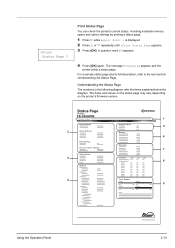
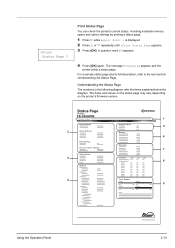
Status Page
Printer
FS-C5350DN
Firmware version
1
Paper Settings
Interface Block
5
2
Group Settings
Memory
6
Print Settings Emulation
Device ...its full description, refer to the next section Understanding the Status Page. Print Status Page
You can check the printer's current status, including available memory space and option settings by printing a status page.
1 Press Z while Report...
FS-C5350DN Operation Guide (Advanced) - Page 38


... is 100, the toner container is shipped from the factory. Standard memory in the printer: - The closer to 0, the smaller the amount of remaining toner. KPDL 8 Page Information This item shows the page related items: - Sleep time - Total memory in megabytes - MP tray paper size and type - Option memory slot status in the...
FS-C5350DN Operation Guide (Advanced) - Page 55


... Panel
2-31 The options available in Paper Settings are as follows: • MP Tray Size (Setting MP tray paper size) • MP Tray Type (Setting the MP tray paper type) • Cassette (1 to 4) Size (Setting the cassette paper size) • Cassette (1 to display the desired paper size. Note Feeding the paper having a paper size which paper is displayed. 2 Press U or V repeatedly until...
FS-C5350DN Operation Guide (Advanced) - Page 56


... that definition in the printer. >MP Tray Type ? For more information, refer to display the desired paper type.
For more information about paper types that can use this to Ready.
2-32
Using the Operation Panel MP Tray Type (Setting the MP tray paper type)
You can be supplied from the MP tray, refer to Paper Specifications on page 2-37...
FS-C5350DN Operation Guide (Advanced) - Page 57


... the paper you use a non-standard size paper, load the paper and turn the paper size dial so that the size of paper loaded in the cassette on the printer. The message display
toggles through the following paper sizes:
Env.
A blinking question mark (?) appears.
4 Press U or V to Loading Paper on page 1-14). A4
Paper Size Dial
2 Adjust the paper guides in the paper size...
FS-C5350DN Operation Guide (Advanced) - Page 124


...if you want to use a base to maintain the machine's stability. This provides benefits such as the ability to the printer and installing it on a sturdy desk or base.
IMPORTANT...
Statement, Folio, Youkei 2, Youkei 4, 16K and Other (92 x 162 mm to 216 x 356 mm) Paper type : Plain, preprinted, labels, bond, recycled, rough, letterhead, color, prepunched, cardstock, envelope, coated, thick, ...
FS-C5350DN Operation Guide (Basic) - Page 64
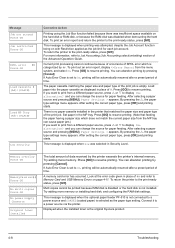
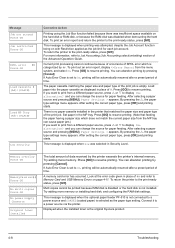
... (coated paper) is not connected to resume printing. You can abandon printing by the printer exceeds the printer's internal memory.
To return the printer to On, printing will be automatically resumed after a preset period of time. Message Job not stored Press GO Job restricted Press GO
KPDL error ## Press GO
Load Cassette # (A4)/(PLAIN)
Load MP Tray...
FS-C5350DN Operation Guide (Basic) - Page 65
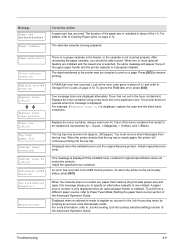
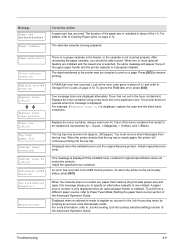
... are installed and the lowest one is selected, the same message will continues printing into the top tray. To ignore the RAM disk error, press [GO].
To return the printer to Storage Error Codes on page 4-12. Message Paper jam
Paper loading
Corrective Action A paper jam has occurred. You must remove all printed pages from a different...
FS-C5350DN Operation Guide (Basic) - Page 68


...when this message is jammed inside the printer, paper cassette or MP tray. After removing jammed paper, the printer will re-start printing. Possible Paper Jam Locations
The figure below .
MP Tray
Paper Cassette
Paper Feeder PF-500, PF-510
Paper Jam Message
Paper jam Printer
Paper jam Cassette 2 (to 4)
Description
Reference Page
Paper is displayed. Paper jams can occur in the table...
FS-C5350DN Operation Guide (Basic) - Page 69


....
2 Pull out the paper cassette and remove the jammed paper. Then a help messages are difficult to tear it. Paper jam at Cassette
Paper is jammed at paper cassette.
1 First, open the printer's front cover and check for Clearing Jams
Bear in the location.
Paper Jam at MP Tray
Paper is jammed at the MP tray. The printer may be easily overlooked...
FS-C5350DN Operation Guide (Basic) - Page 74


...Cassette
Plain, preprinted, labels, bond, recycled, rough, letterhead, color, prepunched, envelope,
(Optional
cardstock, coated, thick, high quality, and custom
Paper Feeder
PF-510)
MP Tray
Paper Feed Source Capacity
Cassette MP Tray
Plain, transparency, preprinted, labels, bond, recycled, vellum, rough, letterhead, color, prepunched, envelope, cardstock, coated, thick, high quality, and...
Similar Questions
How To Add Email Addresses To Kyocera Printer Fs-1128mfp
(Posted by mkalmmas 10 years ago)
How To Find The Ip Address For A Kyocera Printer Fs-1135mfp
(Posted by nooseimir 10 years ago)
Cassette Loading
I don't have the extra cassette paper I usually use, I want to print from the provided cassette pape...
I don't have the extra cassette paper I usually use, I want to print from the provided cassette pape...
(Posted by seillesclemence 12 years ago)

