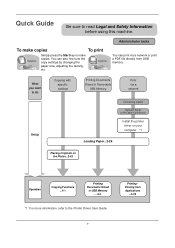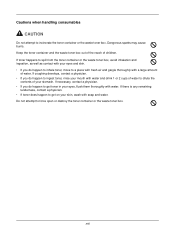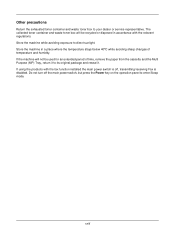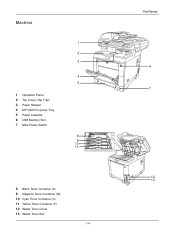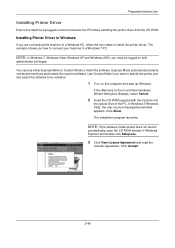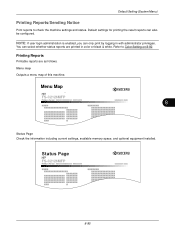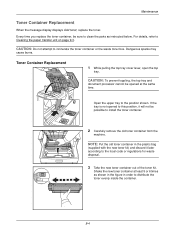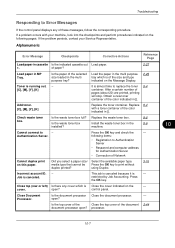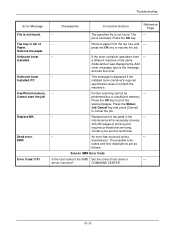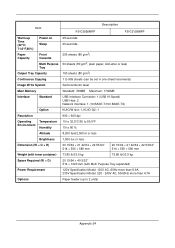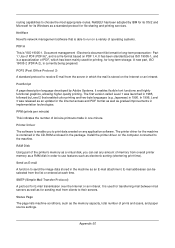Kyocera FS-C2126MFP Support Question
Find answers below for this question about Kyocera FS-C2126MFP.Need a Kyocera FS-C2126MFP manual? We have 16 online manuals for this item!
Question posted by dx1000mostafa89 on December 23rd, 2021
Toner Container Is Improperly Installed How I Solve It
The person who posted this question about this Kyocera product did not include a detailed explanation. Please use the "Request More Information" button to the right if more details would help you to answer this question.
Current Answers
Answer #1: Posted by SonuKumar on December 24th, 2021 8:27 AM
https://www.fixya.com/support/t20427683-kyocera_toner_container_improperly
Please respond to my effort to provide you with the best possible solution by using the "Acceptable Solution" and/or the "Helpful" buttons when the answer has proven to be helpful.
Regards,
Sonu
Your search handyman for all e-support needs!!
Related Kyocera FS-C2126MFP Manual Pages
Similar Questions
Toner Container Location
What does it mean when it says toner container improperly installed
What does it mean when it says toner container improperly installed
(Posted by roofersmartroger 10 years ago)
Check The Toner Container
I am getting the response "Check the toner container" on my printer. I've installed new toners for a...
I am getting the response "Check the toner container" on my printer. I've installed new toners for a...
(Posted by purviskl 11 years ago)
Kyocera Fs-c2026mfp/fs-c2126mfp-toner Cartridge Incorrectly Installed
We replaced our kyocera toner cartridge and now we get an error stating that the toner cartridge is ...
We replaced our kyocera toner cartridge and now we get an error stating that the toner cartridge is ...
(Posted by redwards86545 12 years ago)