Kyocera FS-C2126MFP Support Question
Find answers below for this question about Kyocera FS-C2126MFP.Need a Kyocera FS-C2126MFP manual? We have 16 online manuals for this item!
Question posted by alimusco on February 13th, 2014
Kyocera Fsc2126mfp Reset Default Why?
The person who posted this question about this Kyocera product did not include a detailed explanation. Please use the "Request More Information" button to the right if more details would help you to answer this question.
Current Answers
There are currently no answers that have been posted for this question.
Be the first to post an answer! Remember that you can earn up to 1,100 points for every answer you submit. The better the quality of your answer, the better chance it has to be accepted.
Be the first to post an answer! Remember that you can earn up to 1,100 points for every answer you submit. The better the quality of your answer, the better chance it has to be accepted.
Related Kyocera FS-C2126MFP Manual Pages
PRESCRIBE Commands Command Reference Manual Rev 4.8 - Page 124
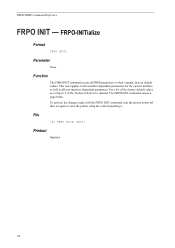
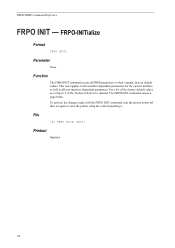
.... EXIT;
FRPO INIT; Printout
Omitted
114
For a list of the factory default values, see Chapter 6 of the Technical Reference manual. The FRPO INIT command causes a page break. File
!R! PRESCRIBE Command Reference
FRPO INIT - Parameter
None
Function
The FRPO INIT command resets all FRPO parameters to the interface dependent parameters for the current...
PRESCRIBE Commands Command Reference Manual Rev 4.8 - Page 189
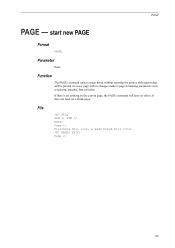
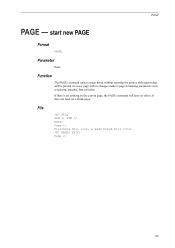
... no changes made to page formatting parameters such as spacing, margins, font selection.
PAGE
PAGE - Parameter
None
Function
The PAGE command causes a page break without resetting the printer.
EXIT; Subsequent data will occur. !R! File
!R! It does not feed out a blank page. PAGE; start new PAGE
Format
PAGE; Page 2:
179 EXIT...
PRESCRIBE Commands Command Reference Manual Rev 4.8 - Page 230


.../4)
←
Right margin
Right logical
Max. size (A5/6) ←
Bottom margin
1/2 inch (150 dots) Max. Portrait (Orienta- In HP-7475A emulation, the RES command resets the printer environment in parenthesis.
The RES command does not:
• delete permanent macros or permanent fonts from memory • delete positions or fonts stored by the...
PRESCRIBE Commands Command Reference Manual Rev 4.8 - Page 408


... color raster data, 239 ROP3, 332 run-length encoding, 238 TIFF rev. 4.0, 238
Raster data
ending, 96 Registration, 225 Relative position, 80, 82, 167
Resetting the printer
by emulation, 220 Resolution, 222
RGB
color balance level, 223 gamma, 223 ROP3, 332 Round cap, 266 Round line join, 305 Run-length, 239
S Saturation...
FS-C2026MFP/C2126MFP Printer Driver User Guide Rev 12.16 - Page 9


... Status Monitor button appears on your printing system. Click Next. (Not available with the printer and creates a print out of the installed driver components. Click Back to retry the discovery...process, click Cancel. Click OK.
You can also choose to share this printer as the default printer. If the installation wizard still displays the IP address, contact your system administrator...
FS-C2026MFP/C2126MFP Printer Driver User Guide Rev 12.16 - Page 11


...displays system status messages on your computer screen during printing tasks. Installation
5 On the Printer Settings page, you can choose installed options for your printing system. (The Device ... failed. With Discover, all devices available for an expanded feature set this printer as the default printer.
Device Settings Select the Device Settings check box to correct the settings. Click...
FS-C2026MFP/C2126MFP Printer Driver User Guide Rev 12.16 - Page 12
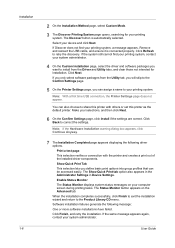
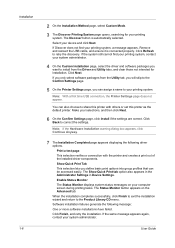
... Print a test page This selection verifies a connection with others or set this printer as the default printer. Show Quick Print Tab This selection lets you can also choose to the Product... completes successfully, click Finish to exit the installation wizard and return to share this printer with the printer and creates a print out of the installed driver components. Note: If the Hardware...
FS-C2026MFP/C2126MFP Printer Driver User Guide Rev 12.16 - Page 13
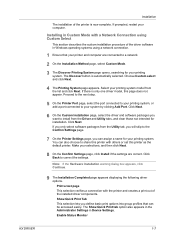
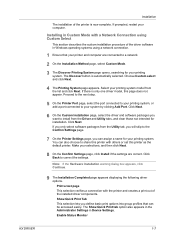
The Discover button is only one driver model, this printer as the default printer. Select your printing system model from the Driver and Utility tabs, and clear those not intended for installation. Proceed to the next step.
5 On the Printer Port page, select the port connected to your printing system, or add a port connected to...
FS-C2026MFP/C2126MFP Printer Driver User Guide Rev 12.16 - Page 15
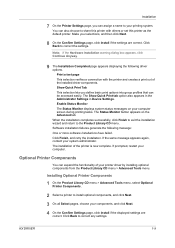
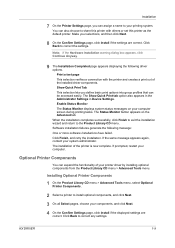
... This selection verifies a connection with others or set this printer as the default printer. The installation of the printer is now complete.
Click Back to the Product Library CD menu. Show Quick Print Tab This selection lets you can assign a name to share this printer with the printer and creates a print out of the installed driver...
FS-C2026MFP/C2126MFP Printer Driver User Guide Rev 12.16 - Page 17


...when printing from an application.
1 Click Start and click Devices and Printers (Windows 7), or click Control Panel and double-click Printers (Windows Vista), or Printers and Faxes (Windows XP).
2 Right-click on your printing system ... changes are maintained as the default printer settings. Changing the Default Driver Settings
Default driver settings apply to save the settings. KX DRIVER
1-11
FS-C2026MFP/C2126MFP Printer Driver User Guide Rev 12.16 - Page 40


... section, select the profile to close the Profile dialog box.
Select Yes, to import the profile, or No, to default settings, select the Factory Default profile, and click Apply. User Guide
Note: To reset the printer driver to cancel the import. This clears the settings of the profile. A message appears if any tab, click...
Kyocera Command Center Operation Guide Rev 6.3 - Page 21


...certificate is displayed.
Import Certificate Click Import to the printing function of Network Printer Access Methods
The following information that apply to open the file selection dialog ...is turned Off. Click Delete again to delete the certificate. Default printer settings will be overridden by the printer driver settings. Expiration Displays the validity period of the certificate....
PRESCRIBE Commands Technical Reference Manual - Rev. 4.7 - Page 247


... by the user when selecting the output stack. See example below . KPDL Page Device Parameters (Sheet 1 of the page. (default: {pop})
Return as follows: To receive the output pages in the default printer stack:
setpagedevice To receive the output pages in userdict takes precedence. Use this parameter along with /PageSize, /MediaWeight, and /MediaType...
FS-C2026MFPplus/C2126MFPplus/C2526MFP/C2626MFP Driver Guide Rev-15.18 2012.06 - Page 9


... installation process, click Cancel. Note: With a first time USB connection, the Printer Settings page does not appear. Print a test page This selection verifies a connection with the printer and creates a print out of this driver software, click Install this printer as the default printer. The Status Monitor button appears on your system administrator. (Not available with...
FS-C2026MFPplus/C2126MFPplus/C2526MFP/C2626MFP Driver Guide Rev-15.18 2012.06 - Page 11


...a USB cable. The installation of this driver software, click Install this printer as the default printer.
Enable Status Monitor The Status Monitor displays system status messages on the ... 2008, if a warning dialog box appears stating Windows can also choose to share this printer with the printer and creates a print out of the driver software in Windows operating systems using Discover
This...
FS-C2026MFPplus/C2126MFPplus/C2526MFP/C2626MFP Driver Guide Rev-15.18 2012.06 - Page 12


... wizard.
Click Back to share this printer with the printer and creates a print out of this driver software, click Install this printer as the default printer. Make your printing system, a message...are correct. You can assign a name to the Confirm Settings page.
5 On the Printer Settings page, you only select software packages from the Driver and Utility tabs, and clear...
FS-C2026MFPplus/C2126MFPplus/C2526MFP/C2626MFP Driver Guide Rev-15.18 2012.06 - Page 13


.... If the same message appears again, contact your system by clicking Add Port. Installing in Custom Mode with the printer and creates a print out of this driver software, click Install this printer as the default printer. Click Back to a network.
2 On the Installation Method page, select Custom Mode.
3 The Discover Printing System page opens...
FS-C2026MFPplus/C2126MFPplus/C2526MFP/C2626MFP Driver Guide Rev-15.18 2012.06 - Page 15


...installation of this driver software, click Install this printer as the default printer. You can also choose to share this printer with the printer and creates a print out of your components, ...the following driver options. The Status Monitor button appears on your system administrator.
Printer Driver
1-9 When the installation completes successfully, click Finish to correct the settings...
FS-C2026MFPplus/C2126MFPplus/C2526MFP/C2626MFP Driver Guide Rev-15.18 2012.06 - Page 17


... in effect until the application ends. Installation
Printer Driver Settings Access
The printer driver software can be accessed from the Print dialog box of an application, or from Start, changes are overwritten by setting changes made to save the settings. If accessed from any application, but they are maintained as the default printer settings.
FS-C2026MFPplus/C2126MFPplus/C2526MFP/C2626MFP Driver Guide Rev-15.18 2012.06 - Page 41


....
1 Click Profiles > Import.
2 Browse for the current print job, or click OK to default settings, select the Factory Default profile, and click Apply.
Click OK to close the dialog box.
Note: To reset the printer driver to close the dialog box. This clears the settings of the profile settings in the imported file are...
Similar Questions
How To Factory Reset Kyocera Fs-c2126mfp
We have this model that someone has modified the password.....and while we can use it on USB cannot ...
We have this model that someone has modified the password.....and while we can use it on USB cannot ...
(Posted by jayarh 4 years ago)
What Is The Default Password Kyocera Fs-c2126mfp
(Posted by RCB19woo 10 years ago)
Can I Reset The Printer? Unknown Cartridge.....
The printer tels me "printer is out of toner". In the status I can see 3 cartridges are full and 1 i...
The printer tels me "printer is out of toner". In the status I can see 3 cartridges are full and 1 i...
(Posted by cavias 10 years ago)
How Does One Reset The Kyocera Fs-1135's Paper Size To Be A4 Again
How does one reset the kyocera fs-1135's paper size to be a4 again
How does one reset the kyocera fs-1135's paper size to be a4 again
(Posted by ngkdeberm 12 years ago)

