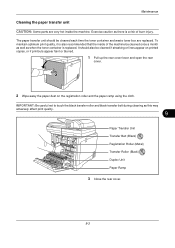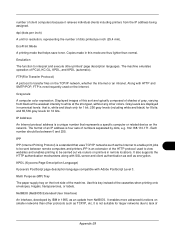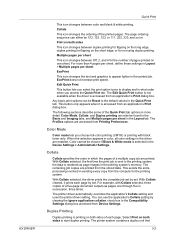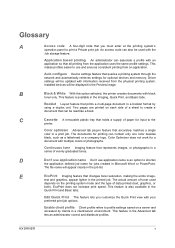Kyocera FS-C2026MFP Support Question
Find answers below for this question about Kyocera FS-C2026MFP.Need a Kyocera FS-C2026MFP manual? We have 10 online manuals for this item!
Question posted by Anonymous-153142 on August 11th, 2015
Print Out With Small Black Circus On Rigth Side Of Paper. Is Dv560m Need Change
The person who posted this question about this Kyocera product did not include a detailed explanation. Please use the "Request More Information" button to the right if more details would help you to answer this question.
Current Answers
Answer #1: Posted by freginold on August 11th, 2015 10:02 AM
Hello, I'm not sure exactly what you mean by "small black circus." If you mean circles, then it's more likely the drum (OPC) needs to be replaced than the developer. Typically when the developer starts to go bad, you will either get faint copies or dirty copies, but when the drum starts to go bad, you can get spots or specks.
Related Kyocera FS-C2026MFP Manual Pages
Similar Questions
Please Kyocera Fs-c2026mfp Printouts Appear Dirty (small Circus)
(Posted by Anonymous-153142 8 years ago)
Black Stains On Paper
Every time i make a copy or print the paper comes out with black stains on the right side, please he...
Every time i make a copy or print the paper comes out with black stains on the right side, please he...
(Posted by yuriana 9 years ago)
Fs-c2026mfp+ Print Black With Only Color Cartridges?
Hey I'm using a kyocera fs-c2026mfp+ printer and I've run out of black. I've ordered a new black car...
Hey I'm using a kyocera fs-c2026mfp+ printer and I've run out of black. I've ordered a new black car...
(Posted by Terralith 10 years ago)
Color Printing
My color align is not correct. My green border has yellow edges. Anyone know how to adjust?
My color align is not correct. My green border has yellow edges. Anyone know how to adjust?
(Posted by char12383 12 years ago)