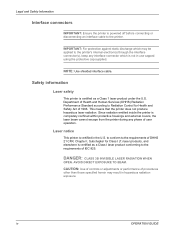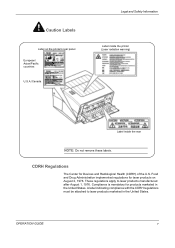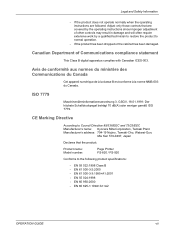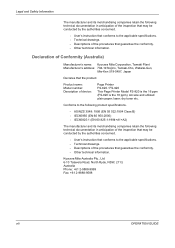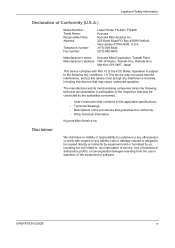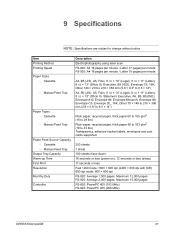Kyocera FS 820 Support Question
Find answers below for this question about Kyocera FS 820 - B/W Laser Printer.Need a Kyocera FS 820 manual? We have 9 online manuals for this item!
Question posted by mustafabulgurcu56 on February 21st, 2014
Yaz?c? Kurulumu
kyocera fs-820 Bir Yazıcıya sahibim kurulum Cd'si yok internet uzerinden kurulması gerekiyor.Kuramıyorum Teknik Destek verirmisiniz.
Current Answers
Related Kyocera FS 820 Manual Pages
Similar Questions
Replace The Toner And Clean Printer.
My Kyocera printer fs-3900dn, is not working. I always see the same error message which is "Replace ...
My Kyocera printer fs-3900dn, is not working. I always see the same error message which is "Replace ...
(Posted by ZAZNGU1 1 year ago)
Deleting A Print Job On Printer
I am trying to delete a print job on my Kyocera. It must be on it's internal hard drive, as I cann...
I am trying to delete a print job on my Kyocera. It must be on it's internal hard drive, as I cann...
(Posted by Anonymous-106186 11 years ago)
How Can I Get The Fs 1700 Laser Printer Driver? Os : Xp
(Posted by psadi 11 years ago)
Error Code Call Service 7400:0056760
when I switch on the printer fs 1920 the above message display, please anybody help me
when I switch on the printer fs 1920 the above message display, please anybody help me
(Posted by tumainik 12 years ago)
I Purchased A Printer Ecosys Fs-2000d.
I purchased a printer Ecosys FS-2000 D from our local school, however it didn't come with a disc to ...
I purchased a printer Ecosys FS-2000 D from our local school, however it didn't come with a disc to ...
(Posted by atnusbaum 12 years ago)