Kyocera FS 820 Support Question
Find answers below for this question about Kyocera FS 820 - B/W Laser Printer.Need a Kyocera FS 820 manual? We have 9 online manuals for this item!
Current Answers
There are currently no answers that have been posted for this question.
Be the first to post an answer! Remember that you can earn up to 1,100 points for every answer you submit. The better the quality of your answer, the better chance it has to be accepted.
Be the first to post an answer! Remember that you can earn up to 1,100 points for every answer you submit. The better the quality of your answer, the better chance it has to be accepted.
Related Kyocera FS 820 Manual Pages
PRESCRIBE Commands Command Reference Manual Rev 4.8 - Page 171


...on all FS-series printers, may also be deleted.
MRP -.15, .35; NOT SORRY', 2.1; Printout
161 See also Resource Protection in the printer, and ...Macro Downloaded Memory card Internal
Location RAM Memory card ROM
Property Temporary/Permanent Permanent Permanent
The internal printer firmware manages the PCL macros, recognizing the source, location and property value of the macros. ...
PRESCRIBE Commands Command Reference Manual Rev 4.8 - Page 191


... Black
Rhodamine Red Yellow
Black 4
Warm Gray 4 Warm Gray 8
Cool Gray 4 Cool Gray 8
The PANT command may not work with model FS-5800C. PANTONE colors cannot be used with certain printer models and versions. Set the print quality to Quick mode when this command is used by the PANT command in KPDL...
PRESCRIBE Commands Command Reference Manual Rev 4.8 - Page 358


...
source
paper source:
0 = MP tray 1 = main cassette 2 = second cassette
thickness
thickness of paper:
0 = normal (normal) 1 = thick 2 = thin
print-density
print density: lighter (1) to the FS-1000 printer only. PRESCRIBE Command Reference
TATR - The attributes are omitted. This command is relevant to darker (5), default is achieved with different thicknesses of paper and print...
PRESCRIBE Commands Technical Reference Manual - Rev. 4.7 - Page 113


... are encouraged to visit our Internet home page to emulate the printer your software supports and select the appropriate printer driver. Then it goes over each emulation section. In rare cases...the above , install your software to drive the standard line printer and use PRESCRIBE commands to all the emulation modes. You can also find the appropriate printer driver for your model in your ...
PRESCRIBE Commands Technical Reference Manual - Rev. 4.7 - Page 145


... the HP LaserJet (PCL 6) emulation.
To set to emulate the following HP printer language as the default font, add the following PRESCRIBE command:
!R!
HP LaserJet ...Printer Language
Resolution (dpi)
Fonts
1 FS-1000 PCL6, KPDL (Optional) 600, 300
AGFA80 Fonts
2 FS-1000+ PCL6, KPDL (Optional) 600, 300
AGFA80 Fonts
3 FS-1010 PCL 6, KPDL
Fast 1200, 600, 300
AGFA80 Fonts
4 FS...
PRESCRIBE Commands Technical Reference Manual - Rev. 4.7 - Page 146


...weight, character set, etc. (similar to LaserJet Font Selection section.), software that supports the Laser Jet usually provides a simplified set of font selection commands which the software translates into LaserJet...the closest matching font.
7-34 The following font sample was created through the printer driver provided with the FSET command of PRESCRIBE). HP LaserJet Word-Processing Printout...
KX Driver Operation Guide Rev. 1.3.1 - Page 2


...FS- 680 FS- 800 FS- 820 FS- 920 FS- 1000 FS- 1000+ FS- 1010 FS- 1018MFP FS- 1020D FS- 1050 FS- 1200 FS- 1700 FS- 1700+ FS- 1714M FS- 1750
FS- 1800 FS- 1800+ FS- 1900 FS- 1920 FS- 3700 FS- 3700+ FS- 3718M FS- 3750 FS- 3800 FS- 3820N FS- 3830N FS- 5800C FS- 5900C FS- 6020 FS- 6026 FS- 6300
KM- C2630
FS- 6350TW FS- 6700 FS- 6750 FS- 6900 FS- 6950TW FS- 7000 FS- 7000+ FS- 7028M FS- 8000C FS- 9000 FS...
KX Driver Operation Guide Rev. 1.3.1 - Page 37


... Guide.
33 NOTE
• Since the RAM Disk is volatile memory, all data sent to the printer is lost if the power is turned off.
• The size of the FS-9500 shown above, if the memory corresponds to 32MB minus 8 MB, the maximum available capacity for printing is inactive.
The memory...
KX Driver Operation Guide Rev. 1.3.1 - Page 38


Unit of Measurement
The unit of Measurement • Language Preference Selection • Simplified User Interface (printer FS-1018 only)
Identification
You can be used in the following locations:
• Custom Paper Sizes setting in the Custom ...... User Settings
The following user information can display the user information for the current print job on the printer operator panel.
KX Driver Operation Guide Rev. 1.3.1 - Page 39


.... Language Preference Selection
The Language Preference option specifies the language of selecting a simplified user interface for Printer Properties.
35 Printer Properties In the User Settings dialog box choose from the Language Preferences list.
Simplified User Interface
For printer FS-1018 only, the user has the option of the driver tabs excluding General, Sharing, Ports...
KX Driver Operation Guide Rev. 1.3.1 - Page 42


... Name Display • Setting the Administrator Password 4 To change the Administrator Password:
NOTE
The Administrator Settings dialog box appearance and options will vary depending on FS-6020 and later printer models.
38 Improves the print quality and speed when using TrueType fonts. For further details, contact your...
KX Driver Operation Guide Rev. 1.3.1 - Page 59
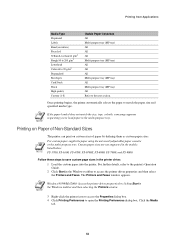
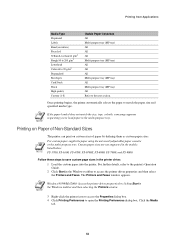
...universal (adjustable) paper cassette or the multi-purpose tray. The Printers and Faxes window appears. Printing from Applications
Media Type Preprinted ...printer driver properties and then select the Printers and Faxes.
Once printing begins, the printer automatically selects the paper to load paper in the models listed below:
FS-1700, FS-6300, FS-6700, FS-6700S, FS-6800, FS-7000, and FS...
KX Driver Operation Guide Rev. 1.3.1 - Page 77


... is -100 and the brightest is only available when printing in monochrome mode. For color printers, this option is +100. To adjust grayscale settings:
1 Use the mouse to drag the...graphics produced by adjusting the printing resolution. The printer models FS-1800, FS-1800+, and FS-3800 support 1200 dpi Fine mode. Depending on color printer models when the monochrome option is used for ...
Kyocera Extended Driver 4.0 User Guide Rev-2.1 - Page 2


...
CS- 1650 CS- 1815 CS- 2050 CS- 2550 CS- 6030 CS- 8030
Printers
FS- 820 FS- 920 FS- 1010 FS- 1018MFP FS- 1020D FS- 1030 FS- 1800 FS- 1800+
FS- 1900 FS- 1920 FS- 3800 FS- 3820N FS- 3830N FS- 6020 FS- 6026 FS- 9100DN FS- 9120DN
FS- 9500DN FS- 9520DN FS- C5020N FS- C8008N FS- Models supported by the KX printer driver
Copier/ MFP
KM- 1650 KM- 1815 KM- 2050 KM- 2530 KM- 2550...
FS-820/920 Operation Guide - Page 6
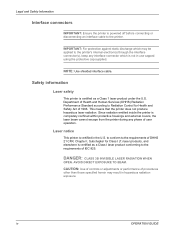
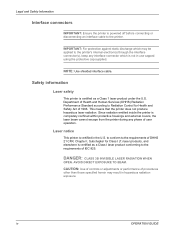
... electronics through the interface connector(s), keep any phase of 1968.
Since radiation emitted inside the printer is certified as a Class 1 laser product under the U.S. Laser notice
This printer is not in use capped using the protective cap supplied. iv
OPERATION GUIDE
IMPORTANT: For protection against static discharge which is certified in hazardous radiation ...
FS-820/920 Operation Guide - Page 7
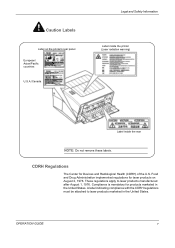
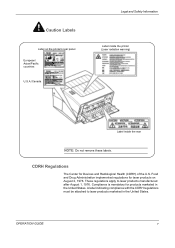
... Drug Administration implemented regulations for products marketed in the United States. OPERATION GUIDE
v Compliance is mandatory for laser products on the printer's rear panel European/ Asian/Pacific countries
U.S.A./Canada
Legal and Safety Information
Label inside the printer (Laser radiation warning)
Label inside the rear
NOTE: Do not remove these labels. Caution Labels
Label on...
FS-820/920 Operation Guide - Page 9
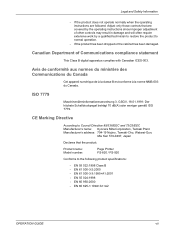
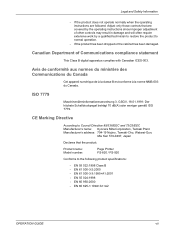
...
This Class B digital apparatus complies with Canadian ICES-003.
EN 61 000-3-2:2000 -
Adjust only those controls that the product:
Product name: Model number:
Page Printer FS-820 / FS-920
Conforms to normal operation.
- EN 60 825-1:1994+A1+A2
OPERATION GUIDE
vii EN 55 022:1998 Class B - Canadian Department of other controls may...
FS-820/920 Operation Guide - Page 10
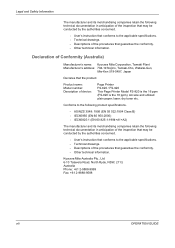
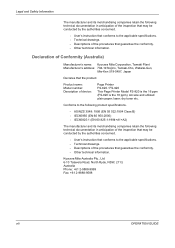
... Descriptions of the procedures that the product:
Product name: Model number: Description of device:
Page Printer FS-820 / FS-920 This Page Printer Model FS-820 is the 16 ppm (FS-920 is the 18 ppm); A4 size and utilized plain paper; Technical drawings. - Kyocera Mita ... that may be conducted by the authorities concerned.
- laser; User's instruction that guarantee the conformity. -
FS-820/920 Operation Guide - Page 11
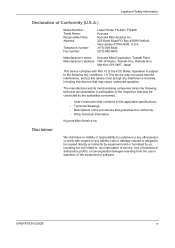
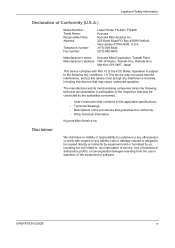
... sold or furnished by the authorities concerned.
- Legal and Safety Information
Declaration of Conformity (U.S.A.)
Model Number: Trade Name: Responsible Party: Address:
Telephone number: Fax number:
Laser Printer FS-820 / FS-920 Kyocera Kyocera Mita America Inc. 225 Sand Road PO Box 40008 Fairfield, New Jersey 07004-0008, U.S.A. (973) 808-8444 (973) 882-6000
Manufacturer's name...
FS-820/920 Operation Guide - Page 47
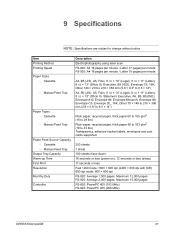
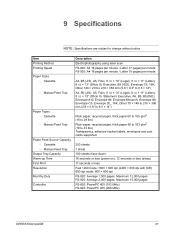
... -
Cassette - Cassette
- Manual Feed Tray
Output Tray Capacity Warm-up Time First Print Resolution Monthly Duty Controller
Description Electrophotography using laser scan FS-820: A4 16 pages per minute / Letter 17 pages per minute FS-920: A4 18 pages per minute / Letter 19 pages per minute
A4, B5 (JIS), A5, Folio, 8 1/2 × 14" (Legal...
Similar Questions
Replace The Toner And Clean Printer.
My Kyocera printer fs-3900dn, is not working. I always see the same error message which is "Replace ...
My Kyocera printer fs-3900dn, is not working. I always see the same error message which is "Replace ...
(Posted by ZAZNGU1 1 year ago)
How Can I Clean Kyocera Fs 820 From Unwanted Printing Marks?
(Posted by ainsley513 8 years ago)
How Can I Get The Fs 1700 Laser Printer Driver? Os : Xp
(Posted by psadi 11 years ago)
Error Code Call Service 7400:0056760
when I switch on the printer fs 1920 the above message display, please anybody help me
when I switch on the printer fs 1920 the above message display, please anybody help me
(Posted by tumainik 12 years ago)

