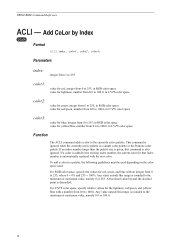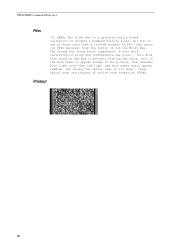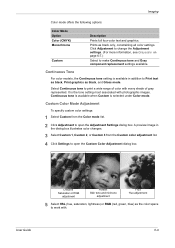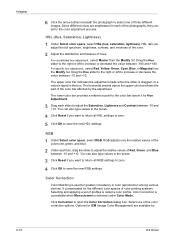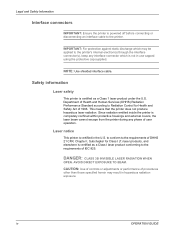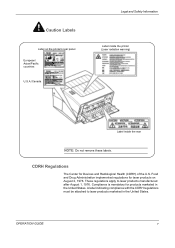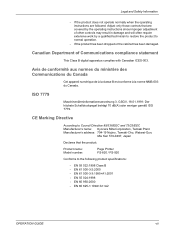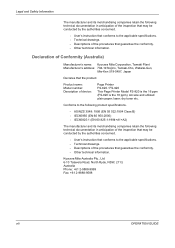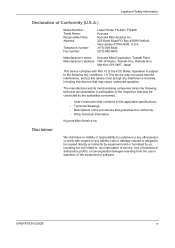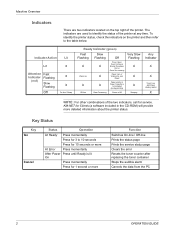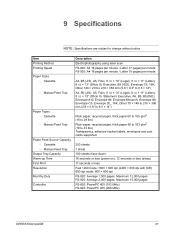Kyocera FS 820 Support Question
Find answers below for this question about Kyocera FS 820 - B/W Laser Printer.Need a Kyocera FS 820 manual? We have 9 online manuals for this item!
Question posted by rduranleau on September 27th, 2020
The Red Light Flashing
the red light flash model fs 82
Current Answers
Answer #1: Posted by Odin on September 27th, 2020 12:35 PM
See the first chart at https://www.manualslib.com/manual/258041/Kyocera-Fs-820-Printer.html?page=18&term=flash&selected=1#manual. (Choose slow flashing or fast flashing.) If there's a paper jam, you may want to see the tips at http://www.computerhope.com/issues/ch000980.htm.
Hope this is useful. Please don't forget to click the Accept This Answer button if you do accept it. My aim is to provide reliable helpful answers, not just a lot of them. See https://www.helpowl.com/profile/Odin.
Related Kyocera FS 820 Manual Pages
Similar Questions
Replace The Toner And Clean Printer.
My Kyocera printer fs-3900dn, is not working. I always see the same error message which is "Replace ...
My Kyocera printer fs-3900dn, is not working. I always see the same error message which is "Replace ...
(Posted by ZAZNGU1 1 year ago)
Kyocera Ecosys Fs-1100 All Lights Flashing
Hi I have the above printer. All lights are flashing. I have tried unplugging and back on again all ...
Hi I have the above printer. All lights are flashing. I have tried unplugging and back on again all ...
(Posted by johngraham85770 3 years ago)
Flashing Lights!
The second, third and fourth lights are flashing and will not go off. I unplugged it and checked for...
The second, third and fourth lights are flashing and will not go off. I unplugged it and checked for...
(Posted by javabiz 11 years ago)
Error Code Call Service 7400:0056760
when I switch on the printer fs 1920 the above message display, please anybody help me
when I switch on the printer fs 1920 the above message display, please anybody help me
(Posted by tumainik 12 years ago)
My Printer Ecosys Fs 1030 D Stuck .red Light On 4th Symbol(tray Of Six Dots)
(Posted by jn162802 14 years ago)