Kyocera FS-6525MFP Support Question
Find answers below for this question about Kyocera FS-6525MFP.Need a Kyocera FS-6525MFP manual? We have 13 online manuals for this item!
Question posted by vkm4913 on February 11th, 2013
What Is F 245
INSTALATION TIME GIVES F 245 ERROR CODE ON OFF MACHINE BUT CANOT RESECT IT
Current Answers
There are currently no answers that have been posted for this question.
Be the first to post an answer! Remember that you can earn up to 1,100 points for every answer you submit. The better the quality of your answer, the better chance it has to be accepted.
Be the first to post an answer! Remember that you can earn up to 1,100 points for every answer you submit. The better the quality of your answer, the better chance it has to be accepted.
Related Kyocera FS-6525MFP Manual Pages
FS-C2126MFP Network Fax Driver Operation Guide Rev. 3 - Page 45


... remedy. Message
Check
Remedy
This driver don't correspond to Installing the Network FAX Driver on page 1-1. Does an error occur on ? Clear the error and then perform transmission. Is the IP address of the machine and reinstall the Network FAX driver.
Turn on the machine.
FAX connection could not be made for
connected model. correct...
PRESCRIBE Commands Technical Reference Manual - Rev. 4.7 - Page 74


... the printing system receives a request for the bitmap fonts that the previous lineups of the printers supported (tabled on page 4-4), a scalable font is substituted.
Dutch801BM8-Bold
42 70 8...and Roman-style and was resident to the previous models of Kyocera printers, the printing system substitutes a Times Roman style scalable font.
It substitutes the scalable fonts for bold ...
PRESCRIBE Commands Technical Reference Manual - Rev. 4.7 - Page 251


...KPDL Operators
keys to the CollateDetails parameter should have the following error codes will appear if errors occur and doautocontinue is set to the computer. Table 7.51....error codes 00 and 98 are also reported from the printer to false. KPDL Error ## .. no new entries can be as follows:
setpagedevice
KPDL Error Messages
Depending on the setting of parameters will display these error...
FS-6525MFP/6530MFP Operation Guide - Page 2
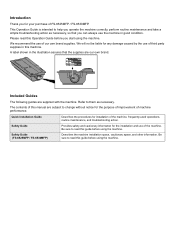
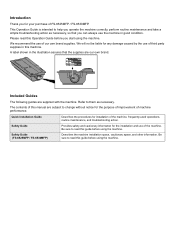
... as necessary.
A label shown in good condition. Quick Installation Guide
Describes the procedures for the installation and use of the machine. Safety Guide
Provides safety and cautionary information for installation of FS-6525MFP / FS-6530MFP. Safety Guide (FS-6525MFP / FS-6530MFP)
Describes the machine installation space, cautionary space, and other information. We recommend...
FS-6525MFP/6530MFP Operation Guide - Page 31


...FS-6525MFP / FS...300,000 copies/prints from date of Kyocera.
This warranty gives the Customer specific legal rights.
KYOCERA Document Solutions Canada, Ltd...If the Kyocera Dealer is authorized to extend the time period or expand this warranty, the Customer must... remedy shall be replacement of this warranty on behalf of installation, whichever first occurs. This warranty does not cover MFPs or...
FS-6525MFP/6530MFP Operation Guide - Page 60


...TWAIN Driver screen appears.
2 Click Add.
2 Configure TWAIN Driver.
1 2
Enter the machine name.
When using SSL, select the checkbox beside SSL.
6 5
7
When user login administration is unknown, ...as eight digits. Click Edit to delete the added machine. Preparation before Use > Installing Software
Setting TWAIN Driver
Register this machine from the list.
43
Set units of the Windows...
FS-6525MFP/6530MFP Operation Guide - Page 61
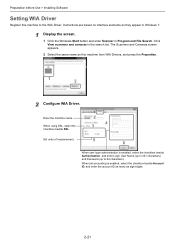
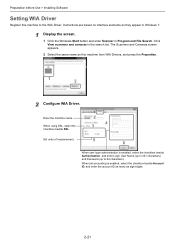
...
1 Display the screen.
1 Click the Windows Start button and enter Scanner in the search list. Enter the machine name. When using SSL, select the checkbox beside SSL.
1
2
3
4
Set units of measurement.
5
6... and File Search.
Preparation before Use > Installing Software
Setting WIA Driver
Register this machine from WIA Drivers, and press the Properties.
1
2
2 Configure WIA Driver.
FS-6525MFP/6530MFP Operation Guide - Page 94
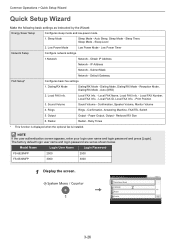
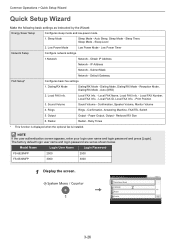
...as shown below. Sound Volume
Sound Volume - Confirmation, Answering Machine, FAX/TEL Switch
5. The factory default login user name .../RX Mode - Rings
Rings - Model Name
Login User Name
Login Password
FS-6525MFP
2500
2500
FS-6530MFP
3000
3000
1 Display the screen.
1
System Menu/Counter. Sleep... Times
* This function is displayed when the optional fax is installed.
FS-6525MFP/6530MFP Operation Guide - Page 269
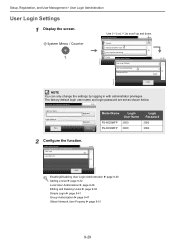
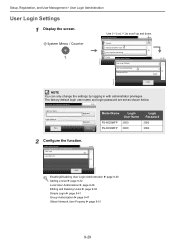
... password.
10:10
Login User Name Login Password
Menu
Keyboard Keyboard
Login
Model Name
Login
User Name
FS-6525MFP 2500
FS-6530MFP 3000
Login Password
2500
3000
GB0723_00
2
Configure the function.
User Login/Job Accounting
User Login Settings...Menu
10:10
Internet
2 Address Book/One Touch
4/5 User Login/Job Accounting
Printer
System Menu/Counter. User Login/Job Acco... -
FS-6525MFP/6530MFP Operation Guide - Page 272
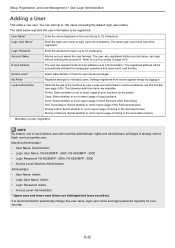
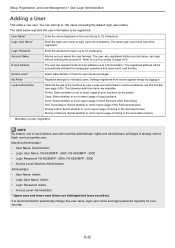
...DeviceAdmin • Login User Name: FS-6525MFP - 2500, FS-6530MFP - 3000 • Login Password: FS-6525MFP - 2500, FS-6530MFP - 3000 • Access Level: Machine Administrator Administrator • User Name: Admin • Login User Name: Admin • Login Password: Admin • Access Level: Administrator * Upper case and lower case letters are available: Printer: Select whether or not to...
FS-6525MFP/6530MFP Operation Guide - Page 295


...61557; page 9-58 Editing and Deleting Accounts page 9-60 Restricting the Use of the Machine page 9-62 Counting the Number of Pages Printed page 9-64 Printing an ...Accounting
Printer
System Menu/Counter.
Enter login user name and password.
10:10
Login User Name Login Password
Menu
Keyboard Keyboard
Login
Model Name
Login
User Name
FS-6525MFP 2500
FS-6530MFP...
FS-6525MFP/6530MFP Operation Guide - Page 328


...]. Only one copy of the error code displayed on the touch panel, ...machine may reproduce the same originals by arranging the following settings:
- The print job
cannot be canceled. Select [Printer Priority] of Optional Memory in System Menu. Internal error... [Normal] of Optional Memory in System Menu. Select [On] of time elapses.
10-18
The process cannot be performed due to [On], ...
FS-6525MFP/6530MFP Operation Guide - Page 329
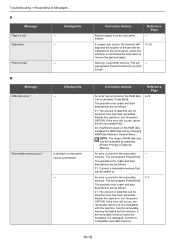
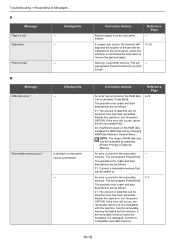
... the system or turn the power OFF/ON.
Leave the machine on the RAM disk. Press [End]. NOTE: The range of data that can be increased by selecting [Printer Priority] in Optional Memory.
9-23
An error occurred in System Menu.
was paused. The possible error codes and their descriptions are as follows.
01: The amount...
FS-6525MFP/6530MFP Operation Guide - Page 332


... send via SMB.
Corrective Actions Cannot start the job. Check the host name of third party supplies in this machine.
10-2
Does the installed toner container's regional specification match the machine's?
Responding to Send Error
Code
Error
1101
Failed to send the e-mail.
1102
Failed to send via SMB. Corrective Actions
Check the host name of...
FS-6525MFP/6530MFP Operation Guide - Page 345
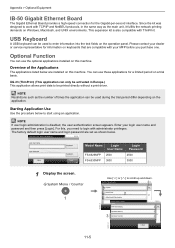
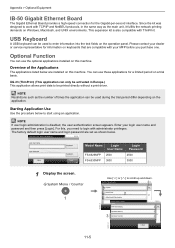
... password and then press [Login]. Overview of times the application can be used to scroll up ... Password
Menu
Keyboard Keyboard
Login
Model Name
Login
User Name
FS-6525MFP 2500
FS-6530MFP 3000
Login Password
2500
3000
GB0723_00
1 Display the ... this machine. System Menu/Counter.
USB Keyboard
A USB keyboard can use the optional applications installed on this machine. Optional...
FS-6525MFP/6530MFP Printer Driver Guide - Page 2


.... All other brand and product names herein are registered trademarks of Apple Inc. The information in this guide is prohibited. Models supported by the KX printer driver
FS-6525MFP FS-6530MFP
© 2012 KYOCERA Document Solutions Inc. This user guide and its contents were developed for Microsoft Windows Vista, Windows XP, Windows Server 2003...
FS-6525MFP/6530MFP Printer Driver Guide - Page 7
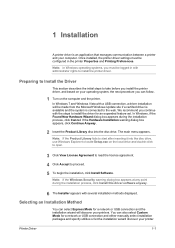
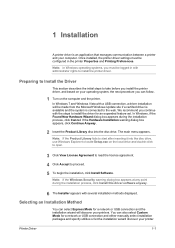
... operating system, the next procedure you continue with administrator rights to proceed.
5 To begin the installation, click Install Software.
1 Installation
A printer driver is connected to take before you install the printer driver, and based on your printers. Once installed, the printer driver settings must be made from the Microsoft Windows Update site if a certified driver is...
FS-6525MFP/6530MFP Printer Driver Guide - Page 82
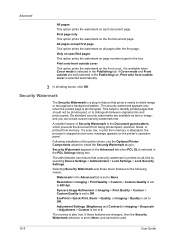
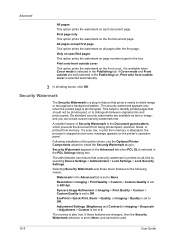
...is set to install the Security Watermark plug-in Imaging > Print Quality > Custom > Custom Quality is photocopied. A notable feature of the printer driver, use the Optional Printer Components wizard ... is stopped and an error message appears on all jobs by selecting Device Settings > Administrator > Lock Settings > Lock Security Settings. Following installation of Security Watermark is ...
Kyocera Command Center RX User Guide Rev-1.60 - Page 32
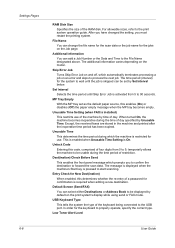
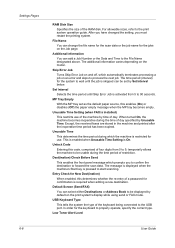
... Skip Error Job is activated from 0 to 9, temporarily allows the machine to the USB port. When turned On, the machine becomes inoperative during which the machine is pressed to the print system operation guide. Unusable Time
This determines the time period during the time of four digits from 5 to be usable during the time period of restriction. Unlock Code...
Kyocera Command Center RX User Guide Rev-1.60 - Page 60


...This printing system supports both NDS and bindery printing in accordance with the selected logical printer. With Novell Client, creation of the NetWare print objects with the AdminManager NetWare ... port used when it is necessary to transmit a control code after output, directly to the output port (lp port). NetWare setup requires installation of the following print protocols: FTP, LPR, IPP, ...
Similar Questions
Kyocera. Fs-1125mfp Paper Jam Error Code J4020 There Is No Paper Inside
Kyocera. fs-1125mfp paper jam error code j4020 There is no paper inside
Kyocera. fs-1125mfp paper jam error code j4020 There is no paper inside
(Posted by advaitlotus 11 months ago)
Kyocera Fs-6525mfp Not Connecting To The Network
Dear Sir,After installing in my PC the win 10 pro the Kyocera FS-6525MFP is not connecting to the ne...
Dear Sir,After installing in my PC the win 10 pro the Kyocera FS-6525MFP is not connecting to the ne...
(Posted by marahman 2 years ago)
My Kyocera Fs 6530 Mfp Is Showing Error Code F245
my Kyocera fs 6530 mfp is showing error code f245
my Kyocera fs 6530 mfp is showing error code f245
(Posted by godwinnyamunga 6 years ago)
Kyocera Fs-6525mfp Secure Printing
How do you setup secure printing on Kyocera FS-6525mfp?
How do you setup secure printing on Kyocera FS-6525mfp?
(Posted by riacoetzee 11 years ago)

