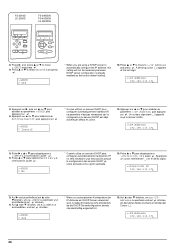Kyocera FS 4000DN Support Question
Find answers below for this question about Kyocera FS 4000DN - B/W Laser Printer.Need a Kyocera FS 4000DN manual? We have 19 online manuals for this item!
Question posted by Anonymous-173290 on December 24th, 2022
O Tonner Nao Fixa Na Folha Porque?
porque o tonner nao fixa na folha?
Current Answers
Answer #1: Posted by Odin on December 24th, 2022 8:47 AM
Choose from the solutions starting at https://www.manualslib.com/manual/258056/Kyocera-Fs-Fs-3900dn.html?page=46&term=Troubleshooting&selected=4#manual,
Hope this is useful. Please don't forget to click the Accept This Answer button if you do accept it. My aim is to provide reliable helpful answers, not just a lot of them. See https://www.helpowl.com/profile/Odin.
Answer #2: Posted by SonuKumar on December 24th, 2022 10:28 AM
Hold down the two coloured buttons (orange & green) and turn off the printer. Keep the buttons pressed down and turn the printer on. Hold them down for at least 5 seconds; then turn off.
reset
Please respond to my effort to provide you with the best possible solution by using the "Acceptable Solution" and/or the "Helpful" buttons when the answer has proven to be helpful.
Regards,
Sonu
Your search handyman for all e-support needs!!
Related Kyocera FS 4000DN Manual Pages
Similar Questions
Printer Prints Only Left Side Vertically. Tonner Is Still Full.
(Posted by raymond4a 1 month ago)
Adding Tonner
Hi When i turn on the kyocera everything seem good at the beginning , it detect the tooner but after...
Hi When i turn on the kyocera everything seem good at the beginning , it detect the tooner but after...
(Posted by andriarimananaelyse 10 years ago)
Kyocera Fs 3040 Bypass A5 Sorunu
kyocera fs 3040 serisinde türkiyede muhasebelerin kulland?klar? tahakkuk fi#1;lerini basarken makin...
kyocera fs 3040 serisinde türkiyede muhasebelerin kulland?klar? tahakkuk fi#1;lerini basarken makin...
(Posted by gokseldurdu 10 years ago)
About The Troubleshooting Of Kyocera Taskalfa 180/220 Machine.
My machine displays 'Unknown tonner install. PC'. I don't know how to troubleshoot it? I tried to so...
My machine displays 'Unknown tonner install. PC'. I don't know how to troubleshoot it? I tried to so...
(Posted by isanobhai 12 years ago)