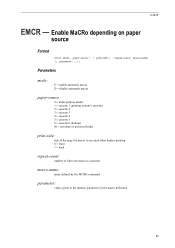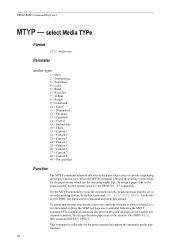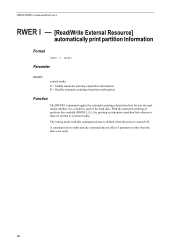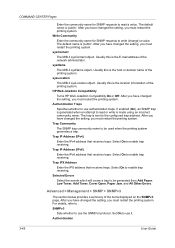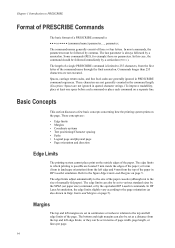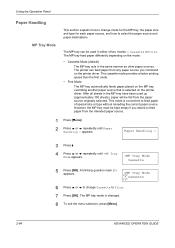Kyocera FS-3900DN Support Question
Find answers below for this question about Kyocera FS-3900DN - B/W Laser Printer.Need a Kyocera FS-3900DN manual? We have 17 online manuals for this item!
Question posted by allanhall on August 23rd, 2011
Setup Automatic Emials When Paper Is Low.
I have purchased a FS-3920DN to superseed a 3900DN. I want to notification email send when it is running low on paper, is this possible via the command center?
Current Answers
Related Kyocera FS-3900DN Manual Pages
Similar Questions
Stuck In Mp Mode
All of a sudden our printer/copier will not print unless you feed paper through the MP tray. Message...
All of a sudden our printer/copier will not print unless you feed paper through the MP tray. Message...
(Posted by tross87249 8 years ago)
Black Line Middle Of Paper
Our Model FS 4020DN printer has been leaving a black line along the print out. We changed toner, and...
Our Model FS 4020DN printer has been leaving a black line along the print out. We changed toner, and...
(Posted by Anonymous-148066 9 years ago)
Printer Tray Not Feeding Paper
(Posted by gbrown56364 11 years ago)
The Only Problem I've Recognized The Fuser Rollers Are Run-down.
The gravest problem is that the surface of the rollers are not balanced. There are hollows, and scra...
The gravest problem is that the surface of the rollers are not balanced. There are hollows, and scra...
(Posted by Anonymous-38872 12 years ago)
How Do You Put Legal Size Paper In A Paper Tray.
It says LGL on the back of the paper tray but you can expand it back far enough to put legal paper i...
It says LGL on the back of the paper tray but you can expand it back far enough to put legal paper i...
(Posted by susanrossetti 13 years ago)