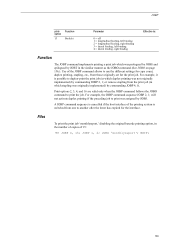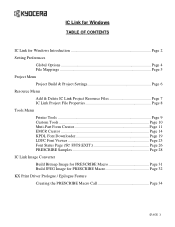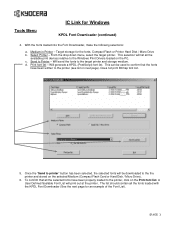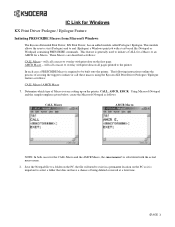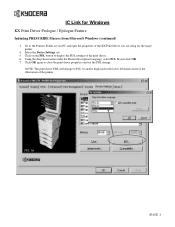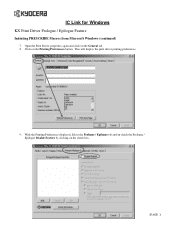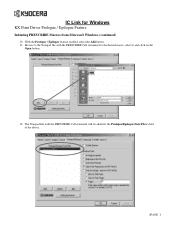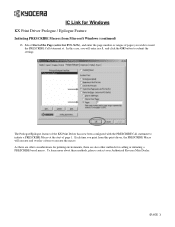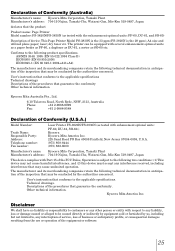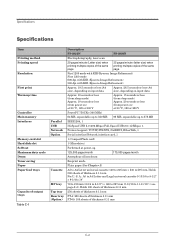Kyocera FS3820N Support Question
Find answers below for this question about Kyocera FS3820N - B/W Laser Printer.Need a Kyocera FS3820N manual? We have 18 online manuals for this item!
Question posted by jamesfontenot on December 14th, 2012
Staple Option Grayed Out In Printing Preferences.
The printer is on a server. Win 2003 Standard Edition. The print driver works fine except the stable option is grayed out. The printer is a Kyocera TASKalfa 400ci.
Current Answers
Related Kyocera FS3820N Manual Pages
Similar Questions
!r! Sem 9;exit;
!R! SEM 9;EXIT; - I kept getting this printed on every other paper coming out of my Kyocera FS-3820N...
!R! SEM 9;EXIT; - I kept getting this printed on every other paper coming out of my Kyocera FS-3820N...
(Posted by angaw 11 years ago)
Cannot Print Form Pf-60 Or Casette 2
Icannot print from thePF-60 or casette 2. I have Kycocera Mita FS-3800(KPDL-2)DriverOr should I inst...
Icannot print from thePF-60 or casette 2. I have Kycocera Mita FS-3800(KPDL-2)DriverOr should I inst...
(Posted by sales63035 12 years ago)
It Wont Print On Both Sides
the both side printing option is disabled. i tried almost every thing i know but its is still disab...
the both side printing option is disabled. i tried almost every thing i know but its is still disab...
(Posted by bruktil 12 years ago)