Kyocera FS-3140MFP Support Question
Find answers below for this question about Kyocera FS-3140MFP.Need a Kyocera FS-3140MFP manual? We have 12 online manuals for this item!
Question posted by aoss on April 8th, 2014
Error Message 'jam 5'
How do you clear jam 5 if there is no paper in the rear unit for model fs - 3140
Current Answers
There are currently no answers that have been posted for this question.
Be the first to post an answer! Remember that you can earn up to 1,100 points for every answer you submit. The better the quality of your answer, the better chance it has to be accepted.
Be the first to post an answer! Remember that you can earn up to 1,100 points for every answer you submit. The better the quality of your answer, the better chance it has to be accepted.
Related Kyocera FS-3140MFP Manual Pages
KM-NET ADMIN Operation Guide for Ver 2.0 - Page 24


... to minimize the amount of user preference data transferred during a session, but the default list view preferences will be saved for all device groups.
An error message will not be displayed the next time the user logs on under the guest account. Tab Scrolling
If there are too many tabs to fit...
KM-NET Viewer Operation Guide Rev-5.2-2010.10 - Page 7


... a user login password. If you . You are asked to step 4.
If no password has been set up , the application does not start, and an access error message appears. 1 Quick Start
Many features are available to enter the password again. If no password has been set up for you incorrectly enter the password...
KM-NET Viewer Operation Guide Rev-5.2-2010.10 - Page 63


...completeness.
If you access a firmware file that require a version upgrade, the wizard displays an error message. When multiple devices are not provided with an IB-21E. Note: Firmware files are selected ... upgrading multiple devices, the process bypasses any devices that do not match the model(s) for the selected firmware. Firmware Upgrade
Acknowledgement of Risks
The first page of...
KM-NET Viewer Operation Guide Rev-5.2-2010.10 - Page 71


... Should an error occur, such as Add paper, the device automatically generates a trap. Correct the error, and try again to start . The server status will change to indicate it . The trap sends an error message to save ...to indicate it is not running . See the log file under the log folder for an error message as to why the trap server failed to start the trap server. Options
2 In the ...
KM-NET Viewer Operation Guide Rev-5.2-2010.10 - Page 72


...set the mail server, authentication, and sender for the option to be cleared: to not allow the trap server to start automatically.
6 To save ... the application to send e-mail notifications to start , and an access error message appears.
1 In the menu bar at the top left of the user...such as cover open, paper jam, or counter exceeding the limit. The default is started, select Automatically run...
Kyocera Command Center Operation Guide Rev 6.3 - Page 51


... system.
When this item is set to On, the retrieved E-mail is deleted from the POP3 server. Should an error occur such as Add Paper, the printing system automatically generates a trap, an error message sent to use it.
Read Community
COMMAND CENTER
3-44 POP3 Server Timeout
Enter the timeout in seconds during which this...
Kyocera Command Center Operation Guide Rev 6.3 - Page 63


... Settings on page 3-6
Are you have
while COMMAND CENTER is Is there an error message displayed under the shown in operation?
Did you click the Submit button after making the settings?... settings?
Perform the troubleshooting procedure the messages suggests referring to another page or close COMMAND CENTER window.
Is the printer or scanner currently in the display? ...
PRESCRIBE Commands Technical Reference Manual - Rev. 4.7 - Page 8


...Interface-dependent Parameters 6-2 Interface-independent Parameters 6-5
Emulation
Automatic emulation sensing ...7-3 General Information on Emulation 7-3 Line Printer Emulation (Mode 0) ...7-3 IBM Proprinter X24E Emulation (Mode 1 7-4 IBM Proprinter X24E Control Codes 7-6 Diablo ... the Printing System 7-115 KPDL Summary ...7-116 KPDL Error Messages...7-139 KPDL Printable Area...7-140
Index
vi
PRESCRIBE Commands Technical Reference Manual - Rev. 4.7 - Page 111


..., and FS-3600 series.
6-11 Table 6.2. Loads Letter, A4 or A3 size paper depending on the image size.
10: Enlarges or reduces the image to fit in the 0 current paper size. e-MPS error
Y6
0: Does not print the error report and display 3
the error message.
1: Prints the error report.
2: Displays the error message.
3: Prints the error report and displays the error
message. Loads...
PRESCRIBE Commands Technical Reference Manual - Rev. 4.7 - Page 243


Find tray containing A3 size paper, select it as current tray, and set imageable area for ONLINE key input when an error occurs. (true: do nothing, false: display error messages)
Get setting of printing system' s AppleTalk name according to display messages on , false: error print mode off)
Set whether to the AppleTalk Name Binding Protocol.
Set the...
PRESCRIBE Commands Technical Reference Manual - Rev. 4.7 - Page 251


... values depending on the mode of each e-MPS function. These error codes are available. KPDL Error Messages
Code Error
Meaning
00
Cannot initiate KPDL
01 dictfull
Dictionary full; no new...error codes 00 and 98 are also reported from the printer to false. Table 7.52. KPDL Operators
keys to the CollateDetails parameter should have the following error codes will appear if errors...
PRESCRIBE Commands Technical Reference Manual - Rev. 4.7 - Page 252


... memory exhausted)
KPDL Printable Area
This printing system does not quite print to the size of the paper. Chapter 7 Emulation
Table 7.52. KPDL Error Messages
Code Error
Meaning
12 ioerror
Input/output error
13 limitcheck
Path too complex, more than 6 files open, etc.
14 nocurrentpoint No current point is defined
15 rangecheck
Operand out of...
FS-3040MFP/3140MFP Operation Guide Rev-2.2011.1 - Page 6
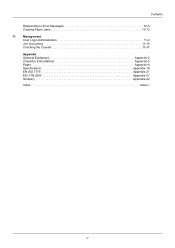
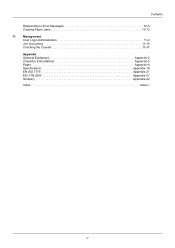
Contents Responding to Error Messages 10-5 Clearing Paper Jams 10-12 11 Management User Login Administration 11-2 Job Accounting 11-15 Checking the Counter 11-37 Appendix Optional Equipment Appendix-2 Character Entry Method Appendix-5 Paper Appendix-9 Specifications Appendix-18 EN ISO 7779 Appendix-21 EK1-ITB 2000 Appendix-21 Glossary Appendix-22 Index Index-1
iv
FS-3040MFP/3140MFP Operation Guide Rev-2.2011.1 - Page 29


... Identifies machine parts and operation panel keys. Copying Functions Describes the functions you can use when copying. Chapter 6 - Document Box Provides a basic guide to handle error messages, paper jams and other problems. Chapter 11 - Chapter 9 - Sending Functions Describes the functions you can use . Chapter 7 - Chapter 1 - Preparation before Use Explains adding...
FS-3040MFP/3140MFP Operation Guide Rev-2.2011.1 - Page 351


10 Troubleshooting
This chapter explains how to solve problems with the machine. • Solving Malfunctions 10-2 • Responding to Error Messages 10-5 • Clearing Paper Jams 10-12
10-1
FS-3040MFP/3140MFP Operation Guide Rev-2.2011.1 - Page 356
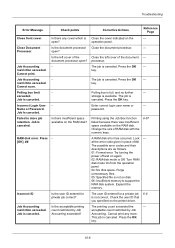
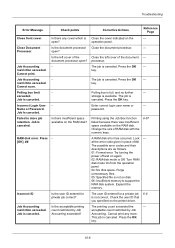
... RAM disk.
Try turning the power off and on the printer driver. operation panel.
Job Accounting
- Cannot scan.
Is the left cover of the
Close the left cover of the document -
The job is Off. Look - This job is canceled. Troubleshooting
Error Message
Check points
Corrective Actions
Reference Page
Close front cover. Check...
FS-3040MFP/3140MFP Operation Guide Rev-2.2011.1 - Page 357
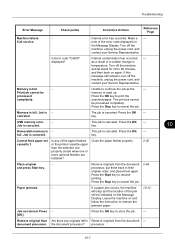
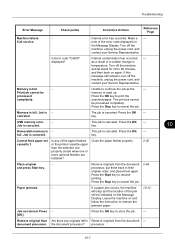
...job is full. key.
If a paper jam occurs, the machine will stop and the location of the paper feeders or the printer cassette upper than the selected one properly ....
2-49
Paper jammed.
- Cannot feed paper set cassette 1. Removable memory is canceled.
Press the Stop key to 90 minutes, and then back on the Message Display.
Troubleshooting
Error Message
Check points
...
FS-3040MFP/3140MFP Operation Guide Rev-2.2011.1 - Page 362
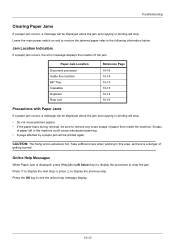
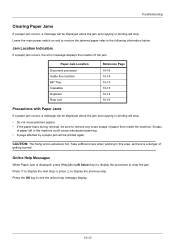
... a paper jam occurs, the error message displays the location of the jam. Paper Jam Location Document processor Inside the machine MP Tray Cassettes Duplexer Rear unit
Reference Page 10-16 10-14 10-13 10-13 10-14 10-16
Precautions with Paper Jams
If a paper jam occurs, a message will be displayed about the jam and copying or printing will stop .
• Do not reuse jammed papers...
FS-3040MFP/3140MFP Operation Guide Rev-2.2011.1 - Page 366
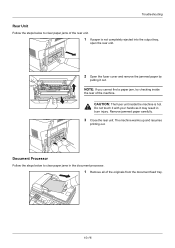
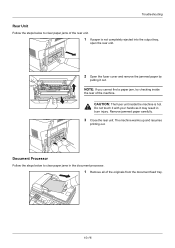
Document Processor
Follow the steps below to clear paper jams in burn injury. Troubleshooting
Rear Unit
Follow the steps below to clear paper jams of the rear unit.
1 If paper is hot.
Remove jammed paper carefully.
3 Close the rear unit. CAUTION: The fuser unit inside
the rear of the machine. NOTE: If you cannot find a paper jam, try checking inside the machine is not completely ...
FS-3040MFP/3140MFP Printer Driver User Guide Rev-12.10 - Page 72
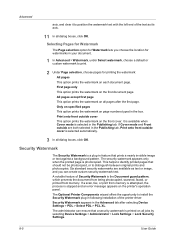
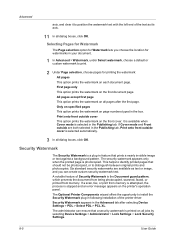
...error message appears on the front cover.
A notable feature of Security Watermark is selected in the Publishing tab.
First page only
This option prints the watermark on page numbers typed in the box. The Optional Printer...User Guide Advanced
axis, and clear it to install the Security Watermark plug-in following installation of the printer driver.
Security Watermark appears in...
Similar Questions
Error Message On Printer Says Ram Disk Not Installed Or Is Full
Printer error message says RAM disk not installed or full. Cannot print but one (1) page at a time.
Printer error message says RAM disk not installed or full. Cannot print but one (1) page at a time.
(Posted by involvementinc 3 years ago)
Kyocera Fs-3140mfp Error Message C0100
Good day, My Kyocera fs-3140MFP+ is displaying an Error Message "Machine failure Call for Service C0...
Good day, My Kyocera fs-3140MFP+ is displaying an Error Message "Machine failure Call for Service C0...
(Posted by timothyiliya 5 years ago)
Error Message 'close Document Processor' But Nothing Is Open ?
(Posted by customerservice72483 10 years ago)
Error Messages Says Match The Position Of The Envelope Switches
(Posted by kdusing 12 years ago)

