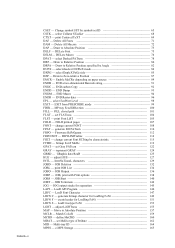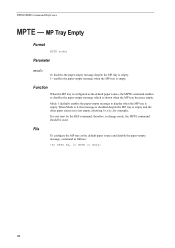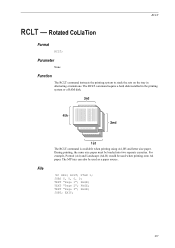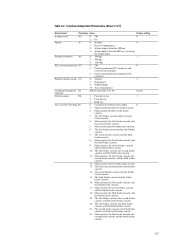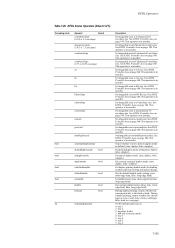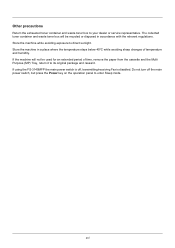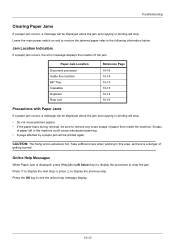Kyocera FS-3040MFP Support Question
Find answers below for this question about Kyocera FS-3040MFP.Need a Kyocera FS-3040MFP manual? We have 10 online manuals for this item!
Question posted by vaskim on September 3rd, 2015
Trying To Change The Mp Tray Back To Cassette 1 And It Won't Cooperate.
The person who posted this question about this Kyocera product did not include a detailed explanation. Please use the "Request More Information" button to the right if more details would help you to answer this question.
Current Answers
Answer #1: Posted by freginold on September 4th, 2015 3:28 AM
Hello, the MP tray is the multi-purpose tray. You can see how to change the size and type of paper for that tray on page 8-14 of the operation guide. If you don't have the operation guide, you can download it here.
Related Kyocera FS-3040MFP Manual Pages
Similar Questions
Kyocera Fs=3040mfp Hard Reset Procedure
How to stop veeeery long "adding toner", after replacing new one. My printer is in adding toner proc...
How to stop veeeery long "adding toner", after replacing new one. My printer is in adding toner proc...
(Posted by krzok 8 years ago)
My Printers Says Load Mp Tray A4 How Can I Fix It
my printers says load mp tray A4 how can i fix it
my printers says load mp tray A4 how can i fix it
(Posted by haileluck 9 years ago)
I Keep Getting A Message 'load Mp Tray Custom 08.50x07.00in.
I keep getting a message "load MP tray Custom 08.50x07.00in. Help!
I keep getting a message "load MP tray Custom 08.50x07.00in. Help!
(Posted by smarchky 10 years ago)
Trying To Input A Password Saying Not Recognised
Kyocera FS 3040 trying to input a password following instruction s in appendix 5 Will not recognise
Kyocera FS 3040 trying to input a password following instruction s in appendix 5 Will not recognise
(Posted by Anonymous-34219 12 years ago)
Trying To Input A Password Saying Not Recognised
Kyocera FS 3040 trying to input a password following instruction s in appendix 5 Will not recognise
Kyocera FS 3040 trying to input a password following instruction s in appendix 5 Will not recognise
(Posted by Anonymous-34216 12 years ago)