Kyocera FS-2020D Support Question
Find answers below for this question about Kyocera FS-2020D.Need a Kyocera FS-2020D manual? We have 10 online manuals for this item!
Question posted by denboyshem on January 9th, 2012
Can't Come On
my printer just can't come on yet the power cable shows there is power through it. besides its still new and just lasted 2 months.
Denis
Current Answers
There are currently no answers that have been posted for this question.
Be the first to post an answer! Remember that you can earn up to 1,100 points for every answer you submit. The better the quality of your answer, the better chance it has to be accepted.
Be the first to post an answer! Remember that you can earn up to 1,100 points for every answer you submit. The better the quality of your answer, the better chance it has to be accepted.
Related Kyocera FS-2020D Manual Pages
PRESCRIBE Commands Command Reference Manual Rev 4.8 - Page 171


...prioritize them in the following table shows the source of the macros.
SPD .03; BOX %2, .3; NOT SORRY', 2.1; MCRO
The following order: macros downloaded to specific host buffers of the printer interfaces. MRP .15, .2; ...same macro ID, it will be sent to RAM, macros residing on all FS-series printers, may be deleted. File
!R! MCRO SIGN %, string, length + 0.3; ...
PRESCRIBE Commands Command Reference Manual Rev 4.8 - Page 189
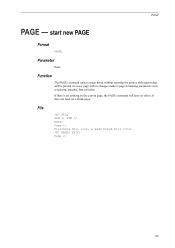
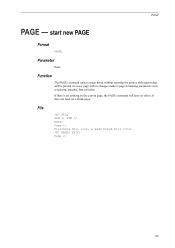
... PAGE command causes a page break without resetting the printer. Subsequent data will be printed on the current page, the PAGE command will occur. !R! PAGE;
If there is no printing on a new page with no effect.
EXIT; EXIT; Page 2:
179 STM 1; RES; File
!R! start new PAGE
Format
PAGE; It does not feed out a blank...
FS-2020D/3920DN/4020DN KX Driver User Guide Rev 10.8 - Page 2


... a trademark of Microsoft Corporation in this guide is a registered trademark of Hewlett-Packard Company. Regarding Trademarks
Microsoft Windows is prohibited. Model supported by the KX printer driver
FS-2020D FS-3920DN FS-4020DN
Copyright © 2009 KYOCERA MITA Corporation All rights reserved. The information in this guide is a registered trademark of Kyocera Corporation.
FS-2020D/3920DN/4020DN Operation Guide (Advanced) - Page 32


... of remaining toner. The closer to 0, the smaller the amount of remaining toner. 2-14
1 Firmware Version This item shows the version and release date of the printer firmware.
2 Printer Settings Information This item shows various printer settings for hardware-related items: • MP tray paper size and type • Paper cassette size and type •...
FS-2020D/3920DN/4020DN Operation Guide (Advanced) - Page 96
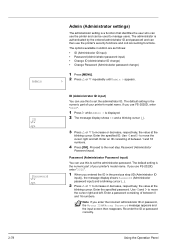
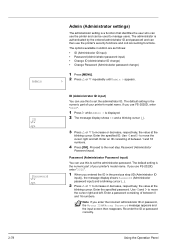
...printer's model name. Password (Administrator Password input)
You can use this to set the administrator password. If you use FS-2020D, enter "2020".
1 When you use FS-2020D, enter "2020".
1 Press Z while Admin > is displayed. 2 The message display shows... previous step (ID (Administrator ID
input)), the message display shows Password (Administrator password input) and a blinking cursor (_).
2...
FS-2020D/3920DN/4020DN Operation Guide (Advanced) - Page 104


...-5A
CompactFlash
USB Flash Memory
Bulk Paper Feeder PF-315 (for FS-3920DN/FS-4020DN)
Paper Feeder PF-310 FS-2020D x 1 FS-3920DN/FS-4020DN x 3
3-2
Option Some options are explained in the following options available to the documentation included with the option. General Information
The printers have the following sections. For instructions on installing individual options, refer...
FS-2020D/3920DN/4020DN Operation Guide (Advanced) - Page 106


...
the socket, carefully plug the memory module into the memory socket until it by printing a status page.
3-4
Option Installing the Memory Module
1 Turn off the printer and disconnect the power cord and printer cable. 2 Remove the right cover.
3 Remove the screw and open the inner cover.
4 Remove the memory module from the...
FS-2020D/3920DN/4020DN Operation Guide (Advanced) - Page 107
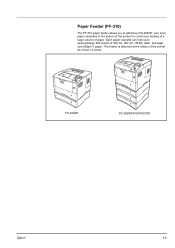
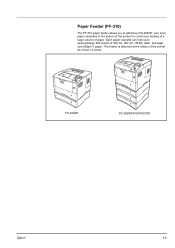
Each paper cassette can hold up to the bottom of the printer for continuous feeding of a large volume of paper. Paper Feeder (PF-310)
The PF-310 paper feeder allows you to add three (FS-2020D: one) more paper cassettes to approximately 500 sheets of ISO A4, ISO A5, JIS B5, letter, and legal...
FS-2020D/3920DN/4020DN Operation Guide (Advanced) - Page 108


A CF card is switched off the printer and disconnect the power cord and printer cable. CAUTION Before inserting a CF card in step 2.
3-6
Option CompactFlash (CF) Card
The printer is equipped with a slot for a CF card with screws removed in the printer, make sure that the printer is useful for storing fonts, macros, and overlays.
1 Turn off .
2 Remove the...
FS-2020D/3920DN/4020DN Operation Guide (Advanced) - Page 109
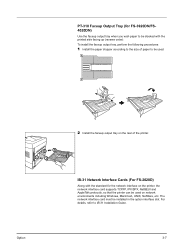
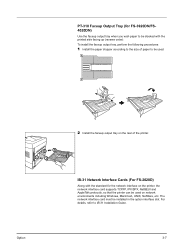
... tray, perform the following procedures:
1 Install the paper stopper according to the size of the printer. Option
2 Install the faceup output tray on network environments including Windows, Macintosh, UNIX, NetWare, etc. IB-31 Network Interface Cards (For FS-2020D)
Along with the printed side facing up (reverse order). For details, refer to be...
FS-2020D/3920DN/4020DN Operation Guide (Basic) - Page 2


...inch version as connecting cables and loading paper. When there is for models FS-2020D, FS-3920DN, and FS4020DN. Operation Guide (This Guide)
Describes how to install this printer, as well as ...machines. Installation Guide
Explains how to load paper, print, replace toner, clean the printer, and troubleshooting. The inch versions of these versions differ only in capitalization. Refer to...
FS-2020D/3920DN/4020DN Operation Guide (Basic) - Page 13


... certified in the U.S.
We, the manufacturer (Kyocera Mita Corporation) hereby declare that the printer does not produce hazardous laser radiation. This means that this equipment (page printer), models FS-2020D/FS-3920DN/FS-4020DN are in compliance with the essential requirements and other than those specified herein may result in this equipment may be restricted. Laser...
FS-2020D/3920DN/4020DN Operation Guide (Basic) - Page 15


...that the product Product name: Page Printer Model name: FS-2020D/FS-3920DN/FS-4020DN Description of devices: This Page Printer Model FS-4020DN is 28ppm (FS-2020D is the 30ppm, FS-3920DN is in anticipation of the ... to the applicable specifications Technical drawings Descriptions of Power
Caution: The power plug is the main isolation device! JQA and BS have attested the manufacturer. dry toner;
FS-2020D/3920DN/4020DN Operation Guide (Basic) - Page 30
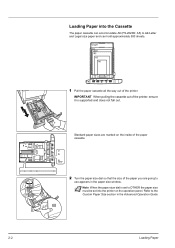
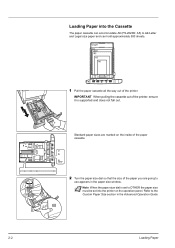
... is supported and does not fall out. IMPORTANT When pulling the cassette out of the printer, ensure it is set to OTHER the paper size must be set into the Cassette
The paper cassette can accommodate A6 (FS-2020D: A5) to A4/Letter and Legal size paper and can hold approximately 500 sheets...
FS-2020D/3920DN/4020DN Operation Guide (Basic) - Page 39


... the power cord to a power outlet. 3 Press the Power Switch to print. When the printer is displayed. Only use the power cord supplied with the printer.
1 Connect the power cord to the Power Cord Connector at the rear of
the printer.
2 Connect the other end of approximately 15 minutes before the printer gets ready to On ( | ). Note Ensure the printer's power switch...
FS-2020D/3920DN/4020DN Operation Guide (Basic) - Page 43
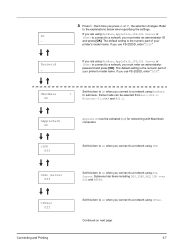
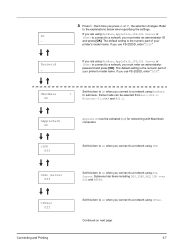
...If you are using NetWare, AppleTalk, IPP, SSL Server or IPSec to connect to a network, you use FS-2020D, enter "2020".
>NetWare On
Set this item to On when you connect to a network using NetWare.
...the numeric part of your printer's model name. Continued on next page.
3-7 The default setting is the numeric part of your printer's model name. If you use FS-2020D, enter "2020". Refer
to...
FS-2020D/3920DN/4020DN Operation Guide (Basic) - Page 62


...Container
The toner container packed with the new printer is intended to be used anonymously....printer.
4-2
Maintenance
You can replace the following items: • Toner Container • Plastic waste bag for the printer. The starter toner container lasts...FS-4020DN); 7,500 pages (FS-3920DN); 6,000 pages (FS-2020D). The Toner Gauge in the consumables status section on the status page shows...
FS-2020D/3920DN/4020DN Operation Guide (Basic) - Page 81
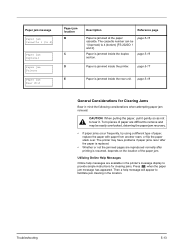
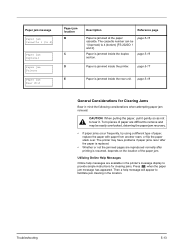
... a help messages are available in the location. page 5-17
E
Paper is jammed inside the printer. The printer may be easily overlooked, deterring the paper jam recovery.
• If paper jams occur frequently...is replaced.
• Whether or not the jammed pages are difficult to 4 (bottom) [FS-2020D: 1 and 2]. Paper is resumed, depends on the location of paper, replace the paper with paper ...
FS-2020D/3920DN/4020DN Operation Guide (Basic) - Page 89


...Power off
0 W
Options
Expanded memory,
Expanded memory, Paper Feeder (250-sheet x 3),
Paper Feeder (250-sheet Hard disk (HD-5A)
x 1), Hard disk (HD-5A)
a.
Item
Description FS-2020D
FS-3920DN
FS.../100BASE-TX -
-
On. PDL
PRESCRIBE
Emulation
PCL 6, KPDL, KPDL (AUTO), Line Printer, IBM Proprinter, DIABLO 630, EPSON LQ-850
Memory
Standard
128MB
Maximum
1152MB
Dimension (W x...
FS-2020D/3920DN/4020DN Operation Guide (Basic) - Page 91
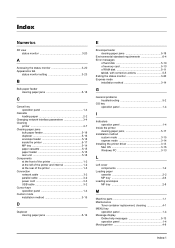
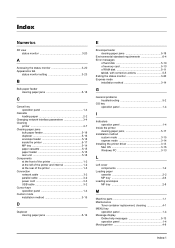
... tray 5-14 paper cassette 5-15 paper feeder 5-15 rear unit 5-18 Components at the front of the printer 1-2 at the left of the printer and internal 1-2 at the rear of the printer 1-3 Connection network cable 3-2 parallel cable 3-2 power cord 3-3 USB cable 3-2 Cursor keys operation panel 1-4 Custom mode installation method 3-15
D
Duplexer clearing paper jams 5-16
E
Envelope feeder...
Similar Questions
Kyocera Ecosys Fs-c5150dn Doesn't Print M And Y Even With New Cartridges
My Ecosys FS-C5150DN printer prints both yellow and magenta very pale, even when new toner cartridge...
My Ecosys FS-C5150DN printer prints both yellow and magenta very pale, even when new toner cartridge...
(Posted by norbertzeug 4 months ago)
My Printer Won't Stop Printing.
My Kyocera Printer FS C5150DN has been excellent so far. But it has starting non-stop printing. Usua...
My Kyocera Printer FS C5150DN has been excellent so far. But it has starting non-stop printing. Usua...
(Posted by deborah48206 9 years ago)
Load Empty Trade Problem
Kyocera Ecosys Fs 2020d
solution for the problem above please
solution for the problem above please
(Posted by gsivakas 10 years ago)
Mp-tray Odd Paper Size
On Kyocera Fs-2020d
I need to print numerous 104x210mm forms with Excel, How do I ensure that these print without me ha...
I need to print numerous 104x210mm forms with Excel, How do I ensure that these print without me ha...
(Posted by erwingull 11 years ago)

