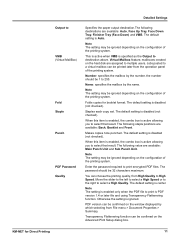Kyocera FS-1135MFP Support Question
Find answers below for this question about Kyocera FS-1135MFP.Need a Kyocera FS-1135MFP manual? We have 3 online manuals for this item!
Question posted by Anonymous-152704 on July 13th, 2015
How To Use The Envelope Feeder Function To Print Envelopes
The person who posted this question about this Kyocera product did not include a detailed explanation. Please use the "Request More Information" button to the right if more details would help you to answer this question.
Current Answers
Related Kyocera FS-1135MFP Manual Pages
Similar Questions
How To Find The Ip Address For A Kyocera Printer Fs-1135mfp
(Posted by nooseimir 10 years ago)
Can You Avoid The Duplex Error When Printing Envelopes With A Fs-1135 Mfp
When duplexing is turned on by default, when you try and print to an envelope, an error shows up to ...
When duplexing is turned on by default, when you try and print to an envelope, an error shows up to ...
(Posted by gjones44636 12 years ago)