Kyocera FS-1135MFP Support Question
Find answers below for this question about Kyocera FS-1135MFP.Need a Kyocera FS-1135MFP manual? We have 3 online manuals for this item!
Question posted by bighoEdd on November 18th, 2013
What Is Default Password For Kyocera Fs1135mfp
The person who posted this question about this Kyocera product did not include a detailed explanation. Please use the "Request More Information" button to the right if more details would help you to answer this question.
Current Answers
There are currently no answers that have been posted for this question.
Be the first to post an answer! Remember that you can earn up to 1,100 points for every answer you submit. The better the quality of your answer, the better chance it has to be accepted.
Be the first to post an answer! Remember that you can earn up to 1,100 points for every answer you submit. The better the quality of your answer, the better chance it has to be accepted.
Related Kyocera FS-1135MFP Manual Pages
KM-NET ADMIN Operation Guide for Ver 2.0 - Page 3


......2-2 Adding a User ...2-2 Deleting a User ...2-2
Properties View ...2-3 Changing the Password ...2-3
Subscription View ...2-3 Subscriptions ...2-3
Subscriptions, Groups, and Inheritance 2-4 Adding an... a Database ...2-9 Web Server ...2-10 Consoles ...2-10 Choosing a Console ...2-10 Changing the Default Console 2-11 Disabling a Console ...2-11 Enabling a Disabled Console 2-12 Log Off ...2-12...
KM-NET ADMIN Operation Guide for Ver 2.0 - Page 7


... printer's operation panel. The installer installs the required third party software, such as Java 2 SDK 5.0, and PostgreSQL. The password must comply with any password ... and preferences. During installation, a password for managing user accounts/roles, user subscriptions, network discovery, and system settings.
The KMnet Admin installer by default installs the two main software components...
KM-NET ADMIN Operation Guide for Ver 2.0 - Page 9


... want to a managed KMSTLMON port on each print server. The Host Agent must be installed on the print server.
Supported Printers Kyocera network printers and most third party network printers that support the standard printer MIB
Maximum Validated Configuration Device Manager Up to 2000 managed devices, 45 managed networks, 100 device groups, and 10 simultaneous...
KM-NET ADMIN Operation Guide for Ver 2.0 - Page 12


...or extended ASCII characters.
5 Enter desired information under Required Properties: User login name, Password, Confirm password, Role (privilege level), and E-mail address 1. You can also click Reset to...privilege to be able to change the password.
Deleting a User
You can then view and edit properties for those users. You can never delete the default Administrator role.
1 In the navigation ...
KM-NET ADMIN Operation Guide for Ver 2.0 - Page 75


... for most printers and multifunction printers (MFPs). It integrates seamlessly into devices, Print Job Manager uses a more efficient method of Print Job Manager, you enter a user name and password combination to...as KMnet Admin, or it can set user names and passwords. These tasks are provided for the user to change assigned default passwords.
1 To open the Print Job Manager console, first log...
KM-NET ADMIN Operation Guide for Ver 2.0 - Page 78


..., and Reset Counters. Queue in a User-defined User Group, or User in the list view is Report.
We strongly recommend that the administrator change the default passwords.
5-4
User Guide Authentication and Purge Policy Configuration
To configure the Authentication and Purge policy of Print Job Manager, at logon, type the configuration information in...
KM-NET ADMIN Operation Guide for Ver 2.0 - Page 79
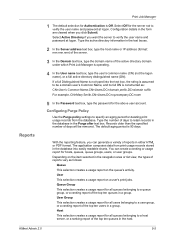
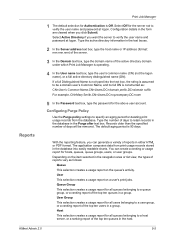
... records stored in the Purge after text box.
Reports
Print Job Manager
1 The default selection for Authentication is 90 days. Configuring Purge Policy
Use the Purge policy settings to...or user groups. If a full Distinguished Name is assumed to verify the user name and password at logon. Type the active directory information in either HTML or PDF format.
The application composes...
KM-NET ADMIN Operation Guide for Ver 2.0 - Page 90


... and you must provide a valid user name and password to effectively manage those users' settings. Administrators can log on to My Print Jobs by default, administrators are available in My Print Jobs: Viewing .... You can attempt to switch authentication on or off by leaving the User Name and Password text boxes blank, and clicking Login. These tasks are advised to log on your server...
KM-NET ADMIN Operation Guide for Ver 2.0 - Page 98


...) LDAP attribute made up of an
MFP for the Job Release plug-in Map View. Conditional Default A default setting whose value may change depending on to a computer.
Totals are represented by KMnet Admin.
D
Database Assistant Kyocera software tool for customizing the scan system of Given Name joined to as the Command Center in...
KM-NET ADMIN Operation Guide for Ver 2.0 - Page 100


... print jobs. Login User A user account with a manual group. MFP Multifunction Printer (or Multifunction Peripheral) A single device that monitors the overall activity on a print server, including user information and print jobs. Job Accounting A KX driver feature that supports all Kyocera products by Kyocera.
Manual Group A group to the print queue on a given
host...
KM-NET Viewer Operation Guide Rev-5.3 2011.7 - Page 30


... are able to the user list located on the device. Searching the Device User List
You can change device settings. If an administrator password is selected, choose the default Send/FAX screen. The Device User List can add users to operate or access the device.
1 Select a device.
2 Click Device > Users.
3 In the...
KM-NET Viewer Operation Guide Rev-5.3 2011.7 - Page 35


... remove a document from the list and clicking Delete box. Delete after it can be imported into a printer driver.
1 Select a device.
2 Select Device > Document box.
3 In the Document Box dialog ... receiving faxes.
6 Specify the password if you want to create a password-protected document box.
7 Specify values or use the default values for the new box.
5 The default box type is printed. KMnet ...
KM-NET Viewer Operation Guide Rev-5.3 2011.7 - Page 41


... in the text boxes.
5 Type a domain name in the device list. In the printer properties for the device, you select Use network authentication, the device uses the domain server to...user restrictions and accept print jobs without a user login and password, you can prohibit job use by model.
1 Click to have the device prompt for the default.
6 Select a Server type from a list of the...
KM-NET Viewer Operation Guide Rev-5.3 2011.7 - Page 68


.... The default logical printer port numbers begin with each logical printer. Log in Accounting devices view, select a device.
2 In the menu bar at the top of the logical printers defined for... communications with 9100. Available settings vary depending on the device, the Login user name and Password must match the port number of one of the screen, click Device > Communication settings.
...
KM-NET Viewer Operation Guide Rev-5.3 2011.7 - Page 71


... Devices
To start the Multi-Set wizard, follow these steps:
1 In the device list, select the devices that define default behavior for the source and destination devices must type a Login user name and Password in Communication Settings for a successful Multi-Set completion. The devices are organized by those Multi-Set supports. 7 Multi...
KM-NET Viewer Operation Guide Rev-5.3 2011.7 - Page 80


...box, type the user name needed to log in to the SMTP server, and in Password, type the user password needed to log in to the SMTP server.
5 In the Sender name text box,...and in Port, type the port number.
4 To use authentication, select Require authentication. If no password has been set default device or account polling settings for new devices and choose settings for users who do not have ...
KM-NET Viewer Operation Guide Rev-5.3 2011.7 - Page 81


..., cyan, magenta, and yellow toners. The available range is 60 minutes.
5 Select Toner level polling if you set default device polling settings for a local user. The default value is 1440 minutes.
6 To save the password. Type the number of toner available in a rectangular icon. In the Options dialog box, click Authentication.
2 Select Enable...
KM-NET Viewer Operation Guide Rev-5.3 2011.7 - Page 82


... be available and not blocked by a firewall.
1 In the menu bar at C:\Program Files\Kyocera\KMnet Viewer\KMNV\log for the Account counter polling interval, select the numeric day of SNMP trap...server is public.
5 If you can click Start. Editing Account Polling Options
You can specify settings for default account counter polling for new devices.
1 In the menu bar at the top of the window, ...
KM-NET for Direct Printing Operation Guide Rev-3.3.2011.7 - Page 12


... ISO B5, Ledger, Legal, Letter, Monarch, Oficio II, OufukuHagaki, Statement, Youkei 2 and Youkei 4. The default setting is Auto. Printing System Settings
2-up
4-up is fixed at 2 and cannot be invalid. The following ...and Fine 1200. The default setting is 600. Notes If you select Catalog or Booklet in Layout, the value of toner consumption to the output. KIR (Kyocera Image Refinement) is ...
KM-NET for Direct Printing Operation Guide Rev-3.3.2011.7 - Page 15
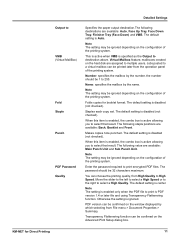
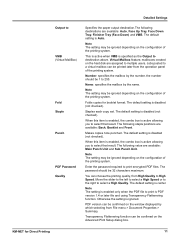
... Staple Punch
PDF Password Quality
Detailed Settings
Specifies the paper output destination.The following destinations are available: Main Punch Unit and Sub Punch Unit. The default setting is active allowing...255. Makes copies hole punched. Name: specifies the mailbox by the number.
The password should be confirmed on the configuration of the printing system. You can be ignored ...
Similar Questions
What The Default Admin Password For Kyocera Fs-1135mfp
(Posted by tovjdpo 9 years ago)
What Is The Default Password For Kyocera Fs-4020dn Printer
(Posted by joekmyo 9 years ago)

