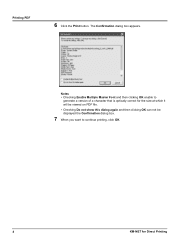Kyocera FS-1135MFP Support Question
Find answers below for this question about Kyocera FS-1135MFP.Need a Kyocera FS-1135MFP manual? We have 3 online manuals for this item!
Question posted by Dodakohne on March 5th, 2021
How Do I Correct Memory Allocation Failure Notice?
Current Answers
Answer #1: Posted by techyagent on March 8th, 2021 1:57 PM
You should check the available ram and cache on the system please review this page for error recognitionhttps://www.manualslib.com/manual/823060/Kyocera-Taskalfa-265ci.html?page=311
Thanks
Techygirl
Related Kyocera FS-1135MFP Manual Pages
Similar Questions
How To Assign Ip Address To The Koreya Fs 1135 Mfp Printer
I have a Kyocera FS-1135 MFP black & white printer. The tech told me this model doesn't have a f...
How do I transfer my email contacts to my machines address book?