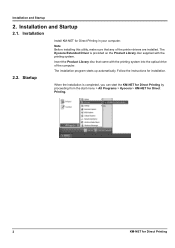Kyocera FS-1135MFP Support Question
Find answers below for this question about Kyocera FS-1135MFP.Need a Kyocera FS-1135MFP manual? We have 3 online manuals for this item!
Question posted by serperr83 on October 6th, 2017
How Can I Reset Kyocera Fs-1135 Mfp Plz Be Quick
Current Answers
Answer #1: Posted by waelsaidani1 on October 6th, 2017 11:28 PM
Press the OK key. The Common Settings menu appears.
Press the U or V key to select [Timer Setting], and press the OK key. A login screen will appear. Then, enter the user ID and password with administrator privileges to log in, and press [Login] (the Right Select key).
The Timer Settings menu appears.
Press the U or V key to select [Auto Panel Reset].
Press the OK key. Auto Panel Reset appears.
Press the U or V key to select [Off] or [On].
Press the OK key. Completed. is displayed and the screen returns to the Timer Settings menu.
Related Kyocera FS-1135MFP Manual Pages
Similar Questions
How To Assign Ip Address To The Koreya Fs 1135 Mfp Printer
I have a Kyocera FS-1135 MFP black & white printer. The tech told me this model doesn't have a f...
When duplexing is turned on by default, when you try and print to an envelope, an error shows up to ...