Kyocera FS-1128MFP Support Question
Find answers below for this question about Kyocera FS-1128MFP.Need a Kyocera FS-1128MFP manual? We have 13 online manuals for this item!
Question posted by davisjack on August 14th, 2013
How Do Set Up Scan To Pc With A Kyocera Fs-1128mfp Using Usb
The person who posted this question about this Kyocera product did not include a detailed explanation. Please use the "Request More Information" button to the right if more details would help you to answer this question.
Current Answers
There are currently no answers that have been posted for this question.
Be the first to post an answer! Remember that you can earn up to 1,100 points for every answer you submit. The better the quality of your answer, the better chance it has to be accepted.
Be the first to post an answer! Remember that you can earn up to 1,100 points for every answer you submit. The better the quality of your answer, the better chance it has to be accepted.
Related Kyocera FS-1128MFP Manual Pages
Kyocera Command Center Operation Guide Rev 6.3 - Page 7


When this machine using SSL encryption. For details on the setting procedure, refer to Advanced > Security > Secure Protocols on page 3-51. Access
Encryption
You can encrypt communication between a PC and this encryption is enabled, the access URL must be specified as "https://..." COMMAND CENTER
2-2
Kyocera Command Center Operation Guide Rev 6.3 - Page 25


... to be scanned. The default setting is used at Level 1 and the monochrome mode at Level 5. Original Orientation Switches between Auto and 100%. When turned On, the encryption algorithm that is set to display the above information.
• %printer = Model
COMMAND CENTER
3-18 SMB Port Number
Sets the SMB default Port Number or use the SMB default...
PRESCRIBE Commands Technical Reference Manual - Rev. 4.7 - Page 133


... using an Epson LQ-850 printer driver. These fonts can be selected with the U6 parameter of PC 437 (Epson Extended Graphics), PC 850 (Multilingual), PC 860 (Portugal), PC 863 (Canada-French), and PC ...LQ Germany LQ U.K. When power is not supported.
The Epson LQ-850 supports the following Epson symbol sets. FRPO U7, 0; FRPO U6, 2; FRPO U6, 4; FRPO U6, 1; FRPO U7, 0; FRPO...
PRESCRIBE Commands Technical Reference Manual - Rev. 4.7 - Page 145


... the CSET or INTL command, or from the factory, the printing system is Courier. To use the FRPO command with the U6 and U7 parameters. To change this default symbol set is PC-8. FRPO P3, 1;
The symbol set can be changed after power-up in LaserJet mode, send the following lines:
FRPO V3, 'TimesNewRoman...
FS-1028MFP/1128MFP Operation Guide Rev-3 - Page 2


...can always use the machine in the illustration assures that you start using the machine, and keep it close to load paper, basic copy, print and scan operations, .... Quick Guide Describes frequently-used operations, routine maintenance, and troubleshooting action. We recommend the use of FS-1028MFP/FS-1128MFP. This Operation Guide also includes instructions on FS-1028MFP/DP. This Operation ...
FS-1028MFP/1128MFP Operation Guide Rev-3 - Page 14


... a danger of fire or other trouble. overnight), turn off at the light from the scanning lamp as it may become broken and there is particularly effective if accomplished prior to the...the outlet when moving the machine.
If using the FS-1128MFP, note that you consult with your service representative in this machine will not be used for an extended period (e.g.
If dust accumulates...
FS-1028MFP/1128MFP Operation Guide Rev-3 - Page 22


...(USA)
FS-1028MFP/FS-1128MFP MULTIFUNCTIONAL PRODUCT LIMITED WARRANTY
Kyocera Mita America, Inc. Kyocera shall have no obligation to operator negligence, misuse, accidents, improper storage or unusual physical or electrical stress, (b) have used parts or supplies which are not genuine Kyocera brand parts or supplies, (c) have been installed or serviced by a technician not employed by Kyocera or an...
FS-1028MFP/1128MFP Operation Guide Rev-3 - Page 36


... Add Destination screen, where you can operate the document box and USB memory. Displays the FAX screen, where you can make settings required for copying. Switches between on-hook and off-hook when .... Also used to 22).
*
FAX functions available only in process. Displays the Status screen, where you can check the status, print a status report, and pause or cancel the job in FS-1128MFP.
1-2...
FS-1028MFP/1128MFP Operation Guide Rev-3 - Page 43


...-TX or 10BASE-T)
Administrator's PC
COMMAND CENTER
Network settings, Scanner default settings, User and destination registration
MFP Printing
Network
Send E-mail
Sends the image data of scanned originals to an E-mail message. Network FAX
Network
Network
FAX FAX
*
FAX functions available only in FS-1128MFP.
USB Network
Network
Send SMB
Saves the scanned image as a data file on...
FS-1028MFP/1128MFP Operation Guide Rev-3 - Page 44


... /Network FAX*
LAN (10Base-T or 100Base-TX, Shielded)
Printer/TWAIN Scanning/WIA Scanning
USB interface
USB2.0 compatible cable (Hi-Speed USB compliant, Max. 5.0 m, Shielded)
* Network FAX and FAX functions available only in FS-1128MFP. For details on Network FAX, refer to the interface you use. Preparation before Use
Preparing Necessary Cables
The following interfaces are available to...
FS-1028MFP/1128MFP Operation Guide Rev-3 - Page 62


...use the printer function of this device when in FS-1128MFP.
2-22
OPERATION GUIDE
Preparation before continuing. NOTE: Installation on Windows XP, Windows 2000, Server 2003 and Windows Vista must be done by a user
logged on your PC... transmission or FAX transmission from your PC from Low Power Mode or Sleep Mode before Use
Installing Software
Install appropriate software on with administrator...
FS-1028MFP/1128MFP Operation Guide Rev-3 - Page 63


...password can be
set for COMMAND CENTER, enter the correct password to the FAX Operation Guide. FAX functions available only in FS-1128MFP. If restrictions have been set separately. E.g.) http... more information on using the FAX, refer
to access pages other than the startup page. For details, refer to the KYOCERA COMMAND CENTER Operation Guide.
The default setting is explained below....
FS-1028MFP/1128MFP Operation Guide Rev-3 - Page 76


... fix the type of paper to Paper Weight on page 8-17.
NOTE: If using the FS-1128MFP, the available media types for details on the main
unit operation panel.
Preparation before Use
Specifying Paper Size and Media
The default paper size setting for cassette, for multi purpose tray and for the Cassettes
To fix the...
FS-1028MFP/1128MFP Operation Guide Rev-3 - Page 162
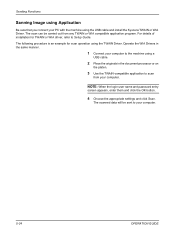
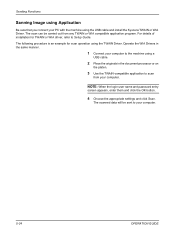
...for scan operation using the TWAIN Driver. The scanned data will be carried out from your PC with the machine using the USB cable and install the Kyocera TWAIN or WIA Driver. The scan ...settings and click Scan. Sending Functions
Sanning Image using Application
Be sure that you connect your computer. Operate the WIA Drivers in the same manner.
1 Connect your computer to the machine using a
USB...
FS-1028MFP/1128MFP Operation Guide Rev-3 - Page 358
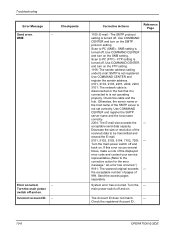
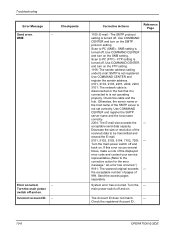
... on . acceptable send data capacity. Turn the main power switch off and back on the SMB setting. main power switch off .
Scan to PC (FTP) - Use COMMAND CENTER and turn on . Send the excess pages separately. SMB setting is not registered. FTP setting is not set correctly. Otherwise, the server name or the host name of the...
FS-1028MFP/1128MFP Operation Guide Rev-3 - Page 397


...
unit operation panel.
FAX TX Restriction
Sets the default restriction on the number of sheets used for sending faxes. (For FS-1128MFP only)
‹ [Total] selected for Copier/Printer Count
Item
Detail
Print Restriction Sets the default restriction on the total number of
sheets used for copying and printing.
11
Scan Restriction Sets the default restriction on the number...
FS-1028MFP/1128MFP Operation Guide Rev-3 - Page 400


... for a certain period of time.
Menu/Count.:a b *4**U*s*e*r*/*J*o*b**A*c*c*o*u*n*t***
5 User Property 6 Common Settings
[ Exit ]
2 In the Sys. menu, press the U or V
key to Adding a User ...privileges.
Sys. Scanned Pages
Displays the number of pages scanned for copying, faxing* and other functions, as well as follows. Use the procedure below to log in FS-1128MFP. Total Job ...
FS-1028MFP/1128MFP Operation Guide Rev-3 - Page 427


Item
FS-1028MFP
Description
FS-1128MFP
Paper Capacity
Front Cassette
Multi Purpose Tray
Output Tray Capacity
250 sheets (80 g/m2) 50 sheets (80 g/m2, plain paper, A4/Letter or less) 150 sheets (80 g/m2)
Continuous Copying
1 to 999 sheets (can be set in one sheet increments)
Image Write System
Semiconductor laser (1 beam)
Main Memory
Standard...
FS-1028MFP/1128MFP Quick Guide - Page 1


... the right side. FS-1028MFP/FS-1128MFP Quick Guide
About this Guide
This Guide is intended to Folder (SMB) To send a FAX • Using One-touch Keys • Printing Activity Reports • Memory Forwarding • Delayed Transmission • Broadcast Transmission • Network FAX To print • Printing Documents Stored in USB Memory Program function •...
Service Manual - Page 49
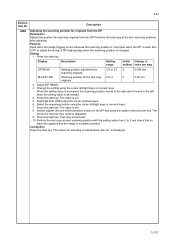
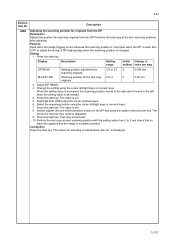
... to the right and it moves to adjust the timing of DP leading edge when the scanning position is set . 8. Select [BLACK LINE] using the cursor left /right keys or numeric keys. 7. is normally scanned. 2JN
Maintenance item No. Setting
1. Select [DP READ]. 3. The screen for the test copy 0 to 3 and check that no black...
Similar Questions
How To Reset Settings To Default In Kyocera Fs-1128mfp
how to reset settings to default in kyocera fs-1128mfp also copy result is very light i need do incr...
how to reset settings to default in kyocera fs-1128mfp also copy result is very light i need do incr...
(Posted by tauheed110 6 years ago)
Can I Change Low Power Mode Setting On Kyocera Fs-1128mfp
(Posted by valkiChad 9 years ago)
How Do You Change Paper Settings On Kyocera Fs-3920 Printer
(Posted by MeretBigMo 9 years ago)

