Kyocera FS-1128MFP Support Question
Find answers below for this question about Kyocera FS-1128MFP.Need a Kyocera FS-1128MFP manual? We have 13 online manuals for this item!
Question posted by Kingepagano on September 3rd, 2014
How To Print A Fax Report On The Kyocera Fs 1128 Mfp
The person who posted this question about this Kyocera product did not include a detailed explanation. Please use the "Request More Information" button to the right if more details would help you to answer this question.
Current Answers
There are currently no answers that have been posted for this question.
Be the first to post an answer! Remember that you can earn up to 1,100 points for every answer you submit. The better the quality of your answer, the better chance it has to be accepted.
Be the first to post an answer! Remember that you can earn up to 1,100 points for every answer you submit. The better the quality of your answer, the better chance it has to be accepted.
Related Kyocera FS-1128MFP Manual Pages
KM-NET ADMIN Operation Guide for Ver 2.0 - Page 98


...Admin. Device Filter A function of an
MFP for selecting the members of device information collected... which print queues are tracked in Map View.
Device Manager Report A user-configured e-mail report comprised ... of how many copies, prints, faxes, and scans have been processed by the print server.
C
Clone Accounts ...Kyocera software tool for page sizes, media types, and color...
KM-NET ADMIN Operation Guide for Ver 2.0 - Page 100


... Device A device that monitors the overall activity on the print server. Map View A view that can act as a printer, a scanner, a fax machine, and a photocopier.
Managed Queue A sequence of print jobs waiting to be controlled using KMnet Admin.
viii
User Guide Typically, multifunction printers can be printed that lets you limit the number of programs from Sun...
KM-NET Viewer Operation Guide Rev-5.2-2010.10 - Page 2


... their respective companies. All other countries. Essentially the same operations are trademarks of Kyocera Corporation. and/or other brand and product names herein are registered trademarks or trademarks... arising from the use of this guide may differ depending on your printing device.
© 2010 KYOCERA MITA Corporation
We cannot be held liable for Microsoft Windows Vista, Windows...
KM-NET Viewer Operation Guide Rev-5.2-2010.10 - Page 74


...A type of virtual mailbox on devices.
advanced search A search feature that finds all printing devices in firmware has the potential to the device.
The administrator must be
organized into ... in the computer. authentication The process of ensuring integrity of how many copies, prints, faxes, and scans have been
processed by users. E
excluded devices The Discovery process can...
Kyocera Command Center Operation Guide Rev 6.3 - Page 2


... trademarks of their respective companies. User Interface screen captures shown in the U.S. Examples of Microsoft Corporation in this guide may differ depending on your printing device.
© 2010 KYOCERA MITA Corporation and/or other brand and product names herein are registered trademarks of the operations given in this guide support the Windows...
Kyocera Command Center Operation Guide Rev 6.3 - Page 8


...in
• Verifying various settings (machine, printing, FAX, scanning, network and E-mail)
• Verifying the number of scanned pages and the number of prints made on page 3-17 This page includes settings... Page on page 3-31 This page includes information on the page as FAX transmit and receive settings.
Printer Page on page 3-35 This page includes advanced settings that apply to the...
FS-1028MFP/1128MFP Operation Guide Rev-3 - Page 276
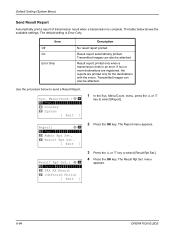
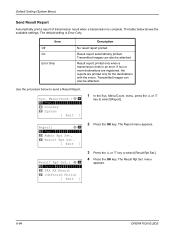
... an error.
menu, press the U or V
key to select [Result Rpt Set.].
4 Press the OK key.
Result report automatically printed. Transmitted images can also be attached. The table below to send a Result Report. The default setting is complete. Sys. Result Rpt Set.: a b *1**S*e*n*d**R*e*s*u*l*t********
2 FAX RX Result 3 JobFinish Notice
[ Exit ]
3 Press the U or V key to select...
FS-1028MFP/1128MFP Operation Guide Rev-3 - Page 277


...].
The
Send Result menu appears. When selecting [CancelBeforeSend], press the U
or V key to select [Send Result].
NOTE: Selecting [CancelBeforeSend] can be
specified whether the machine prints the report when canceling the operation before sending.
OPERATION GUIDE
8-85 Selected menu appears. When selecting [Off] in both E-mail/Folder and...
FS-1028MFP/1128MFP Quick Guide - Page 1


.../FS-1128MFP Quick Guide
About this Guide
This Guide is intended to help you operate the machine correctly, perform routine maintenance and take a simple troubleshooting action as E-mail • Send to Folder (SMB) To send a FAX • Using One-touch Keys • Printing Activity Reports • Memory Forwarding • Delayed Transmission • Broadcast Transmission •...
FS-1028MFP/1128MFP Quick Guide - Page 10


... Address Entry, press [One-touch] where the desired destination is registered. 2. going FAX report) or IncomingFAX Rpt (Incoming FAX report) and press [OK]. 4. Place the originals. 3. Press U or V to select FAX Delayed TX and
press [OK]. 5.
Printing Activity Reports
The latest 50 sent or received fax data are scanned, and transmission begins at the preset time. Press [Left...
FS-1028MFP/1128MFP Quick Guide - Page 13
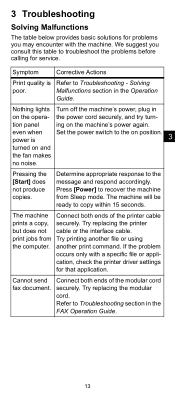
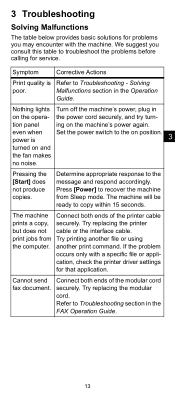
... to Troubleshooting section in the Operation
Guide. Malfunctions section in the FAX Operation Guide.
13
the power cord securely, and try turn- Press [Power] to recover the machine from Try printing another print command. The machine Connect both ends of the printer cable prints a copy, securely. If the problem
occurs only with the machine. Determine...
FS-1028MFP/1128MFP Setup Guide Rev-1 - Page 31


... Authenticate screen, enter the name and password used , the machine is automatically recognized and connected.
8 Open System Preferences and click Print & Fax.
9 Click the plus symbol (+) to the operating system. This completes the printer driver installation. 5 Double-click Kyocera OS X vx.x. If a USB connection is used, the settings below are required. Next, specify the...
FS-1128MFP Fax Operation Guide Rev-3 - Page 5


...and Registration Status
Various Tools for Checking Transmission Results and Registration Status 5-2
Checking FAX Job History 5-3
Printing Administrative Reports 5-5
Reporting FAX Receipt Result by E-mail 5-10
6
Setup and Registration
FAX/TEL Auto Switch Reception 6-2
FAX/Answering Machine Auto Switch Reception 6-4
Rings 6-6
Volume Adjustment 6-7
Retry Times 6-8
OPERATION GUIDE...
FS-1128MFP Fax Operation Guide Rev-3 - Page 15


... manual) as sending originals and receiving originals. OPERATION GUIDE
xiii Preparation Before Use Explains the settings required before using fax. Also, explains how to print administrative reports to error indications and trouble. About Network FAX Explains how to check the status of the machine that are compatible with other makers' systems and job accounting...
FS-1128MFP Fax Operation Guide Rev-3 - Page 109


5 Checking Transmission Results and Registration Status
This chapter explains how to check fax transmission results and functional registration status. • Various Tools for Checking Transmission Results and Registration Status 5-2 • Checking FAX Job History 5-3 • Printing Administrative Reports 5-5 • Reporting FAX Receipt Result by E-mail 5-10
OPERATION GUIDE
5-1
FS-1128MFP Fax Operation Guide Rev-3 - Page 110


... status using the following tools.
Tool
Display Location
FAX job
Display
history check
Send result report / Receipt result report
Report printing
Activity report Report printing
Status page
Report printing
Reporting of PC FAX receipt result by e-mail.
5-2
OPERATION GUIDE Fax receipt
Fax reception is
5-10
reported by Email
Contents to Check
Timing of Check
Reference...
FS-1128MFP Fax Operation Guide Rev-3 - Page 113


... or the status of the transmitted image. OPERATION GUIDE
5-5
FAX:
a b
*1 ***O*f*f
2 On
3 Error Only
9 Press the OK key.
10 Press the U or V key to select [Off] (not to print),
[On] (to select [FAX]. Checking Transmission Results and Registration Status
Printing Administrative Reports
You can also print the transmitted image in step 10.
12 Press the U or V key...
FS-1128MFP Fax Operation Guide Rev-3 - Page 114


...can print a report to print) or [Error/SubAddress].
5-6
OPERATION GUIDE
Checking Transmission Results and Registration Status
With transmitted image Send Result Report Completed
Without transmitted image Send Result Report Completed
FAX RX Result Reports
Each time you receive a fax, you can also be notified by e-mail instead of checking the receipt result report. (Refer to
Reporting FAX...
FS-1128MFP Fax Operation Guide Rev-3 - Page 115


... the Status/Job Cancel key.
2 Press the U or V key to print the received fax report.
6 Press [Yes] (the Left Select key).
Log:
a b
1 Outgoing FAX Log
2 Incoming FAX Log *3**O*u*t*g*o*i*n*g**F*A*X**R*p*t***
5 Press the U or V key to select [Outgoing FAX Rpt]
to print the sent fax report, or [Incoming FAX Rpt] to select [FAX].
3 Press the OK key.
4 Press [Log] (the Right Select key...
Service Manual - Page 118


Select [Reception] using the cursor up /down keys. 2. Press the OK key. 3. Printing Activity Reports 1. The report is printed.
1-3-90 Press the OK key. 5. Select [On]. 6. Select [Reception] using the cursor up /down keys. 2. Press the OK key. 5. Print all at the Receiving System 1. Select [On] or [Off]. 6. Press the OK key. Press the OK key...
Similar Questions
How To Reset Kyocera Fs-1128 Mfp Printer To Default Settings On The Printer
(Posted by dmter 9 years ago)
How To Reset Factory Defaults On Kyocera Fs 1128 Mfp Printer
(Posted by ghajaiko 9 years ago)
How Do I Scan Into My Computer From The Fs-1128 Mfp? Toshiba Laptop.
I have windows 8 and help scanning a doc. To my laptop.
I have windows 8 and help scanning a doc. To my laptop.
(Posted by andyroberts06 10 years ago)
Printing Fax Report?
How would we print a fax report on the Kyocera Ecosys FS 1135MFP? Thanks!
How would we print a fax report on the Kyocera Ecosys FS 1135MFP? Thanks!
(Posted by ctilker 11 years ago)

