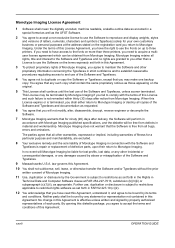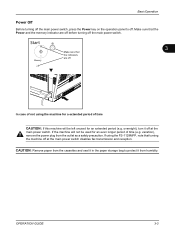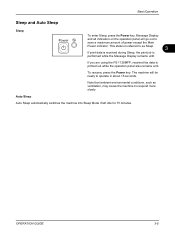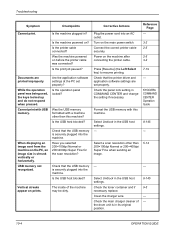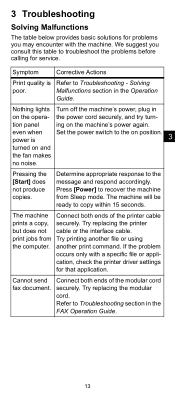Kyocera FS-1128MFP Support Question
Find answers below for this question about Kyocera FS-1128MFP.Need a Kyocera FS-1128MFP manual? We have 13 online manuals for this item!
Question posted by 7779 on May 25th, 2011
Kyocera Fs-1128mfp Question.
I have the above referenced printer/fax/scanner that i moved from an office that i sold to another office i now work in. The printer made the move but there was no cables that made the transition. First i need to know what cables i need to set it up where i can print/scan and fax. i'm not an expert on this so i will need an elementary answer on the type cables needed. i did have a cable that i hooked up and the machine prints but i haven't been able to get it to scan and email the document to my email address. Please help. Thanks Phillip
Current Answers
Related Kyocera FS-1128MFP Manual Pages
Similar Questions
How To Reset Settings To Default In Kyocera Fs-1128mfp
how to reset settings to default in kyocera fs-1128mfp also copy result is very light i need do incr...
how to reset settings to default in kyocera fs-1128mfp also copy result is very light i need do incr...
(Posted by tauheed110 6 years ago)
How To Use Kyocera Fs-1128mfp With Windows Fax And Scan
(Posted by mrgozayn 10 years ago)
How Do Set Up Scan To Pc With A Kyocera Fs-1128mfp Using Usb
(Posted by davisjack 10 years ago)
How Do You Send A Fax On The Fs-1135 Mfp Copier/fax Machine? Thanks.
(Posted by aperry33273 11 years ago)