Kyocera FS-1128MFP Support Question
Find answers below for this question about Kyocera FS-1128MFP.Need a Kyocera FS-1128MFP manual? We have 13 online manuals for this item!
Question posted by pcandelora on October 17th, 2012
Fs 1128 Mfp Driver
I need the driver for MAC OS 10.8.2 . Everything worked well until I updated to mountain lion
Current Answers
There are currently no answers that have been posted for this question.
Be the first to post an answer! Remember that you can earn up to 1,100 points for every answer you submit. The better the quality of your answer, the better chance it has to be accepted.
Be the first to post an answer! Remember that you can earn up to 1,100 points for every answer you submit. The better the quality of your answer, the better chance it has to be accepted.
Related Kyocera FS-1128MFP Manual Pages
KM-NET ADMIN Operation Guide for Ver 2.0 - Page 100


...Only account). Typically, multifunction printers can use to KMnet Admin. KX Printer Driver Intelligent Universal Printer driver that uses SNMP to function...the KM Service Manager is regularly polled and updated.
Managed Queue A sequence of prints made ... Manager.
MFP Multifunction Printer (or Multifunction Peripheral) A single device that administrators can act as a printer, a ...
KM-NET ADMIN Operation Guide for Ver 2.0 - Page 103


...security functions.
Unmanaged Queue Sequence of print jobs waiting to be printed that is needed to handle the various functions of dialog boxes that contains the user name and ...
integrated all print activity for a printing device from standard account tasks.
Wizard Sequence of MFPs and
printers. Since there is no longer care about.
U
Unmanaged Device A device that is
the...
PRESCRIBE Commands Command Reference Manual Rev 4.8 - Page 171


...CHECK ALL SWITCHES AND INDICATORS ...', 3.9; NOT SORRY', 2.1; important if resource protection mode is used. If the printer encounters PCL macros with the same macro ID, it will be available on a memory card, and macros stored...shows the source of the PCL macros, the location in the printer, and the property value for all FS-series printers, may also be sent to RAM, macros residing on all ...
PRESCRIBE Commands Command Reference Manual Rev 4.8 - Page 191


... Magenta
Warm Red Blue Purple Black 2 Black 6 Warm Gray 2 Warm Gray 6 Warm Gray 10 Cool Gray 2 Cool Gray 6 Cool Gray 10
Process Cyan
Rubine Red Orange 021 Violet Black 3 Black 7 Warm Gray 3 Warm Gray 7 ...4 Cool Gray 8
The PANT command may not work with model FS-5800C. PANT 'Cool Gray 1';
PANTONE colors cannot be used with certain printer models and versions. Set the print quality to Quick...
KM-NET for Direct Printing Operation Guide Rev-3.2 - Page 2


... be configured will differ depending on the model of your printing system or multifunctional printer (hereinafter referred to change without notice. Regarding Trademarks
KYOCERA, KYOCERA MITA, ECOSYS and..., regardless of the information herein.
Apple, AppleTalk, Mac, Macintosh, Mac OS and TrueType are registered trademarks of Apple Computer, Inc. HP and PCL are registered...
Kyocera Command Center Operation Guide Rev 6.3 - Page 43


... not be assigned is from 169.254.0.0 to the printing system network component.
When DHCP/BOOTP is turned On, you can add a Bonjour printer from the Mac OS X system, the printer needs to automatically obtain an IP address using Bonjour:
• If DHCP/BOOTP is turned Off, an IP address should not be specified.
•...
Kyocera Command Center Operation Guide Rev 6.3 - Page 47


...number to be set up the Ethernet interface to On. When this is compatible with LaserWriter driver version 8.x.
For details on secure protocol, Advanced > Security > Secure Protocols on page ... (Web browser on page 3-51.
The printing system network component supports Mac OS of the printer server that the remote printer belongs to On, SSL in seconds.
IPP over SSL, you can ...
FS-1028MFP/1128MFP Operation Guide Rev-3 - Page 9


... For more information, refer to the Network FAX Driver Operation Guide. *2: If the destination is not stored in FS-1128MFP.)
As well as sending a FAX via a network...Selection of Telephone Line (Inch version only)
Network Setup (LAN Cable Connection)
Install the Network FAX Driver on your computer *1
Selection of Transmit Terminal Identification
(TTI)...2-3
on the FAX Operation Guide
*2
Place...
FS-1028MFP/1128MFP Operation Guide Rev-3 - Page 22


... other person, is found to obtain performance of this warranty on behalf of the MFP, against any other rights, which are not genuine Kyocera brand parts or supplies, ...which vary from whom the product was purchased. xx
OPERATION GUIDE Warranty (USA)
FS-1028MFP/FS-1128MFP MULTIFUNCTIONAL PRODUCT LIMITED WARRANTY
Kyocera Mita America, Inc.
Replacement Maintenance Kits have no obligation...
FS-1028MFP/1128MFP Operation Guide Rev-3 - Page 43


...
Administrator's PC
COMMAND CENTER
Network settings, Scanner default settings, User and destination registration
MFP Printing
Network
Send E-mail
Sends the image data of scanned originals to an E-mail... below.
Network FAX
Network
Network
FAX FAX
*
FAX functions available only in FS-1128MFP.
Connection Example
2
Determine the method to connect the equipment to a PC or network...
FS-1028MFP/1128MFP Operation Guide Rev-3 - Page 44


... GUIDE Available Standard Interfaces
Function
Interface
Necessary Cable
Printer/Scanner Network interface /Network FAX*
LAN (10Base-T or 100Base-TX, Shielded)
Printer/TWAIN Scanning/WIA Scanning
USB interface
USB2.0 compatible cable (Hi-Speed USB compliant, Max. 5.0 m, Shielded)
* Network FAX and FAX functions available only in FS-1128MFP. For details on Network FAX, refer to the...
FS-1028MFP/1128MFP Operation Guide Rev-3 - Page 62


... continuing.
Wake the device from your PC from the included Product Library CD-ROM (Product Library) if you want to use the printer function of this device when in FS-1128MFP.
2-22
OPERATION GUIDE NOTE: Installation on Windows XP, Windows 2000, Server 2003 and Windows Vista must be done by a user
logged on...
FS-1028MFP/1128MFP Operation Guide Rev-3 - Page 397


... of sheets used for printing.
FAX TX Restriction
Sets the default restriction on the number of sheets used for sending faxes. (For FS-1128MFP only)
‹ [Total] selected for Copier/Printer Count
Item
Detail
Print Restriction Sets the default restriction on the total number of
sheets used for copying and printing.
11
Scan...
FS-1028MFP/1128MFP Operation Guide Rev-3 - Page 428


Item Options
Printer
Description
FS-1028MFP
FS-1128MFP
Document processor, Paper feeder (up to 2 units)
Item
Printing Speed First Print Time (A4, ..., Windows Vista x64 Edition, Windows 2008 Server, Windows Server 2008 x64 Edition, Apple Macintosh OS 10.x
USB Interface Connector: 1 (USB Hi-Speed) USB Host: 1 Network interface: 1 (10 BASE-T/100 BASE-TX)
PRESCRIBE
Appendix-20
OPERATION GUIDE
FS-1028MFP/1128MFP Operation Guide Rev-3 - Page 431
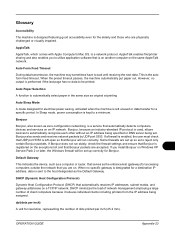
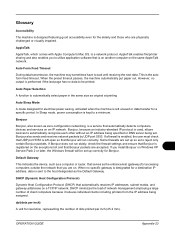
... resolution, representing the number of client computers because it relieves individual clients including printers from the IP address being set up correctly for accessing computers outside the network...dpi(dots per inch (25.4 mm). AppleTalk
AppleTalk, which comes with Apple Computer's Mac OS, is kept to utilize application software that automatically resolves IP addresses, subnet masks, ...
FS-1028MFP/1128MFP Setup Guide Rev-1 - Page 3


When carrying the printer, always hold the right and left sides as shown.
2 Remove the packing tape and the protective sheet. If the machine is FS-1128MFP, the modular cord with the attached ferrite core is ... (11-13/16")
300 mm (11-13/16")
300 mm (11-13/16")
1000 mm (39-3/8")
• Temperature: 10 to 32.5 °C (50 to 90.5 °F) • Humidity: 15 to 80 %RH • Power Supply: 120...
FS-1028MFP/1128MFP Setup Guide Rev-1 - Page 8


Connecting Modular Cords (FS-1128MFP only)
1 Turn the power switch off (O).
2 Be sure to copy...take approximately 15 minutes.
Preparations
Available Standard Interfaces:
Interface
Function
Necessary Cable
Network Interface
Printer/Scanner/ LAN (10Base-T or 100Base-TX, Shielded) Network FAX
USB Interface
Printer/TWAIN/ USB2.0 compatible cable (Hi-Speed USB
WIA
compliant, Max. 5.0 m,...
FS-1028MFP/1128MFP Setup Guide Rev-1 - Page 30


... 10.3
Only or OS X 10.4 or higher depending on the CD-ROM.
Installing Printer Driver
NOTE: If the Windows security window appears, click Install this mode.
1 Select Custom Mode.
2 Following the instructions in the install wizard window, select the software packages to Custom Installation in the print system. NOTE: Install TWAIN driver or WIA driver on your Mac OS...
FS-1028MFP/1128MFP/KM-2810/2820 Driver User Guide Rev-12.19 - Page 2


... registered trademarks or trademarks of their respective companies.
All other countries. KPDL is a registered trademark of Apple Computer, Inc. Models supported by the KX printer driver
FS-1028MFP FS-1128MFP KM-2810 KM-2820
Copyright © 2010 KYOCERA MITA Corporation All rights reserved. Regarding Trademarks
Microsoft Windows is a trademark of Hewlett-Packard Company.
This...
FS-1028MFP/1128MFP/KM-2810/2820 Driver User Guide Rev-12.19 - Page 28
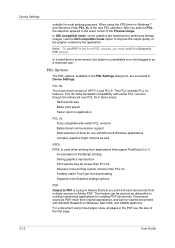
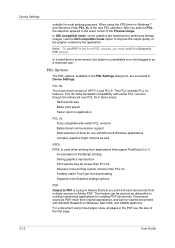
... saved as PDF retain their original appearance, and can be viewed and printed with Adobe® Reader® on Windows, Mac OS®, and UNIX® platforms. For a document using the XPS driver in Windows 7 and Windows Vista, PCL XL is unavailable to application
PCL 5e Fully compatible with earlier PCL versions, though...
Similar Questions
How To Reset Kyocera Fs-1128 Mfp Printer To Default Settings On The Printer
(Posted by dmter 9 years ago)
How To Reset Factory Defaults On Kyocera Fs 1128 Mfp Printer
(Posted by ghajaiko 9 years ago)
How Do I Scan Into My Computer From The Fs-1128 Mfp? Toshiba Laptop.
I have windows 8 and help scanning a doc. To my laptop.
I have windows 8 and help scanning a doc. To my laptop.
(Posted by andyroberts06 10 years ago)

