Kyocera FS-1128MFP Support Question
Find answers below for this question about Kyocera FS-1128MFP.Need a Kyocera FS-1128MFP manual? We have 13 online manuals for this item!
Question posted by elkaktscaf on July 29th, 2014
How To Get Fax Confirmation On Kyocera Fs-1128mfp
The person who posted this question about this Kyocera product did not include a detailed explanation. Please use the "Request More Information" button to the right if more details would help you to answer this question.
Current Answers
There are currently no answers that have been posted for this question.
Be the first to post an answer! Remember that you can earn up to 1,100 points for every answer you submit. The better the quality of your answer, the better chance it has to be accepted.
Be the first to post an answer! Remember that you can earn up to 1,100 points for every answer you submit. The better the quality of your answer, the better chance it has to be accepted.
Related Kyocera FS-1128MFP Manual Pages
FS-1028MFP/1128MFP Operation Guide Rev-3 - Page 9


... can also send a FAX via the telephone lines, you want
to do
Send a FAX
FAX directly from a
computer
Setup
Connect the modular cord for the telephone line to this machine.
It faxes.
NOTE: For more information, refer to the Network FAX Driver Operation Guide. *2: If the destination is not stored in FS-1128MFP.)
As well as sending...
FS-1028MFP/1128MFP Operation Guide Rev-3 - Page 14


...and there is therefore recommended that turning the machine off at the main power switch disables fax transmission and reception.
Do not look directly at the main power switch.
CAUTION
Do not... the power plug from the scanning lamp as connectors or printed circuit boards. If using the FS-1128MFP, note that you consult with your eyes to seasons of fire or electrical shock. (Always ...
FS-1028MFP/1128MFP Operation Guide Rev-3 - Page 15


... tenderness, contact a physician.
• If toner does happen to enter Sleep mode. If using the FS-1128MFP the main power switch is disabled. Keep the toner container and the waste toner box out of the reach...gargle thoroughly with soap and water.
Do not turn off , transmitting/receiving Fax is off the main power switch, but press the Power key on your eyes, flush them thoroughly with ...
FS-1028MFP/1128MFP Operation Guide Rev-3 - Page 22


...FS-1028MFP/FS-1128MFP MULTIFUNCTIONAL PRODUCT LIMITED WARRANTY
Kyocera Mita America, Inc. If the Kyocera Dealer is valid only for the name and address of purchase.
THIS WARRANTY IS MADE IN LIEU OF ALL OTHER WARRANTIES AND CONDITIONS, EXPRESS OR IMPLIED, AND KYOCERA...three years or 100,000 copies/prints, whichever first occurs. and Kyocera Mita Canada, Ltd. (both referred to as "MFP"), and ...
FS-1028MFP/1128MFP Operation Guide Rev-3 - Page 36


...(12 to enter a pause when entering a FAX number.*
Displays the Confirm Destination screen, where you can add destinations. Displays the FAX screen, where you can add, edit and ...Selects the menu displayed at the lower left in FS-1128MFP.
1-2
OPERATION GUIDE
Blinks during printing operation. Also used to 22).
*
FAX functions available only in the Message Display.
Displays ...
FS-1028MFP/1128MFP Operation Guide Rev-3 - Page 43


Network FAX
Network
Network
FAX FAX
*
FAX functions available only in FS-1128MFP. Preparation before Use
Determining the Connection Method and Preparing Cables
Check the method to connect the equipment to the illustration below.
TWAIN Scanning
WIA Scanning ...
FS-1028MFP/1128MFP Operation Guide Rev-3 - Page 44


Available Standard Interfaces
Function
Interface
Necessary Cable
Printer/Scanner Network interface /Network FAX*
LAN (10Base-T or 100Base-TX, Shielded)
Printer/TWAIN Scanning/WIA Scanning
USB interface
USB2.0 compatible cable (Hi-Speed USB compliant, Max. 5.0 m, Shielded)
* Network FAX and FAX functions available only in FS-1128MFP. Preparation before Use
Preparing Necessary Cables
The ...
FS-1028MFP/1128MFP Operation Guide Rev-3 - Page 62


... on this machine or perform TWAIN / WIA transmission or FAX transmission from Low Power Mode or Sleep Mode before Use
Installing Software
Install appropriate software on your PC.
FAX functions available only in Sleep Mode. NOTE: Installation on ... Product Library CD-ROM (Product Library) if you want to use the printer function of this device when in FS-1128MFP.
2-22
OPERATION GUIDE
FS-1028MFP/1128MFP Operation Guide Rev-3 - Page 63


.... For details, refer to the KYOCERA COMMAND CENTER Operation Guide. The default setting is admin00.
E.g.) http://192.168.48.21/ The web page displays basic information about the machine and COMMAND CENTER as well as verifying the operating status of the screen. FAX functions available only in FS-1128MFP. OPERATION GUIDE
2-23 If restrictions...
FS-1028MFP/1128MFP Operation Guide Rev-3 - Page 76


...other than Plain, refer to Paper Weight on the main
unit operation panel. NOTE: If using the FS-1128MFP, the available media types for details on entering characters.
2-36
OPERATION GUIDE
Login User Name: L ...and Media Type for the Multi Purpose Tray on Appendix-
5 for printing received faxes are as follows. Selection Item
Selectable Size/Type
Paper Size
Select from the ...
FS-1028MFP/1128MFP Operation Guide Rev-3 - Page 79


...management and have not logged in the multi purpose tray, specify the paper size.When using the FS-1128MFP and the multi purpose tray is used in , a login screen will appear.
OPERATION GUIDE
...for the Multi Purpose Tray
To fix the type of paper to be used to print a received FAX, the available
media types are as follows. Plain, Transparency, Rough, Vellum, Labels, Recycled, Preprinted,...
FS-1028MFP/1128MFP Operation Guide Rev-3 - Page 87
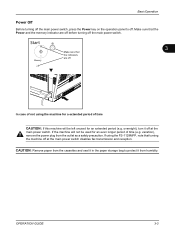
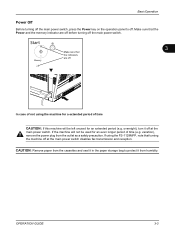
... switch. If using the machine for an extended period (e.g.
In case of not using the FS-1128MFP, note that the indicators are off before turning off the main power switch.
3
Make sure...Make sure that the Power and the memory indicator are off at the main power switch disables fax transmission and reception. CAUTION: Remove paper from the outlet as a safety precaution. OPERATION GUIDE
3-3...
FS-1028MFP/1128MFP Operation Guide Rev-3 - Page 89
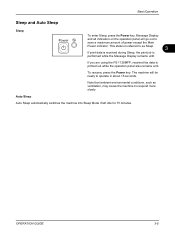
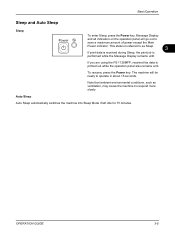
..., the print job is printed out while the operation panel also remains unlit. To resume, press the Power key. If you are using the FS-1128MFP, received fax data is
performed while the Message Display remains unlit. The machine will go out to respond more slowly.
Auto Sleep
Auto Sleep automatically switches the...
FS-1028MFP/1128MFP Operation Guide Rev-3 - Page 397


... the default restriction on the number of sheets
(Other)
used for scanning (excludes copying). FAX TX Restriction
Sets the default restriction on the number of sheets used for sending faxes. (For FS-1128MFP only)
‹ [Total] selected for Copier/Printer Count
Item
Detail
Print Restriction Sets the default restriction on the total number of
sheets...
FS-1028MFP/1128MFP Operation Guide Rev-3 - Page 400


...] to select [User/Job Account], and then press the OK key.
Types of the counts are classified into Total Job Accounting and Each Job Accounting.
FAX TX Time* Displays the total duration of pages printed.
Sys. FAX TX Pages* Displays the number of pages scanned.
For this, you need to log in FS-1128MFP.
FS-1028MFP/1128MFP Operation Guide Rev-3 - Page 407


...
Checking the Counter
You can check the number of pages copied, faxed*, and otherwise scanned, and the total number of pages used . By Paper Size
You...faxed*, and printed, and the total number of pages used .
* FAX functions available only in the next screen, and then press the OK key.
[ Exit ]
OPERATION GUIDE
11-39 Menu/Count. The number is counted by Paper Size] in FS-1128MFP...
FS-1028MFP/1128MFP Quick Guide - Page 1


... on the right side. The following work can always use the machine in good condition. Keep this machine. FS-1028MFP/FS-1128MFP Quick Guide
About this Guide
This Guide is intended to Folder (SMB) To send a FAX • Using One-touch Keys • Printing Activity Reports • Memory Forwarding • Delayed Transmission • Broadcast...
FS-1028MFP/1128MFP Setup Guide Rev-1 - Page 8


... Standard Interfaces:
Interface
Function
Necessary Cable
Network Interface
Printer/Scanner/ LAN (10Base-T or 100Base-TX, Shielded) Network FAX
USB Interface
Printer/TWAIN/ USB2.0 compatible cable (Hi-Speed USB
... the toner has been replenished, Ready to copy will appear on (|).
Connecting Modular Cords (FS-1128MFP only)
1 Turn the power switch off (O).
2 Be sure to warm up. The ...
FS-1028MFP/1128MFP/KM-2810/2820 Driver User Guide Rev-12.19 - Page 2


Legal Notes
Unauthorized reproduction of all or part of Kyocera Corporation. and/or other brand and product names herein .... TrueType is a registered trademark of the information herein. Models supported by the KX printer driver
FS-1028MFP FS-1128MFP KM-2810 KM-2820
Copyright © 2010 KYOCERA MITA Corporation All rights reserved. Adobe, Acrobat, Adobe Reader, Photoshop and PostScript®...
FS-1028MFP/1128MFP/KM-2810/2820 Driver User Guide Rev-12.19 - Page 15
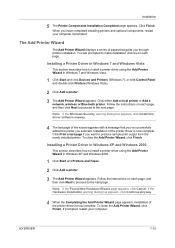
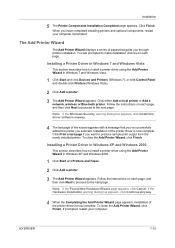
...Windows Vista.
1 Click Start and click Devices and Printers (Windows 7), or click Control Panel and double-click Printers (Windows Vista).
2 Click Add a printer.
3 The Add Printer Wizard appears.
Installing a Printer Driver in Windows XP and Windows 2000.
1 Click Start and Printers and Faxes.
2 Click Add a printer.
3 The Add Printer Wizard appears.
Follow the instructions on each page...
Similar Questions
How To Empty Waste Toner On Kyocera Printer Fax Scanner Fs-1128mfp
(Posted by jtyug 10 years ago)
Kyocera Fs-1135mfp Fax Confirmation.
How to set up a Kyocera FS-1135MP to automatically print out a fax confirmation
How to set up a Kyocera FS-1135MP to automatically print out a fax confirmation
(Posted by kjc3369 10 years ago)
How Do I Get A Fax Confirmation Page?
I wouldl like for the Kyocera machine (Model CS5550ci) to print a fax confirmation page when the fax...
I wouldl like for the Kyocera machine (Model CS5550ci) to print a fax confirmation page when the fax...
(Posted by betinaprovencio 10 years ago)
How Do I Set Our Fax Machine To Print Fax Confirmations After Every Sent Fax?
(Posted by shelley20726 12 years ago)

