Kyocera FS-1128MFP Support Question
Find answers below for this question about Kyocera FS-1128MFP.Need a Kyocera FS-1128MFP manual? We have 13 online manuals for this item!
Question posted by margl on April 22nd, 2014
Ecosys Fs-1128mfp How To Add Address Book
The person who posted this question about this Kyocera product did not include a detailed explanation. Please use the "Request More Information" button to the right if more details would help you to answer this question.
Current Answers
There are currently no answers that have been posted for this question.
Be the first to post an answer! Remember that you can earn up to 1,100 points for every answer you submit. The better the quality of your answer, the better chance it has to be accepted.
Be the first to post an answer! Remember that you can earn up to 1,100 points for every answer you submit. The better the quality of your answer, the better chance it has to be accepted.
Related Kyocera FS-1128MFP Manual Pages
KM-NET Viewer Operation Guide Rev-5.2-2010.10 - Page 13


...standard views under Default Views that are listed under Default Views. Counter View
2-1 You can add or remove columns from the list. If the original view is under My Views, the ...or black & white, print speed, duplex, total memory, hard disk, scan, fax, staple, punch, address book, document box, user list, and job log. 2 View Management
View As Default Views
KMnet Viewer
The application...
KM-NET Viewer Operation Guide Rev-5.2-2010.10 - Page 23


... other information that is useful when the device sends out notifications of certain types of the Address Book, click Add Group. Each step requires communication with the device, which may be unique.
3 Click OK... In the menu bar at the top left of events, for Contacts and add them to save the new address book entry.
This is needed .
The Contact Settings dialog box appears.
2 Enter ...
KM-NET Viewer Operation Guide Rev-5.2-2010.10 - Page 24


...you should be deleted from the address book when they are very similar to confirm.
Editing Contacts and Groups
The information saved in the Address Book (Add Contact or Add Group) dialog box for the ...of the dialog box, click Remove members, then click Yes to save time when creating address book entries that the modifications will be applied after the Paste command.
1 Select the contact or...
KM-NET Viewer Operation Guide Rev-5.2-2010.10 - Page 25


... search results and display the entire address book again, click the Clear Search icon. Searching the Address Book
You can be created for an Address Book.
1 In any Device view, select a printing system with an address book.
2 Click Device > Address Book.
3 In the Address Book dialog box, click One Touch Keys > Add One Touch Key.
4 In the Add One Touch Key dialog box, select...
KM-NET Viewer Operation Guide Rev-5.2-2010.10 - Page 26


... for the device. Adding Device Users
You can search by Number, Type, Name, and Address ID. Device
Searching One Touch Keys
In the One Touch Keys dialog box, you can ...Keys Destination dialog box, you can add users to the user list located on a user list with an address book.
2 Click Device > Address Book.
3 In the Address Book dialog box, click One Touch Keys > Add One Touch Key.
4 In the...
KM-NET Viewer Operation Guide Rev-5.2-2010.10 - Page 54


...printer.
the changes are saved immediately. Available settings vary depending on your chosen device, and then in the context menus click Communication Settings.
3 In the field next to the communication setting to access several functions of
5-1
User Guide One of the device, such as Address Book...Advanced tab at the top of the Logical Printers defined for port numbers is enabled, the ...
Kyocera Command Center Operation Guide Rev 6.3 - Page 3


...Address Book > Groups 3-10 Basic > Security > Account Settings 3-10 Basic > Security > Device Security > General 3-11 Basic > Security > Device Security > Interface Block 3-11 Basic > Security > Device Security > Network Security 3-11 Basic > Security > User Login 3-12 Basic > Security > Certificates 3-12
Printer Page ...3-14 Printer > Summary of Network Printer Access Methods 3-14 Printer...
Kyocera Command Center Operation Guide Rev 6.3 - Page 11


... is counted as two pages. Device/Printer > APL.Filter
This allows you to confirm the log of addresses possible to add to Basic > Security > User Login...Address Book
This page provides information about the Address Book, User Login, the model number of the machine and version of Firmware can be confirmed. For more information, refer to verify the settings made on the Basic and the Printer...
Kyocera Command Center Operation Guide Rev 6.3 - Page 16


... a new destination. Default Screen (Send/FAX) You can confirm the addresses to be displayed by default on the page will be deleted.
4 Click Delete when the desired addresses are selected.
3-9
User Guide
The Address Book Contacts - Adding a New Contact
1 Open the Address Book Contacts page.
2 Click Add Contact. COMMAND CENTER Pages
Entry Check for New Dest(ination...
Kyocera Command Center Operation Guide Rev 6.3 - Page 17


... > Address Book > Groups
This page allows you to the printer and networking configuration from all groups displayed on the page will be checked.
3 Click Delete Group. Add page opens. 3 Enter the number and name of the group and add or delete members. Adding a New Group
1 Open the Address Book Groups page. 2 Click Add Group. Editing a Group
1 Open the Address Book...
Kyocera Command Center Operation Guide Rev 6.3 - Page 26


..., Port Number, path to a shared folder, Login User Name, and the Login Password. • FTP -
Delete To delete a destination from an Address Book, if set up, proceed as follows:
1 Click Add.
2 In Address Type, select the type of the items displayed on the Send and Forward page. If you have finished selection, click Submit...
Kyocera Command Center Operation Guide Rev 6.3 - Page 32


..., click Submit.
4 The Action Settings > Forward page appears. Specify E-mail address. FAX Forwards faxes to the folder, Login User Name, and Login Password. Check...Address, Connection Mode, and other necessary information on an accessible FTP server.
You can add a new destination or an address registered in a shared folder accessible from Address Type. SMB Saves faxes in the address book...
Kyocera Command Center Operation Guide Rev 6.3 - Page 33
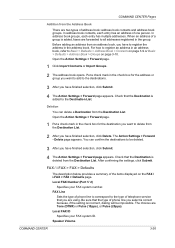
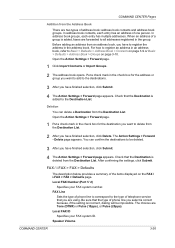
... check box for the destination you want to add to delete from the Destination List.
2 After you have finished selection, click Submit.
4 The Action Settings > Forward page appears. In address book contacts, each entry has multiple addresses. Put a check mark in the check box for the address or group you want to the destinations.
3 After...
Kyocera Command Center Operation Guide Rev 6.3 - Page 35
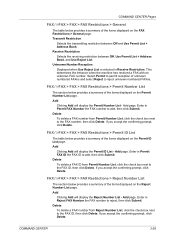
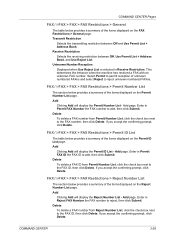
.... Delete To delete a FAX ID from Permit Number List, click the check box next to add, then click Submit. Receive Restriction Selects the receiving restriction between Off and Use Permit List + Address Book. COMMAND CENTER Pages
FAX / i-FAX > FAX > FAX Restrictions > General
The table below provides a summary of the items displayed on the...
Kyocera Command Center Operation Guide Rev 6.3 - Page 43


... the primary and secondary DNS (Domain Name System) servers. The format of the domain to which is turned On, you can add a Bonjour printer from 169.254.0.0 to automatically obtain an IP address using Bonjour.
This name is a sequence of numbers (32-bit in the printing system. IPv4 Settings
• DHCP/BOOTP
Specifies...
FS-C2126MFP Network Fax Driver Operation Guide Rev. 3 - Page 27


... the fax machine's Address Book, Windows Address Book, and the Address Book for Network FAX data file (.fdt), select the Refer to Address Book, click on the Select from Address Book button to access the Address Selection dialog box.
2 Select the desired Address Book. For details, refer to COMMAND CENTER Operation Guide.
1 Click on the Add button, and then select the Address Book data file...
FS-C2126MFP Network Fax Driver Operation Guide Rev. 3 - Page 28


... the group includes members for which you want to
sort the list (No., Recipient, Fax Number, Address). or are displayed next to the Destination List (right side).
2-16
NOTE:.... Sending a Fax
3 The destinations registered in the Address Book are shown in the Search field.
4 Select the desired destination and click on the Add> button. NOTE: The list can be selected using ...
FS-1028MFP/1128MFP Operation Guide Rev-3 - Page 5


...
8
Default Setting (System Menu)
Common Settings 8-2
Copy Settings 8-57
Sending Settings 8-63
Document Box Settings 8-65
Printer Settings 8-68
Printing Reports/Sending Notice 8-80
Adjustment/Maintenance 8-86
Date/Timer 8-91
Editing Destination (Address Book/Adding One-Touch Keys 8-111
Restarting the System 8-126
Network Setup 8-127
Network Security 8-137
Interface Block...
FS-1028MFP/1128MFP Operation Guide Rev-3 - Page 9


... address book, you can also send a FAX via the telephone lines, you want
to do
Send a FAX
FAX directly from a
computer
Setup
Connect the modular cord for the telephone line to this machine. NOTE: For more information, refer to the Network FAX Driver Operation Guide. *2: If the destination is not stored in FS-1128MFP...
FS-1028MFP/1128MFP Operation Guide Rev-3 - Page 36


...FS-1128MFP.
1-2
OPERATION GUIDE Used to call destinations registered to the one -touch key numbers (1 to 11 and 12 to 22).
*
FAX functions available only in the Message Display. Part Names
Operation Panel
Displays the Address Book...screen, where you can operate the document box and USB memory. Displays the Add Destination screen, where you can check the status, print a status report, and...
Similar Questions
Where Is The Time Setting For My Kyocera Ecosys Fs-1128mfp Copier
(Posted by kscChrisw 9 years ago)
What Is The Username And Password For My Kyocera Ecosys Fs-1128mfp Copier
(Posted by roneyMaryG 10 years ago)
Kyocera Ecosys Fs-1128mfp Where Do I Enter The Ip Address
(Posted by robs849 10 years ago)
Kyocera Fs-1135 Mfp Address Book
How do I transfer my email contacts to my machines address book?
How do I transfer my email contacts to my machines address book?
(Posted by fmboxoffice 11 years ago)

