Kyocera FS-1128MFP Support Question
Find answers below for this question about Kyocera FS-1128MFP.Need a Kyocera FS-1128MFP manual? We have 13 online manuals for this item!
Question posted by miegpla on October 10th, 2014
How To Change Font On Kyocera 1128mfp
The person who posted this question about this Kyocera product did not include a detailed explanation. Please use the "Request More Information" button to the right if more details would help you to answer this question.
Current Answers
There are currently no answers that have been posted for this question.
Be the first to post an answer! Remember that you can earn up to 1,100 points for every answer you submit. The better the quality of your answer, the better chance it has to be accepted.
Be the first to post an answer! Remember that you can earn up to 1,100 points for every answer you submit. The better the quality of your answer, the better chance it has to be accepted.
Related Kyocera FS-1128MFP Manual Pages
KM-NET ADMIN Operation Guide for Ver 2.0 - Page 9


... the Host Agent for managing and unmanaging print queues. The Host Agent must be installed on the print server.
Supported Printers Kyocera network printers and most third party network printers that support the standard printer MIB
Maximum Validated Configuration Device Manager Up to 2000 managed devices, 45 managed networks, 100 device groups, and 10 simultaneous...
PRESCRIBE Commands Command Reference Manual Rev 4.8 - Page 162


...error will be discontinued in the future. Since the font header defined by this command is capable of the ...printer. Refer to select a font after assigning fonts using the ASFN command when using 2-byte characters. This command only generates a font information header;
This command is created, you must continue with downloading bitmap fonts. PRESCRIBE Command Reference
type:
font...
PRESCRIBE Commands Technical Reference Manual - Rev. 4.7 - Page 9


...the commands by which you the capability to control line and character spacing, adjust margins, change fonts, position text, draw graphics, and print multiple copies of each page. This makes it... that may not be supported by your application. It is the native language of the Kyocera printing systems including copiers (collectively referred to as sorting, stapling, etc. Chapter 1
Introduction...
PRESCRIBE Commands Technical Reference Manual - Rev. 4.7 - Page 78
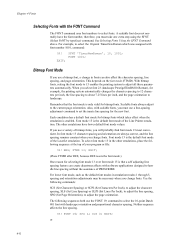
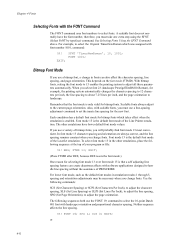
... printing system automatically changes the character spacing to 12 characters per inch, the line spacing to about 7.25 lines per inch, and the page orientation to select the 10-point TimesNewRoman which takes effect when the emulation is the default font mode of the Line Printer emulation. SCS 0; See Selecting Fonts Using the SFNT...
PRESCRIBE Commands Technical Reference Manual - Rev. 4.7 - Page 145


... the FRPO V parameters. The Kyocera printing systems support to power up in LaserJet mode, send the following HP printer language as the default font, add the following lines:
FRPO V3, 'TimesNewRoman'; Model
Printer Language
Resolution (dpi)
Fonts
1 FS-1000 PCL6, KPDL (Optional) 600, 300
AGFA80 Fonts
2 FS-1000+ PCL6, KPDL (Optional) 600, 300
AGFA80 Fonts
3 FS-1010 PCL 6, KPDL
Fast...
PRESCRIBE Commands Technical Reference Manual - Rev. 4.7 - Page 147


... may not be correct when using the LaserJet printer driver (when a LaserJet driver is also support of scalable fonts. If you attempt to the LaserJet's proportional ... dpi resolution support. They recognize the page size of the FRPO command. LaserJet Fonts
No. HP LaserJet Font Kyocera Font Style
1 Arial
Arial
Medium, Bold, Italic, BoldItalic
2 TimesNewRoman TimesNewRoman Medium,...
FS-1028MFP/1128MFP Operation Guide Rev-3 - Page 22


... IS MADE IN LIEU OF ALL OTHER WARRANTIES AND CONDITIONS, EXPRESS OR IMPLIED, AND KYOCERA SPECIFICALLY DISCLAIMS ANY IMPLIED WARRANTY OR CONDITION OF MERCHANTABILITY OR FITNESS FOR A PARTICULAR PURPOSE. Warranty (USA)
FS-1028MFP/FS-1128MFP MULTIFUNCTIONAL PRODUCT LIMITED WARRANTY
Kyocera Mita America, Inc. Replacement Maintenance Kits have no obligation to province.
Maintenance Kits consist...
FS-1028MFP/1128MFP Operation Guide Rev-3 - Page 44


... Network interface /Network FAX*
LAN (10Base-T or 100Base-TX, Shielded)
Printer/TWAIN Scanning/WIA Scanning
USB interface
USB2.0 compatible cable (Hi-Speed USB compliant, Max. 5.0 m, Shielded)
* Network FAX and FAX functions available only in FS-1128MFP. Prepare the necessary cables according to the FAX Operation Guide.
2-4
OPERATION GUIDE For details on Network FAX...
FS-1028MFP/1128MFP Operation Guide Rev-3 - Page 62


Wake the device from your PC from the included Product Library CD-ROM (Product Library) if you want to use the printer function of this device when in FS-1128MFP.
2-22
OPERATION GUIDE Preparation before continuing. See Auto Low Power Mode on page 3-4 and Sleep and Auto Sleep on this machine or perform TWAIN...
FS-1028MFP/1128MFP Operation Guide Rev-3 - Page 63


... screen. The password can be
set for each category must be changed. FAX functions available only in FS-1128MFP. For details, refer to access pages other than the startup page...the machine's IP address. The values for COMMAND CENTER, enter the correct password to the KYOCERA COMMAND CENTER Operation Guide. Preparation before Use
COMMAND CENTER (Settings for E-mail)
COMMAND CENTER is...
FS-1028MFP/1128MFP Operation Guide Rev-3 - Page 76


...Plain, Rough, Recycled, Preprinted, Bond, Color, Prepunched, Letterhead, High Quality and Custom 1~8*
* To change to a media type other than Plain, refer to log in cassette or the optional paper feeder (...specify the media type setting. NOTE: Refer to be used in .
NOTE: If using the FS-1128MFP, the available media types for the optional paper feeder (cassettes 2 and 3) is [Letter], and...
FS-1028MFP/1128MFP Operation Guide Rev-3 - Page 79


.... Selectable paper sizes are performing user management and have not logged in . NOTE: If using the FS-1128MFP and the multi purpose tray is used in the multi purpose tray, specify the paper size.When using...Cardstock, Color, Prepunched, Letterhead, Envelope, Thick, High Quality and Custom 1~8*
* To change to a media type other than Plain, refer to log in , a login screen will appear.
FS-1028MFP/1128MFP Operation Guide Rev-3 - Page 397


... restriction on the number of sheets used for sending faxes. (For FS-1128MFP only)
‹ [Total] selected for Copier/Printer Count
Item
Detail
Print Restriction Sets the default restriction on the total...Limit
When you add a new account, you can change the default restrictions on the number of sheets used for sending faxes. (For FS-1128MFP only)
Use the procedure below to 9,999,999 in 1-...
FS-1028MFP/1128MFP Operation Guide Rev-3 - Page 426


Machine
Item
FS-1028MFP
Description
FS-1128MFP
Type Printing Method Supported Original ...8 1/2"/A6 (Duplex: 7 1/4 × 10 1/2"/A5)
Maximum: 8 1/2 × 14"/A4 Minimum: 3 5/8 × 6 1/2"/C5
Manual mode: 25 to change without notice. Specifications
NOTE: Specifications are subject to 400%, 1% increments Fixed magnifications: 400%, 200%, 141%, 129%, 115%, 90%, 86%, 78%, 70%, 64%, 50%,...
FS-1028MFP/1128MFP Operation Guide Rev-3 - Page 428


Item Options
Printer
Description
FS-1028MFP
FS-1128MFP
Document processor, Paper feeder (up to 2 units)
Item
Printing Speed First Print Time (A4, feed from Cassette) Resolution Operating System
Interface
Standard
Page Description Language
...
FS-1028MFP/1128MFP Setup Guide Rev-1 - Page 3


....
IMPORTANT: Place the machine in a stable position. When carrying the printer, always hold the right and left sides as shown.
2 Remove the packing tape and the protective sheet.
Unpacking
1 Unpack the machine and all its included components.
If the machine is FS-1128MFP, the modular cord with the attached ferrite core is enclosed...
FS-1028MFP/1128MFP Setup Guide Rev-1 - Page 8


...15 minutes. Preparations
Available Standard Interfaces:
Interface
Function
Necessary Cable
Network Interface
Printer/Scanner/ LAN (10Base-T or 100Base-TX, Shielded) Network FAX
USB Interface
Printer/TWAIN/ USB2.0 compatible cable (Hi-Speed USB
WIA
compliant, Max. ...appear on (|).
Connecting Modular Cords (FS-1128MFP only)
1 Turn the power switch off (O).
2 Be sure to warm up.
FS-1028MFP/1128MFP/KM-2810/2820 Driver User Guide Rev-12.19 - Page 2


... the Windows 7 printing environment. The information in the U.S. TrueType is subject to change for the 5.1 driver. Essentially the same operations are trademarks of Adobe Systems, Incorporated...for improvement without notice. Models supported by the KX printer driver
FS-1028MFP FS-1128MFP KM-2810 KM-2820
Copyright © 2010 KYOCERA MITA Corporation All rights reserved. PCL is a trademark ...
FS-1028MFP/1128MFP/KM-2810/2820 Driver User Guide Rev-12.19 - Page 54
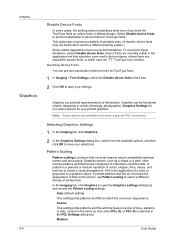
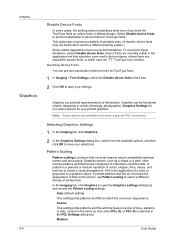
... is a feature that on -screen appearance. In the Imaging tab, click Graphics to save your settings. To overcome these limitations, select Disable device fonts.
Graphics objects, such as printer icons next to a graphics object. If printed patterns and fills do not match the appearance of that can help improve visual compatibility between...
FS-1128MFP Fax Operation Guide Rev-3 - Page 174
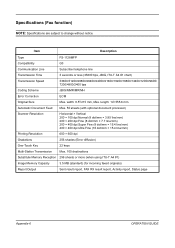
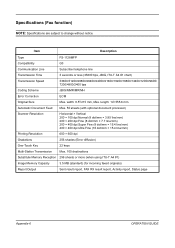
Specifications (Fax function)
NOTE: Specifications are subject to change without notice. length: 14"/355.6 mm
Automatic Document Feed ...
Appendix-6
OPERATION GUIDE
width: 8.5"/215 mm, Max. Item
Description
Type Compatibility Communication Line Transmission Time Transmission Speed
FS-1128MFP G3 Subscriber telephone line 3 seconds or less (33600 bps, JBIG, ITU-T A4 #1 chart) 33600/31200/...
Similar Questions
How To Check Toner Status In Kyocera Printer Fs-1128mfp
(Posted by mdridTonybu 9 years ago)
How To Add Email Addresses To Kyocera Printer Fs-1128mfp
(Posted by mkalmmas 10 years ago)

