Kyocera FS 1128 Support Question
Find answers below for this question about Kyocera FS 1128 - MFP.Need a Kyocera FS 1128 manual? We have 1 online manual for this item!
Question posted by mawandajoseph on August 2nd, 2013
Kyocera Fs-1128mfp/ Ecosys Gives Machine Failure With Code C3100
When machine powered the scanner moves to the lower side but it doesnot come back and the scanner light doesnot luminate
Current Answers
There are currently no answers that have been posted for this question.
Be the first to post an answer! Remember that you can earn up to 1,100 points for every answer you submit. The better the quality of your answer, the better chance it has to be accepted.
Be the first to post an answer! Remember that you can earn up to 1,100 points for every answer you submit. The better the quality of your answer, the better chance it has to be accepted.
Related Kyocera FS 1128 Manual Pages
FS-1028MFP/1128MFP Setup Guide Rev-1 - Page 2


...
Trademark Information
• Windows is a registered trademark of Microsoft Corporation. • This machine contains the software having modules developed by Independent
JPEG Group. All other countries.
•... HTML web page) • Sharing Folder to use Scan to use this machine. Installation of their respective companies. Introduction
About this Guide
This guide explains the...
FS-1028MFP/1128MFP Setup Guide Rev-1 - Page 3


... left sides as shown.
2 Remove the packing tape and the protective sheet. IMPORTANT: Place the machine in a stable position.
1 Preparations
Clearance
500 mm (19-11/16")
Environment
300 mm (11...15 to 80 %RH • Power Supply: 120 V AC, 60 Hz / 220 to 240 V AC, 50/60 Hz
CAUTION: Be sure to provide enough space around machine. If the machine is FS-1128MFP, the modular cord with the attached...
FS-1028MFP/1128MFP Setup Guide Rev-1 - Page 4
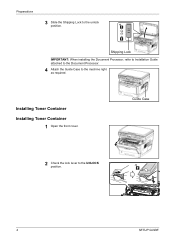
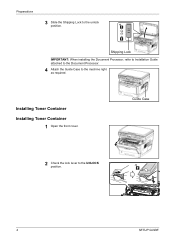
Installing Toner Container Installing Toner Container
1 Open the front cover. Guide Case
2 Check the lock lever to the machine right as required. Shipping Lock
IMPORTANT: When installing the Document Processor, refer to Installation Guide attached to the Document Processor.
4 Attach the Guide Case to ...
FS-1028MFP/1128MFP Setup Guide Rev-1 - Page 6
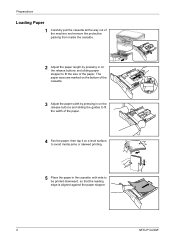
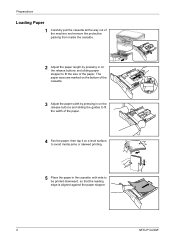
... buttons and sliding the guides to fit the width of the paper. Preparations
Loading Paper
1 Carefully pull the cassette all the way out of the machine and remove the protective packing from inside the cassette.
2 Adjust the paper length by pressing in the cassette, with side to fit the size of...
FS-1028MFP/1128MFP Setup Guide Rev-1 - Page 7


... separately.
SETUP GUIDE
7
Preparations
Connecting Cables
1 Turn the power switch off (O).
2 Connect the machine to the PC or your network device. When using the network interface, remove the cap. Otherwise, it may cause paper jams.
6 Push the cassette securely all the way back into the machine until it stops. IMPORTANT: Do not exceed the...
FS-1028MFP/1128MFP Setup Guide Rev-1 - Page 8


... begin replenishing the toner;
Connecting Modular Cords (FS-1128MFP only)
1 Turn the power switch off (O).
2 Be sure to the machine and the other end into a power outlet.
4 Turn the power switch on the message display. Preparations
Available Standard Interfaces:
Interface
Function
Necessary Cable
Network Interface
Printer/Scanner/ LAN (10Base-T or 100Base-TX, Shielded) Network...
FS-1028MFP/1128MFP Setup Guide Rev-1 - Page 9


Preparations
5 Turn the power switch on the message display. The machine begins to warm up. this will appear on (|). Then, connect the modular cord to
A
the telephone jack (B) of the machine. Replacing the Operation Panel Language Sheet
1 Remove the attachements as shown... modular cord with the attached
ferrite core to the line jack (A) of the machine. B
4 Route the cords as shown.
FS-1028MFP/1128MFP Setup Guide Rev-1 - Page 13
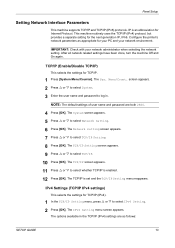
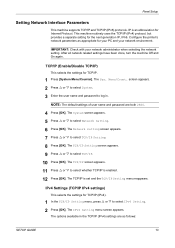
...settings are both 2800.
4 Press [OK]. After all network related settings have been done, turn the machine Off and On again. The Sys. The System screen appears. 5 Press U or V to select IPv4...IMPORTANT: Check with your network environment. Menu/Count. Panel Setup
Setting Network Interface Parameters
This machine supports TCP/IP and TCP/IP (IPv6) protocols. IPv4 Settings (TCP/IP IPv4 settings...
FS-1028MFP/1128MFP Setup Guide Rev-1 - Page 17


... on the left to view and set as the WSD device name. Accessing COMMAND CENTER
3 Accessing COMMAND CENTER
COMMAND CENTER refers to the internal HTML web page that is installed in the machine from which you can verify the operating status of the machine and make the settings that category.
4 Setting Administrator Password...
FS-1028MFP/1128MFP Setup Guide Rev-1 - Page 18


...server information are obtained via DHCPv6 based on the printing system network component.
The scanner system network component offers e-mail function. SMTP is not possible due to the ...).
3 Click Submit.
Select On to use the e-mail function, the scanner system needs connection to support this machine can connect to use the IPv6 protocol. E-mail Settings
The following environments...
FS-1028MFP/1128MFP Setup Guide Rev-1 - Page 19
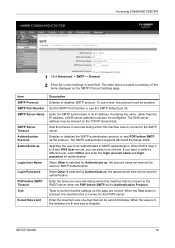
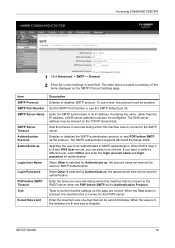
...login account name and login password for authentication. Enter the timeout in seconds during which this machine tries to connect to be used for authentication. When the value is 0, the limitation ... field.
The table below provides a summary of e-mail that the settings on this machine tries to connect to the SMTP server. Enables or disables the SMTP authentication protocol or...
FS-1028MFP/1128MFP Setup Guide Rev-1 - Page 20
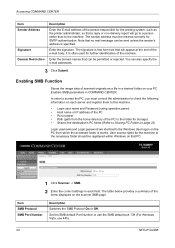
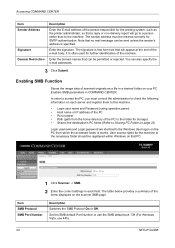
... file in a desired folder on the scanner SMB page. Enter the domain names that a reply or non-delivery report will go to a person rather than to this machine.
• Login user name and Password...Protocol SMB Port Number
Description
Switches the SMB Protocol On or Off.
Note that PC.
1 Click Scanner -> SMB. 2 Enter the correct settings in COMMAND CENTER.
In order to access the PC, you...
FS-1028MFP/1128MFP Setup Guide Rev-1 - Page 21
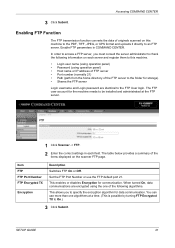
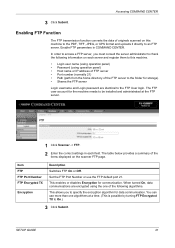
... settings in COMMAND CENTER. Set the FTP Port Number or use more than one of originals scanned on the scanner FTP page.
Enable FTP parameters in each server and register them to this machine to the PDF, TIFF, JPEG, or XPS format and uploads it directly to On.)
3 Click Submit. Item FTP...
FS-1028MFP/1128MFP Setup Guide Rev-1 - Page 22
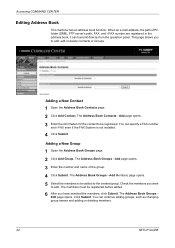
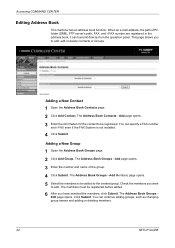
... Members page opens. 5 Select the members to be added to be registered before added.
6 After you to add. Accessing COMMAND CENTER
Editing Address Book
This machine has an address book function. Adding a New Contact
1 Open the Address Book Contacts page. 2 Click Add Contact. Check the members you want
to add, edit...
FS-1028MFP/1128MFP Setup Guide Rev-1 - Page 23


... destination computer.
SETUP GUIDE
23 Creating Shared Folder
Create a shared folder to a domain controlled computer. The following example explains how to SMB (PC) function, the machine must configure Windows Firewall exceptions.
IMPORTANT: To use for Windows Vista)
If the destination of files is a Windows Vista-based computer, you want use Scan...
FS-1028MFP/1128MFP Setup Guide Rev-1 - Page 26
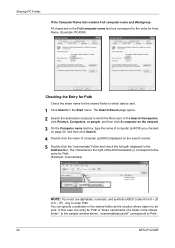
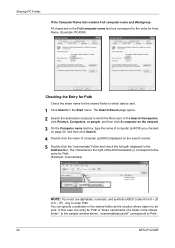
....
4 Double-click the name of the third backslash (\) correspond to the entry for Path. (Example: scannerdata)
NOTE: You must use alphabets, numerals, and symbols (ASCII codes from 0 × 20
to 0 × 7F) only to enter Path. In the sample window above, "scannerdata\projectA" corresponds to be sent. The characters to the...
FS-1028MFP/1128MFP Setup Guide Rev-1 - Page 28
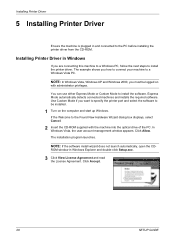
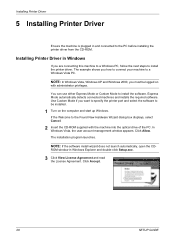
...installation program launches.
The example shows you must be installed.
1 Turn on
with the machine into the optical drive of the PC. ROM window in Windows
If you want to ... Allow. Click Accept.
28
SETUP GUIDE Installing Printer Driver
5 Installing Printer Driver
Ensure the machine is plugged in and connected to install the software. Installing Printer Driver in Windows Explorer and...
FS-1028MFP/1128MFP Setup Guide Rev-1 - Page 31


..., which allows you to specify the components to the operating system. SETUP GUIDE
31
If a USB connection is used, the machine is used to add the installed printer driver. IMPORTANT: In the Authenticate screen, enter the name and password used , the settings...Type and then install the printer driver as directed by the instructions in to be installed. 5 Double-click Kyocera OS X vx.x.
FS-1028MFP/1128MFP Setup Guide Rev-1 - Page 32


... printer driver and click Add.
12 Select the options available for the machine and click Continue.
13 The selected machine is added.
Setting TWAIN Driver
Register this machine to the TWAIN Driver.
1 Select Start button of the Windows display, All Programs, Kyocera and then TWAIN Driver Setting.
32
SETUP GUIDE This completes the printer...
FS-1028MFP/1128MFP Setup Guide Rev-1 - Page 33
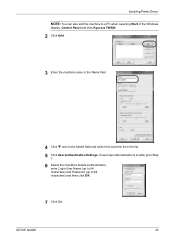
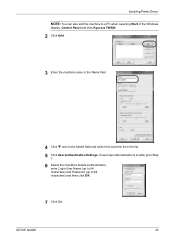
... (up to the Model field and select this machine from the list. 5 Click User Authentication Settings. Installing Printer Driver
NOTE: You can also add the machine to a PC when selecting Start of the Windows
display, Control Panel and then Kyocera TWAIN.
2 Click Add.
3 Enter the machine name in the Name field.
4 Click T next to...
Similar Questions
How To Resolved Error Code C3100, In Kyocera 180
How to resolved error code c3100
How to resolved error code c3100
(Posted by manishalg0 10 years ago)
Kyocera Fs 1128
How do you print to cassette 2 in kyocera FS 1128 without pushing a button?
How do you print to cassette 2 in kyocera FS 1128 without pushing a button?
(Posted by spaffordb 11 years ago)
Error Code C3100 On A Kyocera C-830 Copier. What Does It Mean ?
(Posted by rachelinchley 12 years ago)

