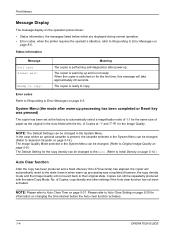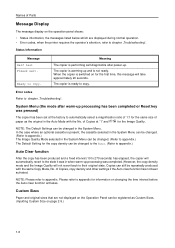Kyocera TASKalfa 180 Support Question
Find answers below for this question about Kyocera TASKalfa 180.Need a Kyocera TASKalfa 180 manual? We have 11 online manuals for this item!
Question posted by manishalg0 on December 1st, 2013
How To Resolved Error Code C3100, In Kyocera 180
How to resolved error code c3100
Current Answers
Answer #1: Posted by Odin on December 1st, 2013 6:21 PM
Try the solutions at http://www.fixya.com/support/t16010388-error_c3100.
Hope this is useful. Please don't forget to click the Accept This Answer button if you do accept it. My aim is to provide reliable helpful answers, not just a lot of them. See https://www.helpowl.com/profile/Odin.
Related Kyocera TASKalfa 180 Manual Pages
Similar Questions
Error Code A 4200
my kyocera 180 machine is showing A 4200 error code
my kyocera 180 machine is showing A 4200 error code
(Posted by isayed10 7 years ago)
I Have A Problem In Kyocera 2540 Error Code C 180 P. Tell Me Solution Thanks
i have a problem in kyocera 2540 error code c 180 p. tell me solution thanks
i have a problem in kyocera 2540 error code c 180 p. tell me solution thanks
(Posted by hamadahmed187 9 years ago)
Kyocera Taskalfa 180 Error Code A 4200
in this model that type of error given wt can i do
in this model that type of error given wt can i do
(Posted by divyaenterprisehitesh 11 years ago)
Error Code C3100 On A Kyocera C-830 Copier. What Does It Mean ?
(Posted by rachelinchley 12 years ago)