Kyocera FS 1128 Support Question
Find answers below for this question about Kyocera FS 1128 - MFP.Need a Kyocera FS 1128 manual? We have 1 online manual for this item!
Question posted by pslogan800 on July 19th, 2012
How To Set Up Folder For Scanning To Computer
The person who posted this question about this Kyocera product did not include a detailed explanation. Please use the "Request More Information" button to the right if more details would help you to answer this question.
Current Answers
There are currently no answers that have been posted for this question.
Be the first to post an answer! Remember that you can earn up to 1,100 points for every answer you submit. The better the quality of your answer, the better chance it has to be accepted.
Be the first to post an answer! Remember that you can earn up to 1,100 points for every answer you submit. The better the quality of your answer, the better chance it has to be accepted.
Related Kyocera FS 1128 Manual Pages
FS-1028MFP/1128MFP Setup Guide Rev-1 - Page 2


...8226; Accessing COMMAND CENTER (Internal HTML web page) • Sharing Folder to SMB • Installing Printer Driver • Setting TWAIN Driver • Setting WIA Driver
IMPORTANT: Please read safety information on the Operation Guide ...
This guide explains the following setting method necessary to use Scan to use this guide are trademarks of Microsoft Corporation in this machine.
FS-1028MFP/1128MFP Setup Guide Rev-1 - Page 11
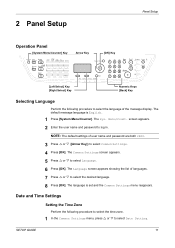
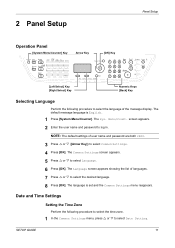
... Keys [Back] Key
Selecting Language
Perform the following procedure to select the time zone.
1 In the Common Settings menu, press U or V to select Language. 6 Press [OK]. The default message language is set and the Common Settings menu reappears. Menu/Count. The Language screen appears showing the list of languages. 7 Press U or V to select...
FS-1028MFP/1128MFP Setup Guide Rev-1 - Page 12


... appears. 3 Press U or V to select Time Zone. 4 Press [OK]. The Date/Time screen (month:day:year) is correct, press [OK]. The date and time is set the date, for each field press U or V as many times as necessary to display
the correct value then press Z to select Date/Time. 2 Press [OK...
FS-1028MFP/1128MFP Setup Guide Rev-1 - Page 13
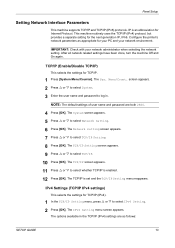
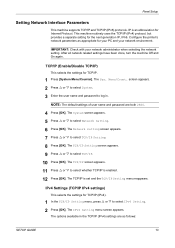
...
The TCP/IP screen appears. 11 Press U or V to log in the TCP/IP (IPv4) settings are both 2800.
4 Press [OK].
The options available in .
IMPORTANT: Check with your network environment.... whether TCP/IP is an abbreviation for Internet Protocol. The TCP/IP is set and the TCP/IP Setting menu reappears. The IPv4 Setting menu screen appears. The System screen appears. 5 Press U or V to...
FS-1028MFP/1128MFP Setup Guide Rev-1 - Page 14
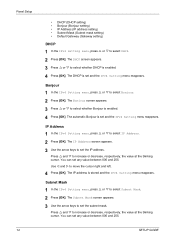
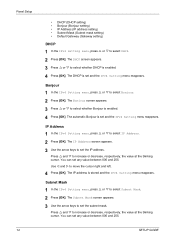
.... 3 Use the arrow keys to select whether DHCP is set and the IPv4 Setting menu reappears. Panel Setup 14
• DHCP (DHCP setting) • Bonjour (Bonjour setting) • IP Address (IP address setting) • Subnet Mask (Subnet mask setting) • Default Gateway (Gateway setting)
DHCP
1 In the IPv4 Setting menu, press U or V to move the cursor right and...
FS-1028MFP/1128MFP Setup Guide Rev-1 - Page 15
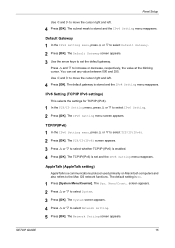
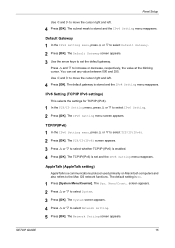
...primarily on Macintosh computers and also refers to the Mac OS network functions. The default setting is set and the IPv6 Setting menu reappears.
Use Y and Z to move the cursor right and left .
...and Z to move the cursor right and left .
4 Press [OK]. Press U and V to select Network Setting. 5 Press [OK].
The System screen appears. 4 Press U or V to increase or decrease, respectively, the...
FS-1028MFP/1128MFP Setup Guide Rev-1 - Page 16
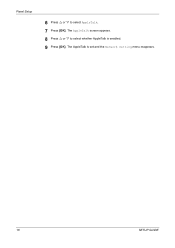
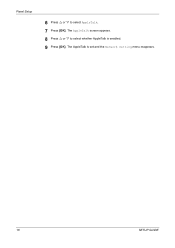
Panel Setup
6 Press U or V to select whether AppleTalk is set and the Network Setting menu reappears.
16
SETUP GUIDE The AppleTalk is enabled. 9 Press [OK]. The AppleTalk screen appears. 8 Press U or V to select AppleTalk. 7 Press [OK].
FS-1028MFP/1128MFP Setup Guide Rev-1 - Page 17


... Password restricts general users' access to properly register the content of the items displayed on the left to view and set as the WSD device name. Network Settings
This page allows you can verify the operating status of the machine.
3 Select a category from Auto, 10BASE-T-Half, 10BASE-T-Full, 100BASE-TX-Half, and 100BASE...
FS-1028MFP/1128MFP Setup Guide Rev-1 - Page 18


...possible due to the size of the automatic configuration made under RA (router setting).
3 Click Submit.
E-mail Settings
The following environments:
• It must have manually assigned an IP ...and server information are obtained via DHCPv6 based on the printing system network component. Scan to e-mail works within the following procedure explains the method for transmission. Select On...
FS-1028MFP/1128MFP Setup Guide Rev-1 - Page 19
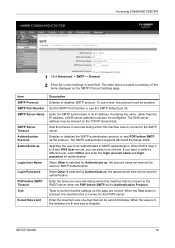
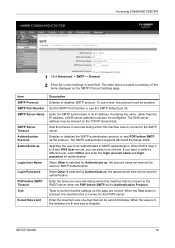
...value is 0, the limitation for authentication.
When Other is selected for Authenticate as, the account name set , you want to select a different user, select Other and enter the login account name and...a DNS server address must be used for Authenticate as the Authentication Protocol.
SETUP GUIDE
19 Set the SMTP Port Number or use e-mail, this machine tries to connect to the SMTP ...
FS-1028MFP/1128MFP Setup Guide Rev-1 - Page 20
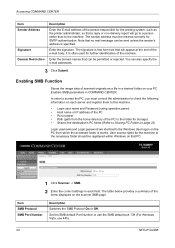
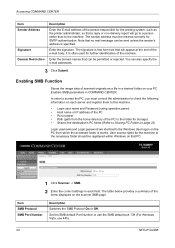
...Port number • Path (path from which the accessed folder is stored.
The table below provides a summary of the
items displayed on each field.
Set the SMB default Port Number or use the SMB default...system, such as a file in COMMAND CENTER. Enabling SMB Function
Stores the image data of scanned originals as the printer administrator, so that will go to a person rather than to check ...
FS-1028MFP/1128MFP Setup Guide Rev-1 - Page 21
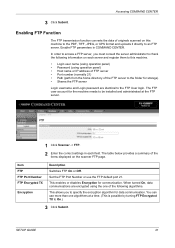
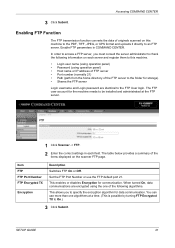
Enabling FTP Function
The FTP transmission function converts the data of originals scanned on the scanner FTP page. The table below provides a summary of the
items displayed on ..., or XPS format and uploads it directly to the FTP User login. Set the FTP Port Number or use more than one of the FTP server to the folder for the machine needs to be installed and administrated at a time. ...
FS-1028MFP/1128MFP Setup Guide Rev-1 - Page 22
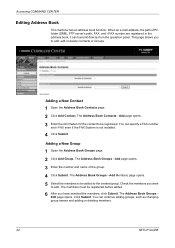
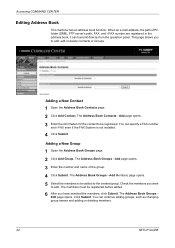
... specify a FAX number
and i-FAX even if the FAX System is not installed.
4 Click Submit. Add page opens. 3 Enter the number and name of PC folder (SMB), FTP server's path, FAX, and i-FAX number are registered in the address book, it can continue editing groups, such as changing group names and...
FS-1028MFP/1128MFP Setup Guide Rev-1 - Page 23


... with the destination computer to receive data. IMPORTANT: To use Scan to SMB (PC) function, the machine must be set up with administrator privileges.
1 On the Windows Firewall Settings dialog box, click the Exceptions tab. IMPORTANT: Log on drive C. Creating Shared Folder
Create a shared folder to SMB (PC).
With exceptions, enable file and printer sharing...
FS-1028MFP/1128MFP Setup Guide Rev-1 - Page 24
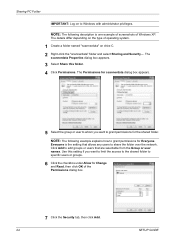
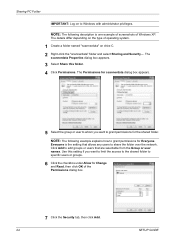
...: Log on to add groups or users that allows any users to grant permissions for the shared folder. NOTE: The following description is the setting that are selectable from the Group or user names. Click Add to Windows with administrator privileges. The Permissions for scannerdata dialog box appears.
5 Select the ...
FS-1028MFP/1128MFP Setup Guide Rev-1 - Page 25
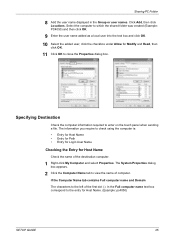
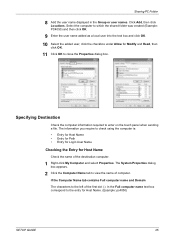
Select the computer to which the shared folder was created (Example: PC4050) and then click OK.
9 Enter the user name added as a local ... Destination
Check the computer information required to close the Properties dialog box.
Click Add, then click Locations. Sharing PC Folder
8 Add the user name displayed in the Full computer name text box correspond to the entry for Host Name. (Example: ...
FS-1028MFP/1128MFP Setup Guide Rev-1 - Page 26
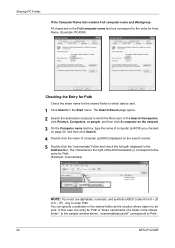
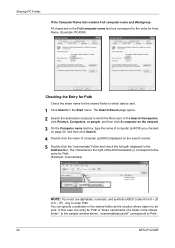
...window above, "scannerdata\projectA" corresponds to enter Path. In this case, the entry for the shared folder to which the file is sent. In the Search Companion, click Printers, Computers, or people, and... Entry for Path
Check the share name for Path is "share name\name of a folder in the shared folder". The Search Result page opens.
2 Search the destination computer to which data is sent...
FS-1028MFP/1128MFP Setup Guide Rev-1 - Page 27


From the Start menu, select All Programs, Accessories and then Command Prompt.
2 At the Command Prompt, enter "net config workstation" and then press Enter. Sharing PC Folder
Checking the Entry for PathName
You can use the following steps to check the domain name and user name that must be entered in Login User Name.
1 Open the Command Prompt window. SETUP GUIDE
27
FS-1028MFP/1128MFP Setup Guide Rev-1 - Page 29
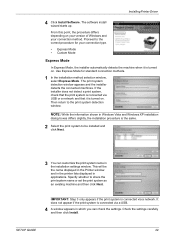
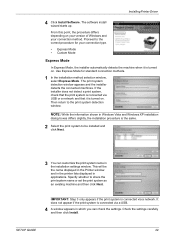
... be the name displayed in the Printer window and in the printer lists displayed in the installation settings window.
The software install wizard starts up. Use Express Mode for your connection method.
IMPORTANT: Step... be installed and click Next.
3 You can check the settings. From this point, the procedure differs depending on .
Then return to share the print system name or...
FS-1028MFP/1128MFP Setup Guide Rev-1 - Page 30


... items such as optional features installed in the print system. You can also specify the device settings after you click Finish, you exit the installation. Follow the on the CD-ROM.
For details, refer to Device Settings in the printer driver operation manual on -screen instructions to restart the system, if required. For example...
Similar Questions
Setting Up Scanning To Email On The Machine
How do I go about setting up scanning to email onthe machine so that the scanned docuemnt arrives as...
How do I go about setting up scanning to email onthe machine so that the scanned docuemnt arrives as...
(Posted by charlesw 12 years ago)
Set Up Scan To Email
I'm trying to set up the scan-to-email function (SMTP) and I keep getting "destination is not set", ...
I'm trying to set up the scan-to-email function (SMTP) and I keep getting "destination is not set", ...
(Posted by rondinwiddie 13 years ago)

