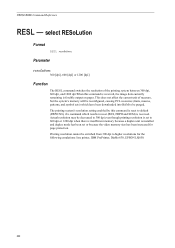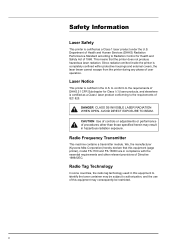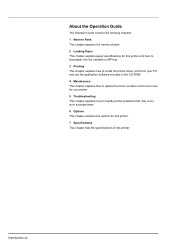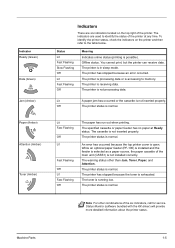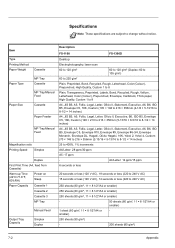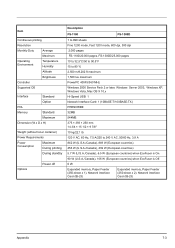Kyocera FS 1100 Support Question
Find answers below for this question about Kyocera FS 1100 - B/W Laser Printer.Need a Kyocera FS 1100 manual? We have 10 online manuals for this item!
Question posted by Shagreco on August 21st, 2014
In Kyocera Fs-1100 The Output Is Free Paper How Can I Do
The person who posted this question about this Kyocera product did not include a detailed explanation. Please use the "Request More Information" button to the right if more details would help you to answer this question.
Current Answers
Related Kyocera FS 1100 Manual Pages
Similar Questions
Kyocera Ecosys Fs-1100 All Lights Flashing
Hi I have the above printer. All lights are flashing. I have tried unplugging and back on again all ...
Hi I have the above printer. All lights are flashing. I have tried unplugging and back on again all ...
(Posted by johngraham85770 3 years ago)
Is Mac Osx 10.7.4. Compatible With Kyocera Fs-1100? If So, Please Link For Dl
(Posted by gabrielekuby 11 years ago)
How Can I Change The Toner Chip At Kyocera Fs 1100
How can I change the toner chip at kyocera fs 1100.I dont know where is it. Thanks!
How can I change the toner chip at kyocera fs 1100.I dont know where is it. Thanks!
(Posted by dlcfreenet 12 years ago)