Kyocera FS 1030D Support Question
Find answers below for this question about Kyocera FS 1030D - B/W Laser Printer.Need a Kyocera FS 1030D manual? We have 8 online manuals for this item!
Current Answers
There are currently no answers that have been posted for this question.
Be the first to post an answer! Remember that you can earn up to 1,100 points for every answer you submit. The better the quality of your answer, the better chance it has to be accepted.
Be the first to post an answer! Remember that you can earn up to 1,100 points for every answer you submit. The better the quality of your answer, the better chance it has to be accepted.
Related Kyocera FS 1030D Manual Pages
KM-NET ADMIN Operation Guide for Ver 2.0 - Page 9


... Job Manager and My Print Jobs. Selecting this option launches the Host Agent after you want to a managed KMSTLMON port on each print server. Supported Printers Kyocera network printers and most third party network printers that support the standard printer MIB
Maximum Validated Configuration Device Manager Up to 2000 managed devices, 45 managed networks, 100...
KM-NET ADMIN Operation Guide for Ver 2.0 - Page 39


...
2 Click Multi-Set on the right pane toolbar.
3 Click Next.
4 Select the changes you want to make from the login page. Click Next. Note: If you chose to run immediately by clicking...authorization details by leaving Run now selected, or designate a time for installing the most current printer or engine firmware on models compatible with using the Firmware Upgrade Wizard.
The upgrade is ...
KM-NET ADMIN Operation Guide for Ver 2.0 - Page 45


... (WiseCore 2 or later). This line item only appears for single device upgrades.
Version control
Shows whether you want to change , click Back and return to keep the firmware file on the previous try .
Model
The printer model being upgraded. Type should match the Confirm Selected Firmware page. If there is a lower version...
KM-NET ADMIN Operation Guide for Ver 2.0 - Page 100


...is installed, the KM Service Manager is regularly polled and updated. KX Printer Driver Intelligent Universal Printer driver that uses SNMP to function.
Job Release A plug-in their proper ...Guide Developed by providing a common user interface and configuration. Typically, multifunction printers can be printed that organizes devices and related data into tables.
It redirects...
KM-NET Viewer Operation Guide Rev-5.2-2010.10 - Page 32


... fields drop-down list box, choose the field to search.
2 Enter the name or part of a document in the document box can be imported into a printer driver.
1 Select a device.
2 Select Device > Document Box. You can use the arrows or the menu to move to , type a file name, select PDF, TIF, or JPG...
KM-NET Viewer Operation Guide Rev-5.2-2010.10 - Page 34


... can change the following virtual mailbox settings if you have administrator privileges:
Maximum VMB size A numerical value, varying by model, can be imported into the printer driver.
1 Select a device.
2 Select Device > Virtual Mailbox. Change Master Password Click Password, then enter the old and new passwords, and reenter the new password.
Press Ctrl...
KM-NET Viewer Operation Guide Rev-5.2-2010.10 - Page 38


.... If you want a device to 65535.
6 Select the Search timeout (seconds) from the list. Type a valid user name in the E-mail Address text box. In the printer driver for the check...another valid user name in the LDAP server name text box.
Permitting Jobs with Unknown IDs If you want to Off.
8 The device uses the Acquisition of user information settings for a printing system.
1 In...
KM-NET Viewer Operation Guide Rev-5.2-2010.10 - Page 52


... Create New. This file can be imported into a printer driver. A dialog box opens containing settings for saving to see a list of the errors. If you want to save the error list, click Export to open ...a file name with an extension of the errors. Click Save, and then click Close. If you want to save your settings to a file, click Save to save your changes.
3 The Confirmation page shows...
KM-NET Viewer Operation Guide Rev-5.2-2010.10 - Page 75


... transferring
e-mail messages.
Notifications can set at user defined schedules or intervals.
Quick Search entries are not saved when you can be imported into the printer driver. S
SMTP Simple Mail Transfer Protocol. SNMP trap community This community name string functions as a paper jam. V
virtual mailbox A Device feature that finds devices in the...
PRESCRIBE Commands Command Reference Manual Rev 4.8 - Page 37


...the paper cassettes in the group when a cassette becomes empty. When a group contains paper of the printer driver is used, APSG is the other part of 2 and 5, and 3 and 6 are ungrouped,... which the cassette is switched off. All 6 parameters must be explicitly commanded by the printer driver. In this example, when cassette 1 becomes empty, printing will automatically switch between 1 ...
PRESCRIBE Commands Command Reference Manual Rev 4.8 - Page 152


... in permanent mode.
!R! The job is saved in HP mode.
!R! PAGE; TEXT 'Page 2...'; The job is being stacked on virtual mailboxes (when the VMB-compatible printer driver is saved in temporary mode.
!R! TEXT 'Page 2...'; UNIT C; MZP 5, 10;
EXIT; EXIT; TEXT 'Page 1...'; TEXT 'Page 3...'; EXIT; BOX 6, 6; TEXT 'November Result'; EXIT;
Anderson', '07/29...
KM-NET for Direct Printing Operation Guide Rev-3.2 - Page 6


The installation program starts up automatically.
The Kyocera Extended Driver is completed, you can start the KM-NET for Direct Printing by proceeding from... installation is provided on the CD-ROM supplied with the printing system into the optical drive of the printer drivers are installed. Note Before installing this utility, make sure that came with the printing system. Follow the...
PRESCRIBE Commands Technical Reference Manual - Rev. 4.7 - Page 113


... goes over each emulation section. You can also find the appropriate printer driver for your model in your software supports and select the appropriate printer driver. Inappropriate selection of the printers above printers also works with the product.
For best results, look for an appropriate printer driver in the CD-ROM supplied with the printing system. All you...
PRESCRIBE Commands Technical Reference Manual - Rev. 4.7 - Page 117


...defaults to use another give double-high version of all four fonts. This default font emulates the IBM printer's Sans-serif 10cpi font. IBM Proprinter Emulation Print Samples
The IBM Proprinter X24E emulation supports embedded commands ...C3 commands will be obtained by embedded commands or by using a printer driver from your word-processing software that supports the IBM Proprinter X24E.
PRESCRIBE Commands Technical Reference Manual - Rev. 4.7 - Page 133


...). EXIT; The desired symbol set . FRPO U6, 5; These sets are given at power-up in the word processing software or using an Epson LQ-850 printer driver. When power is first switched on or after a reset, the printing system always defaults in all).
The factory setting for the symbol set at the...
PRESCRIBE Commands Technical Reference Manual - Rev. 4.7 - Page 146


... system selects the fonts by appropriate font selection commands as the HP LaserJet printers. Software-provided font selection commands will choose from external sources before printing begins...supports the Laser Jet usually provides a simplified set , etc. (similar to select any of its resident or downloaded fonts. The following font sample was created through the printer driver provided with...
PRESCRIBE Commands Technical Reference Manual - Rev. 4.7 - Page 147


... ruled lines and create rectangles filled with the 300/600/1200 dpi resolution support. Rightmargin justification may not be correct when using the LaserJet printer driver (when a LaserJet driver is selected within the application software). There is not identical to print beyond the right margin, the characters will be discarded.
LaserJet Fonts
The...
FS-1030D Operation Guide Rev-1.3 - Page 12
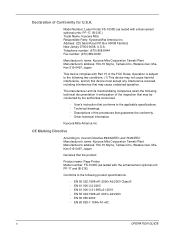
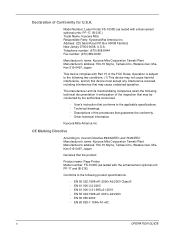
... America Inc. EN 61 000-3-2:2000 - Model Number: Laser Printer FS-1030D (as tested with the enhancement optional unit: PF-17 ...Sand Road PO Box 40008 Fairfield, New Jersey 07004-0008, U.S.A. User's instruction that conforms to the applicable specifications. -
EN 55 024:1998+A1:2001+A2:2003 -
Declaration of the inspection that the product:
Product name: Page Printer Model number: FS-1030D...
FS-1030D Operation Guide Rev-1.3 - Page 38


... page size and orientation. Printing a Document
1 Ensure the paper required is also selected. Select the FS-1030D.
4 Select the options required, enter the number of paper. Connecting and Printing
4 Select Install KX Driver and follow the on the printer driver for regularly run jobs.
The paper source is loaded in a tree format.
Select OK to...
FS-1030D Operation Guide Rev-1.3 - Page 55


... the DIMM.
7 When you install the additional memory to the printer, follow the instructions below to set the printer driver so that the printer can use the memories efficiently.
1 Click the Windows Start button, and then click Printers and Faxes.
2 Right click the Kyocera Mita FS-1030D KX icon, and click Properties.
The Properties dialog box will...
Similar Questions
My Printer Will Not Print After Installing (with No Disk) To The New Computer.
(Posted by reneefulp 9 years ago)
Want To Buy A Owner’s Manual Kyocera Mita Fs-3820n Kx Lazier Printer
(Posted by JohnAgrusa 11 years ago)
I Want The Driver For This Fs1300d Printer
(Posted by jafarimsuya 12 years ago)
My Printer Ecosys Fs 1030 D Stuck .red Light On 4th Symbol(tray Of Six Dots)
(Posted by jn162802 14 years ago)

