Kyocera FS 1030D Support Question
Find answers below for this question about Kyocera FS 1030D - B/W Laser Printer.Need a Kyocera FS 1030D manual? We have 8 online manuals for this item!
Question posted by fazalahmed25 on April 16th, 2012
I Want P/driver
The person who posted this question about this Kyocera product did not include a detailed explanation. Please use the "Request More Information" button to the right if more details would help you to answer this question.
Current Answers
There are currently no answers that have been posted for this question.
Be the first to post an answer! Remember that you can earn up to 1,100 points for every answer you submit. The better the quality of your answer, the better chance it has to be accepted.
Be the first to post an answer! Remember that you can earn up to 1,100 points for every answer you submit. The better the quality of your answer, the better chance it has to be accepted.
Related Kyocera FS 1030D Manual Pages
KM-NET ADMIN Operation Guide for Ver 2.0 - Page 9


..., and you run the Host Agent installation program, a maintenance page appears letting you want to a managed KMSTLMON port on each print server. Installing the Host Agent for managing...repair or remove Host Agent features. Supported Printers Kyocera network printers and most third party network printers that support the standard printer MIB
Maximum Validated Configuration Device Manager Up to...
KM-NET ADMIN Operation Guide for Ver 2.0 - Page 39


....
Device Manager
2 Click Multi-Set on the right pane toolbar.
3 Click Next.
4 Select the changes you want to make from the list that you did not install the application to the default location. Click Next.
6 Select... select Specify the Write Community to use for installing the most current printer or engine firmware on devices. The upgrade will be given by clicking on the link.
KM-NET ADMIN Operation Guide for Ver 2.0 - Page 45


...File page. Group
The group name for example, Any with an IB-21E. Model
The printer model being upgraded.
For single device upgrades, the IP address appears here.
Simultaneous upgrades
Shows...do not match, an Authorization failure message will be recorded for that device in the settings you want to change , click Back and return to communicate with devices during the upgrade. For IB-2x...
KM-NET ADMIN Operation Guide for Ver 2.0 - Page 52


...for the alert (Custom 1 through Custom 4).
3 You can also be sent to notify you want to four custom Alert Sets by e-mail. Polling defaults can rename the custom list by clicking ... can set the time in Device Manager > Preferences. Alert Configuration
KMnet Admin polls supported printers for the Manage these devices check box, select the desired polling options and set default times...
KM-NET ADMIN Operation Guide for Ver 2.0 - Page 60


KMnet Admin polls printers for the selected tab Delete Tab: removes the selected tab Restore Defaults: restore the list view to sorting ...include in the navigation area.
The top position appears as the leftmost tab.
6 Under Available Columns, select the items you want to position the tab among existing tabs. For List View, new tabs and columns can select the List View and Diagram View...
KM-NET ADMIN Operation Guide for Ver 2.0 - Page 100


... products by providing a common user interface and configuration. KM Service Manager Software component that uses SNMP to the Host Agent on a given
host. KX Printer Driver Intelligent Universal Printer driver that monitors the overall activity on the print server. not a Subscribers Only account). Manual Group A group to which allow
for developing and running for...
KM-NET Viewer Operation Guide Rev-5.2-2010.10 - Page 32


... a name to find in a preview pane by selecting a document and clicking on the file and click Download in the document box can be imported into a printer driver.
1 Select a device.
2 Select Device > Document Box.
Press Ctrl or Shift + click to select multiple boxes.
4 Click Export.
5 Name and save the file to, type a file...
KM-NET Viewer Operation Guide Rev-5.2-2010.10 - Page 34


... Mailbox Options
You can change selected virtual mailbox options.
1 Select a device.
2 Select Device > Virtual Mailbox. User Guide Once saved, it can be imported into the printer driver.
1 Select a device.
2 Select Device > Virtual Mailbox. Delete all Virtual Mailboxes Erases all , then click Yes to select the value. Delete all Virtual Mailboxes Click Delete...
KM-NET Viewer Operation Guide Rev-5.2-2010.10 - Page 38


...Address text box. In the menu bar at the top of login user information from the list. In the printer driver for the device, you can enable simple login for a printing system.
1 In any Device view, select...length is 32 characters.
9 You can proceed to the Permit jobs with Unknown IDs If you want a device to have no user restrictions and accept print jobs without a user login and password,...
KM-NET Viewer Operation Guide Rev-5.2-2010.10 - Page 41


.... Sending TCP Data To send data to save your choice. Use this option to the interface of the Logical Printers defined in the box. TCP Send Data
TCP Send Data lets you want to clear the Search Text. The range is an advanced feature. Click History to activate group authorization. KMnet Viewer...
KM-NET Viewer Operation Guide Rev-5.2-2010.10 - Page 52


... dialog box for saving to a file with the extension .XML.
4 Click Finish. If you want to save the error list, click Export to open a dialog box to make changes to file.... a file name with an extension of .CSV.
Exporting Accounting Information
You can be imported into a printer driver. Click Close. Make your changes to the settings.
2 When you are done making settings, click ...
KM-NET Viewer Operation Guide Rev-5.2-2010.10 - Page 64


...before the firmware upgrade process is anything in Communication Settings.
If there are sure you want to start the upgrade process, click Upgrade. Saving the Firmware Upgrade Export File
All ... Communication Settings.
Note: The Start of Job String must be blank for the logical printer used for each device. Click Upgrade if the summary of user name and password available...
KM-NET Viewer Operation Guide Rev-5.2-2010.10 - Page 75


... as a paper jam. stored jobs A Device feature that finds devices in virtual
mailboxes on the hard disk. Stored print jobs can be imported into the printer driver. M
Multi-Set Lets you view Temporary and Permanent print jobs stored on the hard disk. Under Notification Settings, you view print jobs stored in the...
PRESCRIBE Commands Command Reference Manual Rev 4.8 - Page 37


... 6 cassettes installed. All 6 parameters must be explicitly commanded by the printer driver. If the automatic paper selection feature of group 1. APSG 1,2,3,1,2,3; EXIT... becomes empty, printing will continue using cassette 4 which the cassette is the other part of the printer driver is used, APSG is switched off. APSG 1,0,0,1,0,0;
The printing system will continue for bulk printing....
PRESCRIBE Commands Technical Reference Manual - Rev. 4.7 - Page 146


... codes and can be used by a set of command codes (escape sequences) that supports the Laser Jet usually provides a simplified set , etc. (similar to the parameters used with your software.... Fonts can be selected with PRESCRIBE commands, or through driver support. The following font sample was created through the printer driver provided with the FSET command of PRESCRIBE). The printing ...
FS-1030D Operation Guide Rev-1.3 - Page 10
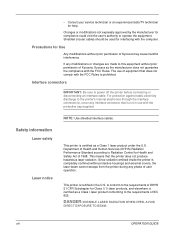
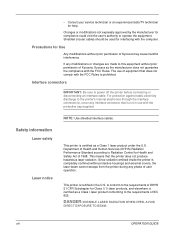
... used for Health and Safety Act of 1968. This means that does not comply with the FCC Rules. This printer is certified in use of equipment that the printer does not produce hazardous laser radiation. viii
OPERATION GUIDE
For protection against static electricity discharge to operate the equipment. Department of Health and Human...
FS-1030D Operation Guide Rev-1.3 - Page 11
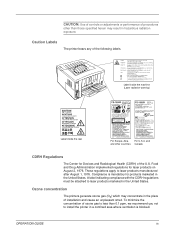
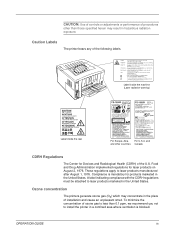
... after August 1, 1976.
To minimize the concentration of installation and cause an unpleasant smell. Compliance is blocked. Caution Labels
The printer bears any of the following labels. These regulations apply to laser products marketed in the United States. CAUTION: Use of controls or adjustments or performance of procedures
other countries Canada
CDRH...
FS-1030D Operation Guide Rev-1.3 - Page 12
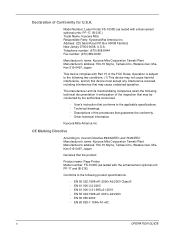
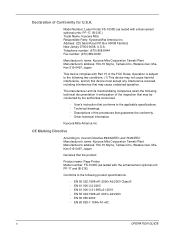
...Cho, Watarai-Gun, MieKen 519-0497, Japan
Declares that the product:
Product name: Page Printer Model number: FS-1030D (as tested with the enhancement optional unit: PF-17 and IB-21E)
Conforms to the...950:2000 - EN 61 000-3-3:1995+A1:2001 - Kyocera Mita America Inc. Model Number: Laser Printer FS-1030D (as tested with enhancement optional units: PF-17, IB-21E.) Trade Name: Kyocera Mita ...
FS-1030D Operation Guide Rev-1.3 - Page 13
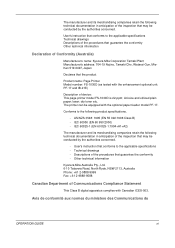
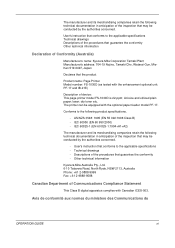
...-Cho, Watarai-Gun, MieKen 519-0497, Japan
Declares that the product
Product name: Page Printer Model number: FS-1030D (as tested with the optional paper feeder model PF-17.
The printer can be equipped with the enhancement optional unit: PF-17 and IB-21E)
Description of... technical documentation in anticipation of the inspection that may be conducted by the authorities concerned. laser;
FS-1030D Operation Guide Rev-1.3 - Page 55


... Mita FS-1030D KX icon, and click Properties. Click the Device Settings tab.
3 Enter the total memory size installed to the printer (up to secure the DIMM.
7 When you have finished installing the DIMM, replace the side cover and fasten it with the screw. The Properties dialog box will open.
Setting the Printer Driver
After...
Similar Questions
My Printer Will Not Print After Installing (with No Disk) To The New Computer.
(Posted by reneefulp 9 years ago)
Where I Can Find A Driver To Instal My Printer?
When i try to instal my printer frome my cd it saiz mad disc why??? Whee can I get some suport to ge...
When i try to instal my printer frome my cd it saiz mad disc why??? Whee can I get some suport to ge...
(Posted by antalildyko 10 years ago)
I Want The Driver For This Fs1300d Printer
(Posted by jafarimsuya 12 years ago)
My Printer Ecosys Fs 1030 D Stuck .red Light On 4th Symbol(tray Of Six Dots)
(Posted by jn162802 14 years ago)

