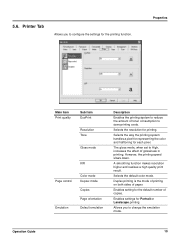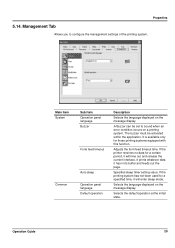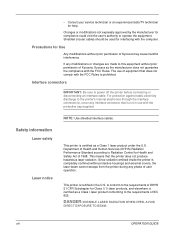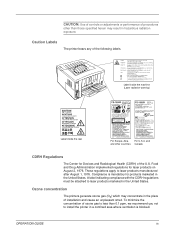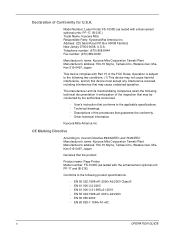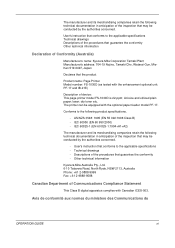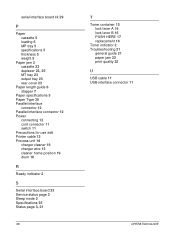Kyocera FS 1030D Support Question
Find answers below for this question about Kyocera FS 1030D - B/W Laser Printer.Need a Kyocera FS 1030D manual? We have 8 online manuals for this item!
Question posted by vlstow on September 1st, 2011
Grid Cleaner
I have studied the operation guide. I have studied the instructions included with the new toner. I have looked and looked and cannot find the stupid grid cleaner. Where on earth is it located? Is there a video showing a user how to change the grid cleaner? I haven't changed it in two toner changings and I'm afraid it's past due. HELP!!!!!
Current Answers
Related Kyocera FS 1030D Manual Pages
Similar Questions
My Printer Will Not Print After Installing (with No Disk) To The New Computer.
(Posted by reneefulp 9 years ago)
Kyocera Fs-9120dn New Toner Old Problem
I installed a new (original) toner cartridge in our Kyocera FS-9120dn B+W printer and cleaned the un...
I installed a new (original) toner cartridge in our Kyocera FS-9120dn B+W printer and cleaned the un...
(Posted by kylar303 11 years ago)
I Need A New Toner Cartridge
Where can I find a retailer for a new toner cartridge, someone to talk with
Where can I find a retailer for a new toner cartridge, someone to talk with
(Posted by maureen77643 11 years ago)
My Printer Ecosys Fs 1030 D Stuck .red Light On 4th Symbol(tray Of Six Dots)
(Posted by jn162802 14 years ago)