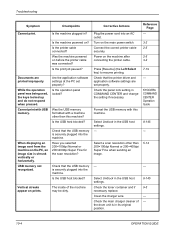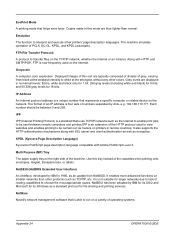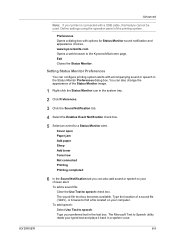Kyocera FS-1028MFP Support Question
Find answers below for this question about Kyocera FS-1028MFP.Need a Kyocera FS-1028MFP manual? We have 10 online manuals for this item!
Question posted by harrpretz on June 29th, 2014
How To Empty A Kyocera Fs-1028 Mst Waist Toner
The person who posted this question about this Kyocera product did not include a detailed explanation. Please use the "Request More Information" button to the right if more details would help you to answer this question.
Current Answers
Related Kyocera FS-1028MFP Manual Pages
Similar Questions
Video Of How To Empty A Waste Toner Box On A Kyocera Fs-1028
(Posted by jefflin 10 years ago)
Will Not Feed Paper On Top Fs-1028 Kyocera Printer Will Need Feed On Top
My Kyocera 1028 will not feed for a copy on the top. What is the problem Thank you,
My Kyocera 1028 will not feed for a copy on the top. What is the problem Thank you,
(Posted by carla34137 10 years ago)
My Fs-c5250dn Says Replace Toner And I Have Replaced The Cartridge
my kyocerafs-c5250dn says replace toner and I have replaced the cartridge but It doesn't seem to see...
my kyocerafs-c5250dn says replace toner and I have replaced the cartridge but It doesn't seem to see...
(Posted by petrodelange 11 years ago)
Kyocera Fs C53300dn Problem Adding Toner
Kyocera printer that has only made 75,000 prints. technician looked at it and determined that the Ma...
Kyocera printer that has only made 75,000 prints. technician looked at it and determined that the Ma...
(Posted by writingunit 11 years ago)