Kyocera FS-1028MFP Support Question
Find answers below for this question about Kyocera FS-1028MFP.Need a Kyocera FS-1028MFP manual? We have 10 online manuals for this item!
Question posted by kkotrys on April 9th, 2011
How Do I Enter A Phone Number To One Touch Fax
The person who posted this question about this Kyocera product did not include a detailed explanation. Please use the "Request More Information" button to the right if more details would help you to answer this question.
Current Answers
There are currently no answers that have been posted for this question.
Be the first to post an answer! Remember that you can earn up to 1,100 points for every answer you submit. The better the quality of your answer, the better chance it has to be accepted.
Be the first to post an answer! Remember that you can earn up to 1,100 points for every answer you submit. The better the quality of your answer, the better chance it has to be accepted.
Related Kyocera FS-1028MFP Manual Pages
KM-NET Viewer Operation Guide Rev-5.2-2010.10 - Page 23


... Group Members and Group Settings dialog boxes. The Contact Settings dialog box appears.
2 Enter the name of the new group. The name does not have to be organized into groups.
Device
FAX Number Internet FAX Address You can create One Touch Keys to let you access address book entries by selecting it from the list...
KM-NET Viewer Operation Guide Rev-5.2-2010.10 - Page 28


...Browse to select the file name and location to save the file. 4 In Maximum entries, select or enter the number of a name in the queue for the device. Job logs show information about jobs currently in the ... specific job.
1 In the Searchable fields drop-down list, select Job name or User name. 2 Enter the name or part of lines to save the log.
The Jobs command opens the Jobs dialog box,...
KM-NET Viewer Operation Guide Rev-5.2-2010.10 - Page 55


... > Logical Printers.
When a device is selected from 0 to 120 seconds.
Communication Timeout
Enter the number of prints, copies, fax, scans, page sizes, duplex pages, and pages per sheet. A higher number will increase network traffic, while a lower number can be required for network communications. Login Settings
The Login section lets you set the port number from 5 to...
KM-NET Viewer Operation Guide Rev-5.2-2010.10 - Page 56


...gathered about the current operational state of the device, such as number of color pages printed, number of black and white pages, number of toner in the device, such as error conditions, panel ...1 and 10000 minutes.
5-3
User Guide When a device is gathered about the current level of faxes received, and so on. The available range is gathered about the values held by various counters in...
Kyocera Command Center Operation Guide Rev 6.3 - Page 17


... editing, click Submit. To add members, click Add Members and select the addresses to the printer and networking configuration from all groups displayed on the page will be added to edit. Click ...Address Book Groups - When the check box on
COMMAND CENTER
3-10 Add page opens. 3 Enter the number and name of the group and add or delete members. The Address Book Groups - Click ...
Kyocera Command Center Operation Guide Rev 6.3 - Page 28


.../Forward Requirements > Requirement List page.
1 Add the new condition to the sender's fax number. Add page appears. Name
3-21
User Guide Received faxes are received outside of your business area to the business office nearest to the Requirement List. Requirement Number Enter a number that do not support RX/Forward Requirements, the documents received are processed in...
Kyocera Command Center Operation Guide Rev 6.3 - Page 29
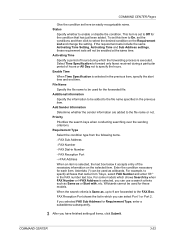
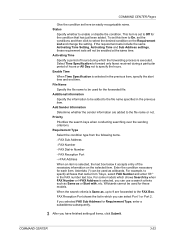
...
Additional Information
Specify the information to be used as or Start with, etc. FAX Number
- COMMAND CENTER Pages
Give the condition set the conditions and then click to... type from Tokyo, select FAX Number and enter '03*' in which you have finished setting all faxes that has just been added. Enter the condition necessary for Requirement Type, enter a subaddress subsequently.
3 ...
Kyocera Command Center Operation Guide Rev 6.3 - Page 35
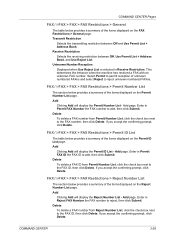
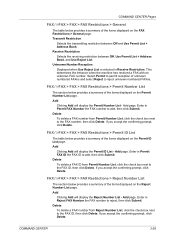
... prompt, click Delete. Enter in Permit FAX Number the FAX number to the FAX ID, then click Delete. If you accept the confirming prompt, click Delete. FAX / i-FAX > FAX > FAX Restrictions > Permit Number List
The section below provides a summary of the items displayed on the FAX Restrictions > General page. Enter in Receive Restriction. FAX / i-FAX > FAX > FAX Restrictions > Permit ID...
Kyocera Command Center Operation Guide Rev 6.3 - Page 40


... is selected.
Number of FAX Boxes
Displays the number of registered Sub Address boxes.
You can add a new FAX box. Add
3-33
User Guide Editing a FAX Box
1 Open the FAX Box page.
2 Click the Box Number of the items displayed on the Sub Address Box page. Number of Sub Address Boxes
Displays the number of registered FAX boxes. Enter the required...
Kyocera Command Center Operation Guide Rev 6.3 - Page 47


... 631, e.g.
ThinPrint
Enables or disables the ThinPrint protocol.
Job Timeout Enter the timeout in the secure protocol settings must also be set this port number to On. IPP Port Number
Sets the port number to be used by IPP. http://(IP address):631/printers/lp1
IPP over SSL
Enables or disables the IPP over SSL...
FS-1028MFP/1128MFP Operation Guide Rev-3 - Page 36


... operation.
Used to call destinations registered to the one -touch key numbers (1 to 11 and 12 to enter a pause when entering a FAX number.*
Displays the Confirm Destination screen, where you can add...when manually sending a FAX.*
Message Display.
Displays the FAX screen, where you can check the status, print a status report, and pause or cancel the job in FS-1128MFP.
1-2
OPERATION GUIDE...
FS-1028MFP/1128MFP Operation Guide Rev-3 - Page 102


...Enter any number up to print out one by one document, select Collate to 999.
When there is more than one in the sequence of
copies box. NOTE: To print the document from applications, install the printer driver on your computer from the list.
4 Enter...).
1 Create a document using an application. 2 Click File and select Print in the Number of the page numbers.
5 Click Properties button.
FS-1028MFP/1128MFP Operation Guide Rev-3 - Page 186


Use the numeric keys to enter the number of jobs has been logged. Status / Job Cancel
Register:
a b
*1**A*d*d*r*e*s*s**B*o*o*k*******
2 *Address ...the procedure below to be sent at a time.
4 Press the OK key.
Use the procedure below to set number of jobs to send the job log history manually.
7-16
OPERATION GUIDE
Completed. If you selected the destination from...
FS-1028MFP/1128MFP Operation Guide Rev-3 - Page 218


... User Property *6**C*o*m*m*o*n**S*e*t*t*i*n*g*s****
[ Exit ]
1 In the Sys. The Preset Limit menu appears.
5 Press the U or V key to enter the number of copies that can be made at one time. Default Setting (System Menu)
Preset Limit
Restrict the number of
copies.
6 Press the OK key. Menu/Count. Common Settings: a b *1 **L*a*n*g*u*a*g*e***********
2 Default Screen 3 Sound
[ Exit ]
2 Press the...
FS-1028MFP/1128MFP Operation Guide Rev-3 - Page 312


... will display This address is already registered. is an ID for groups.
8-120
OPERATION GUIDE
This displays the list of 100 numbers for individuals and 20 numbers for a destination. Entering Address Number
Address Number is
displayed and the screen returns to select [Delete].
5 Press the OK key. z p Sally
4 Press the U or V key to Group Member...
FS-1028MFP/1128MFP Operation Guide Rev-3 - Page 397


... sheets
(Other)
used for scanning (excludes copying). FAX TX Restriction
Sets the default restriction on the number of sheets used for sending faxes. (For FS-1128MFP only)
‹ [Total] selected for Copier/Printer Count
Item
Detail
Print Restriction Sets the default restriction on the total number of
sheets used for copying and printing.
11
Scan Restriction...
FS-1028MFP/1128MFP Quick Guide - Page 8
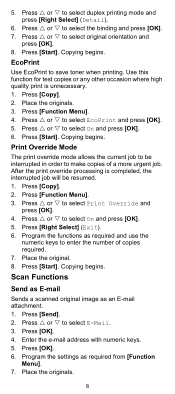
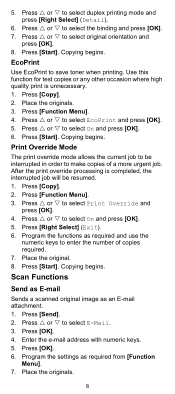
...1.
Scan Functions
Send as E-mail
Sends a scanned original image as required from [Function
Menu]. 7. Enter the e-mail address with numeric keys. 5. Press [Start].
Press [Function Menu]. 4. Print Override ... and
press [OK]. 8. Copying begins. Press [OK]. 6. Press U or V to enter the number of a more urgent job. Use this function for test copies or any other occasion where ...
FS-1028MFP/1128MFP Setup Guide Rev-1 - Page 22
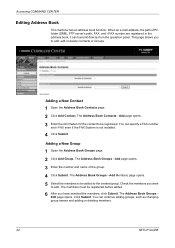
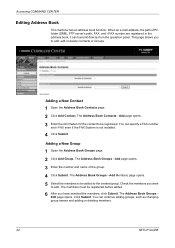
...Contacts page. 2 Click Add Contact. The Address Book Groups - You can specify a FAX number
and i-FAX even if the FAX System is not installed.
4 Click Submit. Accessing COMMAND CENTER
Editing Address Book
This ... members.
22
SETUP GUIDE Add page opens. 3 Enter the number and name of PC folder (SMB), FTP server's path, FAX, and i-FAX number are registered in the address book, it can transmit...
FS-1028MFP/1128MFP Setup Guide Rev-1 - Page 25
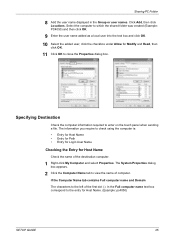
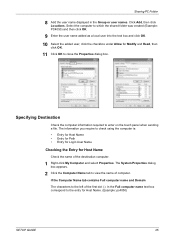
...computer to which the shared folder was created (Example: PC4050) and then click OK.
9 Enter the user name added as a local user into the text box and click OK. 10 ...Group or user names. The System Properties dialog box appears.
2 Click the Computer Name tab to enter on the touch panel when sending a file.
Specifying Destination
Check the computer information required to view the name of ...
FS-1028MFP/1128MFP Setup Guide Rev-1 - Page 32


... TWAIN Driver Setting.
32
SETUP GUIDE This completes the printer setup procedure. Installing Printer Driver
10 Click the IP icon for an IP connection or the AppleTalk icon for an AppleTalk connection and then enter the IP address and printer name.
11 Select the installed printer driver and click Add.
12 Select the options available...
Similar Questions
How To Empty Waste Toner On Kyocera Printer Fax Scanner Fs-1128mfp
(Posted by jtyug 10 years ago)
Printer Displays Service Call And Then A Phone Number
(Posted by Anonymous-133261 10 years ago)
How Do I Program My E-mail Address Into My Fs-1028mfp Copier/fax Machine?
(Posted by bbennett94612 11 years ago)
How Do I Empty The How Waste Toner Box On A Fs-1028mfp/fs
how do I empty the how waste toner box on a fs-1028mfp/fs
how do I empty the how waste toner box on a fs-1028mfp/fs
(Posted by wllrj 12 years ago)
Kcera Fs-1028mfp Printer
how do i add a printer to the nerwork and setting the IP address to the printer?
how do i add a printer to the nerwork and setting the IP address to the printer?
(Posted by samkim 12 years ago)

