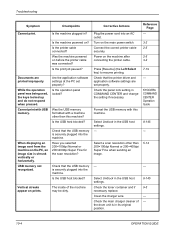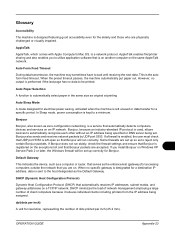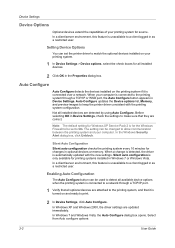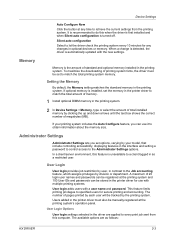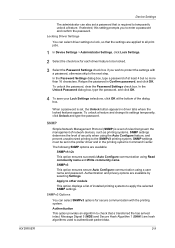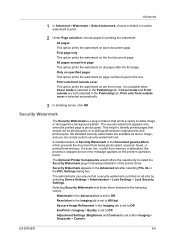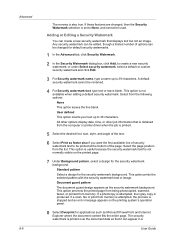Kyocera FS-1028MFP Support Question
Find answers below for this question about Kyocera FS-1028MFP.Need a Kyocera FS-1028MFP manual? We have 10 online manuals for this item!
Question posted by mg9826 on September 18th, 2012
Does This Unit Have Secure Print Feature
The person who posted this question about this Kyocera product did not include a detailed explanation. Please use the "Request More Information" button to the right if more details would help you to answer this question.
Current Answers
Related Kyocera FS-1028MFP Manual Pages
Similar Questions
My Kyocera Fs-1028mfp Is Asking To Replace The Processing Unit What's This?
my Kyocera Fs-1028MFP is asking to replace the processing unit what's this?
my Kyocera Fs-1028MFP is asking to replace the processing unit what's this?
(Posted by crtwins 9 years ago)
Kyocera Fs-6525mfp Secure Printing
How do you setup secure printing on Kyocera FS-6525mfp?
How do you setup secure printing on Kyocera FS-6525mfp?
(Posted by riacoetzee 11 years ago)
Printing Pdf Files W/kyocera Fs 1028mfp Causes Computer Blue Screen And Shutdown
Whenever I try to print PDF files, this causes a computer blue screen and shutdown. Is it possible t...
Whenever I try to print PDF files, this causes a computer blue screen and shutdown. Is it possible t...
(Posted by tbhsusie 11 years ago)
Kyocera Fs-1028mfp Does Not Print A Copied Page.
I put in a new toner and the scanner that run across the screen works, but only a blank page comes o...
I put in a new toner and the scanner that run across the screen works, but only a blank page comes o...
(Posted by hqn0471 11 years ago)