Kyocera FS-1028MFP Support Question
Find answers below for this question about Kyocera FS-1028MFP.Need a Kyocera FS-1028MFP manual? We have 10 online manuals for this item!
Question posted by hectormarquez on August 15th, 2011
How Can I Change A Password From A Fs1028
I have a used Kyocera FS1028MFP sannaer,at the time I want to us it, it ask me to type the password, because it was on other facility no body knows the password, therefor I want to have no passwor on it
Current Answers
There are currently no answers that have been posted for this question.
Be the first to post an answer! Remember that you can earn up to 1,100 points for every answer you submit. The better the quality of your answer, the better chance it has to be accepted.
Be the first to post an answer! Remember that you can earn up to 1,100 points for every answer you submit. The better the quality of your answer, the better chance it has to be accepted.
Related Kyocera FS-1028MFP Manual Pages
KM-NET ADMIN Operation Guide for Ver 2.0 - Page 12


... under Select User Type, select Login user or Subscribers Only. A role must include the Login users, full control privilege to be able to change the password.
Deleting a User...access to specific users.
Do not use invisible Unicode or extended ASCII characters.
5 Enter desired information under Required Properties: User login name, Password, Confirm password, Role (privilege level), and E-...
KM-NET ADMIN Operation Guide for Ver 2.0 - Page 13


... a particular printer. In addition to notify a user when toner or paper is selected in the navigation area.
2 If necessary, select Properties View.
3 Click Change Password.
4 Type the new password, and type again to... Reports are polled for the selected administrator or user. Alerts can be used to log on types of users. This information can be created for Device Manager or Accounting...
KM-NET ADMIN Operation Guide for Ver 2.0 - Page 23


...
The first time you log on , the default list views are automatically displayed. When a guest user logs on , the administrator-defined default tabs are displayed. Changes to the ...default List View can also create reports for all subsequent logons, List View uses your own design to all device functions through ...
KM-NET ADMIN Operation Guide for Ver 2.0 - Page 45


... of your choice. Begin the Firmware Upgrade
If there are any the settings you want to change , click Back and return to continue with devices during the upgrade. Model should match the Confirm Selected Firmware page.
Type
The firmware type for accuracy and completeness. Simultaneous upgrades
Shows the number of settings for the upgrade...
KM-NET ADMIN Operation Guide for Ver 2.0 - Page 65


....
If no devices are two buttons that you want to obtain counter information from the menus for each...
4-8 Changing Accounting Settings on Multiple Devices
Follow the instructions in the toolbar above the left side pane. Use the shift...change .
4 Select the accounts to be cancelled after you can make global changes to start at a later time, the job cannot be modified.
5 Choose a time...
KM-NET Viewer Operation Guide Rev-5.2-2010.10 - Page 64


...the printing system. Therefore, aborting an upgrade may take several minutes until downloading to replace damaged components. If the upgrade for that are sure you want to change, click Back and... depends on the type of Job String must be blank.
7-4
User Guide
If you to be blank for the logical printer used for the failure is displayed. If you want to the page ...
KM-NET Viewer Operation Guide Rev-5.2-2010.10 - Page 71


...to save the settings you can click Stop to start of the trap server is used for providing and transferring management information within the network environment. See the log file ...running , you want polling to indicate it is not running , you just made, click Cancel.
The server status will change to occur from the list.
5 In the Time text box, type a valid time that have the...
PRESCRIBE Commands Command Reference Manual Rev 4.8 - Page 2


...-Packard Company. The information in this manual is asked to change without the prior written consent of Kyocera Corporation. The user is subject to excuse any omissions or errors in the present edition. KPDL is prohibited. ii Notice on Software SOFTWARE USED WITH THIS PRINTER MUST SUPPORT THE PRINTER'S NATIVE MODE OR ONE OF ITS EMULATION...
PRESCRIBE Commands Command Reference Manual Rev 4.8 - Page 47


... or short bars is possible to adjust the widths of the bar It is adjusted, the bars' length does not change. UNIT D; The values can be used
40 1
The following FIM pattern type A.
In the example below specifies the width of measurement in the ascending order. BARC 8, Y, '123456', 180, 200; When adjusting these...
Kyocera Command Center Operation Guide Rev 6.3 - Page 16


... address even if the FAX System is selected, all contacts displayed on the print system's display while using send or FAX mode. In order for the keyboard to be displayed by default on the page will...the type of the address.
4 Click Submit. Add page opens.
3 Enter the information for the address to the USB port. When the check box on the left side of the address to re-enter the password for ...
Kyocera Command Center Operation Guide Rev 6.3 - Page 18


...and Box, use of the System menu on a per -protocol basis. Access can be restricted. Refer to restrict access from each security setting is restricted. To change password. With ... > Device Security > Network Security
This allows you want to set to periodically change the password:
1 Enter the Old Password.
2 Enter the password you to restrict access from the interfaces that are ...
Kyocera Command Center Operation Guide Rev 6.3 - Page 45


... • SNMP • IPP over SSL • HTTPS
Advanced > Protocols > TCP/IP > Logical Printers
This page allows you to configure the Logical Printers. It can be specified varies depending on the model used with the selected logical printer. Each logical printer can be accomplished to Logical Printer1. The number of an already specified port (For...
Kyocera Command Center Operation Guide Rev 6.3 - Page 48


... want to select a different user, select Other and enter the login account name and login password for authentication.
3-41
User Guide To use...used. SMTP Port Number
Set the SMTP Port Number or use E-mail, this machine to -peer printing is available using NetBEUI protocol. SMTP Server Timeout
Sets the timeout in SMTP authentication. If you want to change the NetBEUI printer name, change...
PRESCRIBE Commands Technical Reference Manual - Rev. 4.7 - Page 3


...change without the prior written consent of Kyocera Mita Corporation is prohibited.
Notice on
i All rights are licensed from the use..., Palatino and Times are protected by copyright. You agree to accept a non-exclusive license to use the Fonts on...the printing system's firmware. The user is asked to the fonts on Software
SOFTWARE USED WITH THIS PRINTING SYSTEM MUST SUPPORT IT'S...
PRESCRIBE Commands Technical Reference Manual - Rev. 4.7 - Page 114
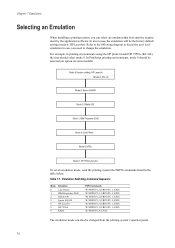
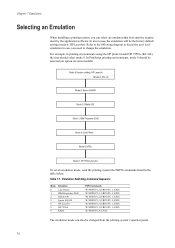
...printing environments using the ...option on some models) .
Emulation Switching Command Sequence
Mode 0 1 2 5 6 8 9
Emulation Line Printer IBM Proprinter X24E Diablo 630 Epson LQ-850 HP LaserJet HP 7550A KPDL
FRPO Commands !R! FRPO P3, ...you can also be changed from the printing system's operator panel.
7-2 FRPO P3, 1; Refer to the following diagram to change the emulation. EXIT; ...
FS-1028MFP/1128MFP Operation Guide Rev-3 - Page 377


..., press the U or V
key to select [Account Name:], press
[Change] (the Right Select key), select the account, and then press the OK key.
Use the procedure below to Local User List. User/Job Account: a b *1**U*s*e*r**L*o*g*i*n**S*e*t*.****
2 Job Account. Enter your login user name and password and then press [Login].
is not displayed.
18 After entering...
FS-1028MFP/1128MFP/KM-2810/2820 Driver User Guide Rev-12.19 - Page 32
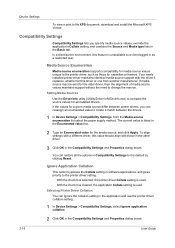
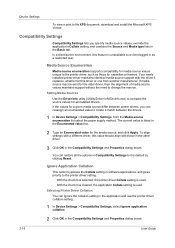
...use the printer driver collation setting.
1 In Device Settings > Compatibility Settings, select Ignore application collation.
2 Click OK in software applications, and gives priority to change the macros. Your newly installed printer... a match between printer drivers, you specify media source values, override the application's Collate setting, and combine the Source and Media type lists in the ...
FS-1028MFP/1128MFP/KM-2810/2820 Driver User Guide Rev-12.19 - Page 35
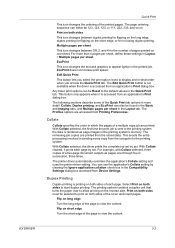
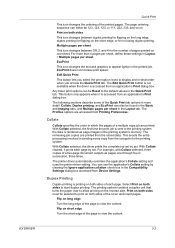
...the paper over to the printing system. EcoPrint
This icon changes the text and graphics to print on both sides must be...in the printed job. With Collate selected, the first time the print job is sent to view the content.
...complete job set by set . The printer driver automatically overrides the application's Collate setting and uses the printer driver setting.
For example, with Collate ...
FS-1028MFP/1128MFP/KM-2810/2820 Driver User Guide Rev-12.19 - Page 42
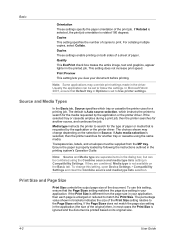
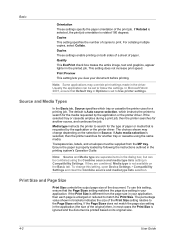
... setting relative to print. Note: Some applications may change this setting, ensure that is selected, then the printer searches for a printing job. The default is Auto source selection, which tray or cassette the printer uses for another tray or cassette using the Combine source and media type lists setting in your document before printing. The percentage...
FS-1028MFP/1128MFP/KM-2810/2820 Driver User Guide Rev-12.19 - Page 45


... toner varies based upon your printing system model and the type of the print job in the printed job, making the entire print image,...uses the printer driver setting. If you want to print the job. Printing Collated Documents
When printing multiple copies of a multiple page document, the printer can cancel printing if you are satisfied with printing.
The Quality feature, EcoPrint, changes...
Similar Questions
What Is The Default Password For Kyocera Printer Fs-1370dn
(Posted by likhalid 9 years ago)
How Do I Empty The How Waste Toner Box On A Fs-1028mfp/fs
how do I empty the how waste toner box on a fs-1028mfp/fs
how do I empty the how waste toner box on a fs-1028mfp/fs
(Posted by wllrj 12 years ago)
Kcera Fs-1028mfp Printer
how do i add a printer to the nerwork and setting the IP address to the printer?
how do i add a printer to the nerwork and setting the IP address to the printer?
(Posted by samkim 12 years ago)

