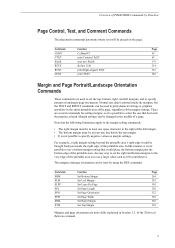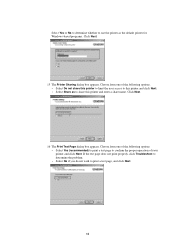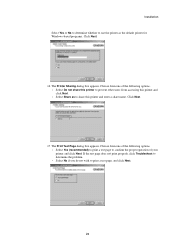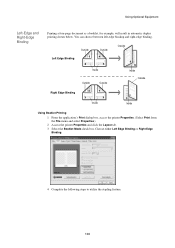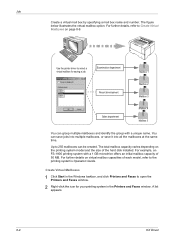Kyocera FS 1010 Support Question
Find answers below for this question about Kyocera FS 1010 - B/W Laser Printer.Need a Kyocera FS 1010 manual? We have 13 online manuals for this item!
Question posted by heididuchess on December 29th, 2011
Only Printing On Right Side Of Page And It's Faint. Does Cartridge Need Replace
The person who posted this question about this Kyocera product did not include a detailed explanation. Please use the "Request More Information" button to the right if more details would help you to answer this question.
Current Answers
Related Kyocera FS 1010 Manual Pages
Similar Questions
Replace The Toner And Clean Printer.
My Kyocera printer fs-3900dn, is not working. I always see the same error message which is "Replace ...
My Kyocera printer fs-3900dn, is not working. I always see the same error message which is "Replace ...
(Posted by ZAZNGU1 1 year ago)
Kyocera Fs-1010 My Prinnter Is Printing Out Of Characters. What Can I Do?
e.g. print starts from center of page. both from pc and test page.
e.g. print starts from center of page. both from pc and test page.
(Posted by chshahid50 10 years ago)
I Want Driver For Ecosys Fs-1010
(Posted by osamaali668 10 years ago)
I Need To Buy A Drum Unit For A Kyocera Mita Fs 1010
(Posted by lynmoylan 11 years ago)
Cannot Print Form Pf-60 Or Casette 2
Icannot print from thePF-60 or casette 2. I have Kycocera Mita FS-3800(KPDL-2)DriverOr should I inst...
Icannot print from thePF-60 or casette 2. I have Kycocera Mita FS-3800(KPDL-2)DriverOr should I inst...
(Posted by sales63035 12 years ago)