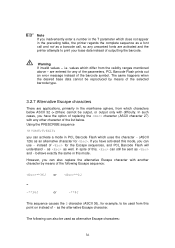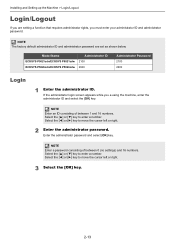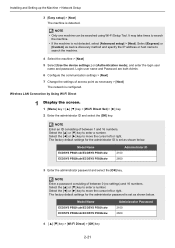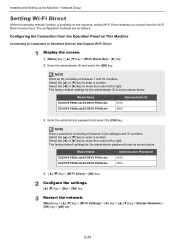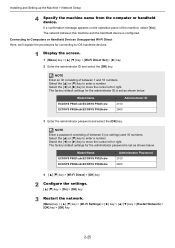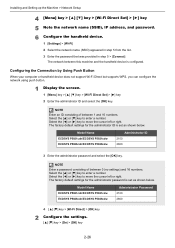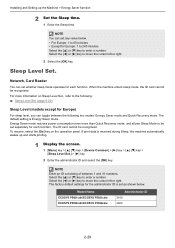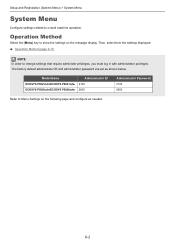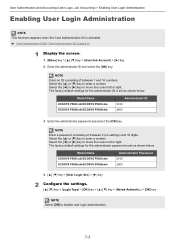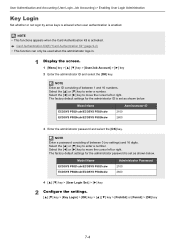Kyocera ECOSYS P5021cdw Support Question
Find answers below for this question about Kyocera ECOSYS P5021cdw.Need a Kyocera ECOSYS P5021cdw manual? We have 16 online manuals for this item!
Question posted by mieskriver on December 3rd, 2021
Wrong Installation
I chose office instead of home when I was doing the installation - big mistake - how do I change it to home??
Requests for more information
Request from mieskriver on December 3rd, 2021 8:18 AM
which page do i have to look in the manual
which page do i have to look in the manual
Current Answers
Answer #1: Posted by SonuKumar on December 3rd, 2021 7:53 AM
https://www.manualslib.com/products/Kyocera-Ecosys-P5021cdw-5532373.html
follow manual or reset
Please respond to my effort to provide you with the best possible solution by using the "Acceptable Solution" and/or the "Helpful" buttons when the answer has proven to be helpful.
Regards,
Sonu
Your search handyman for all e-support needs!!
Related Kyocera ECOSYS P5021cdw Manual Pages
Similar Questions
How To Set This Printer Back To Factory Settings
(Posted by petermarkowski1940 1 year ago)
Reset To Factory Default Kyocera Ecosys P5021cdw
how to reset to factory default Kyocera ECOSYS P5021cdw
how to reset to factory default Kyocera ECOSYS P5021cdw
(Posted by paogiap 2 years ago)
Ecosys Fs-1135 Mp Developer Not Installed Warning
My copy machine has a warning that indicates the developer unit is not installed. I've never come ac...
My copy machine has a warning that indicates the developer unit is not installed. I've never come ac...
(Posted by kagnew 9 years ago)