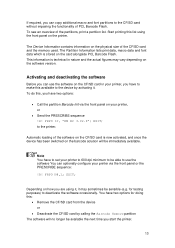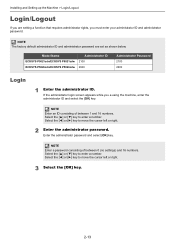Kyocera ECOSYS P5021cdw Support Question
Find answers below for this question about Kyocera ECOSYS P5021cdw.Need a Kyocera ECOSYS P5021cdw manual? We have 16 online manuals for this item!
Question posted by financeandproperty101 on September 26th, 2021
Will Not Print
new machine. unable to print any size all data is confusing- simple how to appreciatedwas set up by a tech.
Current Answers
Answer #1: Posted by SonuKumar on September 26th, 2021 10:22 AM
Please respond to my effort to provide you with the best possible solution by using the "Acceptable Solution" and/or the "Helpful" buttons when the answer has proven to be helpful.
Regards,
Sonu
Your search handyman for all e-support needs!!
Answer #2: Posted by Technoprince123 on September 26th, 2021 2:00 AM
https://www.kyoceradocumentsolutions.eu/en/support/downloads.name-L2V1L2VuL3ByaW50ZXJzL0VDT1NZU1A1MDIxQ0RX.html
https://www.kyoceradocumentsolutions.com/support/printcenter/index10_en.html
Please response if this answer is acceptable and solw your problem thanks
Related Kyocera ECOSYS P5021cdw Manual Pages
Similar Questions
How To Set This Printer Back To Factory Settings
(Posted by petermarkowski1940 2 years ago)
Reset To Factory Default Kyocera Ecosys P5021cdw
how to reset to factory default Kyocera ECOSYS P5021cdw
how to reset to factory default Kyocera ECOSYS P5021cdw
(Posted by paogiap 2 years ago)
Ecosys Fs-3640mfp Machine Failure
It is saying machine failure turn off main power switch
It is saying machine failure turn off main power switch
(Posted by Anonymous-160627 7 years ago)