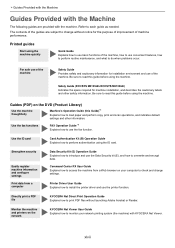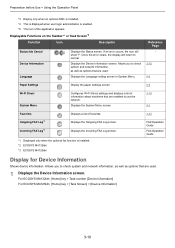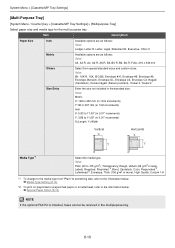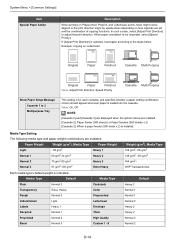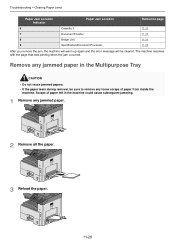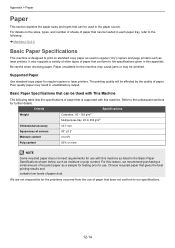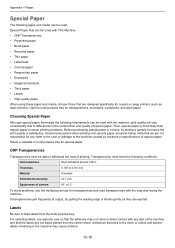Kyocera ECOSYS M4125idn Support Question
Find answers below for this question about Kyocera ECOSYS M4125idn.Need a Kyocera ECOSYS M4125idn manual? We have 3 online manuals for this item!
Current Answers
Answer #1: Posted by SonuKumar on July 24th, 2023 10:05 AM
Here are some things you can do to fix this problem:
Check to make sure that there is paper in the MPT. The MPT is located on the front of the printer, below the output tray. Open the MPT and make sure that there is paper loaded.
Make sure that the paper in the MPT is the correct size and type. The MPT can only hold certain sizes and types of paper. Check the printer's manual to see what sizes and types of paper are supported.
Reset the printer. Sometimes, a simple reset can fix the problem. To reset the printer, turn it off and then back on.
Clean the MPT. If there is dust or debris in the MPT, it can prevent the printer from detecting the paper. To clean the MPT, use a soft cloth to wipe it down.
If you have tried all of these things and you are still getting the error message, you may need to contact Kyocera support for help.
Here are some additional tips for troubleshooting the "No paper in multipurpose tray" error:
If you are using a different type of paper than what is supported by the MPT, you may need to change the paper settings in the printer's driver.
If you have recently changed the paper settings in the printer's driver, make sure that you have saved the changes.
If you are still having problems, you can try printing a test page. This will help you to determine if the problem is with the printer or with the paper.
I hope this helps! Let me know if you have any other questions.
Please respond to my effort to provide you with the best possible solution by using the "Acceptable Solution" and/or the "Helpful" buttons when the answer has proven to be helpful.
Regards,
Sonu
Your search handyman for all e-support needs!!
Related Kyocera ECOSYS M4125idn Manual Pages
Similar Questions
How can I obtain a repetitive defect ruler for a km c3225e copier?
Our paper cassette tray 1 will not open. What is the best method of getting the cassette to open?