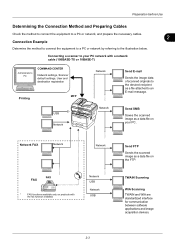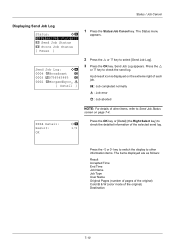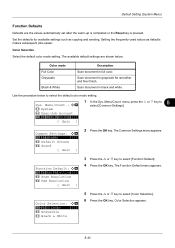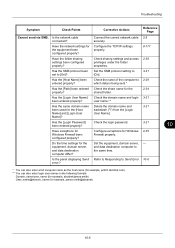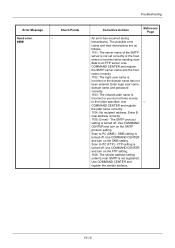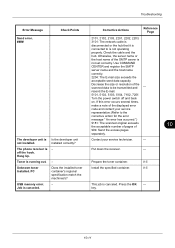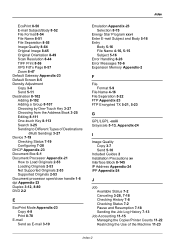Kyocera ECOSYS FS-1135MFP Support Question
Find answers below for this question about Kyocera ECOSYS FS-1135MFP.Need a Kyocera ECOSYS FS-1135MFP manual? We have 11 online manuals for this item!
Question posted by REAPARING on July 3rd, 2015
Send Error 1102 In Fs1035 Mfp
I Was Scan Document In Adobe File Bt He Was Send The Error 1102 How Can Solve The Problem Pls Help Her
Current Answers
Answer #1: Posted by Odin on July 3rd, 2015 6:27 AM
Hope this is useful. Please don't forget to click the Accept This Answer button if you do accept it. My aim is to provide reliable helpful answers, not just a lot of them. See https://www.helpowl.com/profile/Odin.
Related Kyocera ECOSYS FS-1135MFP Manual Pages
Similar Questions
Kyocera Fs-1135 Printer Showing Developer Unit Is Not Installed Error Msg
(Posted by prathapp 8 years ago)
How To Assign Ip Address To The Koreya Fs 1135 Mfp Printer
How To Assign Ip Address To The Koreya Fs 1135 Mfp Printer
How To Assign Ip Address To The Koreya Fs 1135 Mfp Printer
(Posted by vssureshhal 9 years ago)
Ecosys Fs-1135mfp Error Type: Setting
I just had this printer installed yesterday however when i go to scan a document a page prints out t...
I just had this printer installed yesterday however when i go to scan a document a page prints out t...
(Posted by tysmom1234 11 years ago)